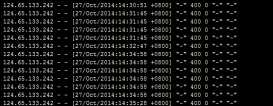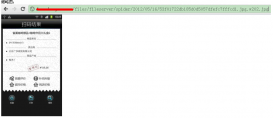使用linux實(shí)用工具certbot來生成https證書
這個(gè)工具是生成Let's Encrypt證書,
Let's Encrypt數(shù)字證書認(rèn)證機(jī)構(gòu),Let's Encrypt 是由互聯(lián)網(wǎng)安全研究小組(ISRG,一個(gè)公益組織)提供的服務(wù)
提供免費(fèi)的SSL/TLS證書
2015年12月3日,該服務(wù)進(jìn)入公測階段,正式面向公眾。
2016年4月12日,該項(xiàng)目正式離開Beta階段。
到2016年9月9日,Let's Encrypt 已經(jīng)發(fā)放 1000 萬張證書。
因此對于大部分中小型網(wǎng)站來說,是一個(gè)值得考慮的選擇。
https配置的步驟
1打開 https://certbot.eff.org/ 選擇對應(yīng)操作系統(tǒng)與 Web 服務(wù)器
這里我選擇nginx服務(wù)器,CentOS7服務(wù)器上
2執(zhí)行命令,并根據(jù)需要修改相應(yīng)域名參數(shù)。
certbot要通過yum安裝,certbot被打包到epel源中,
所以安裝啟動epel庫,安裝epel源查看鏈接
https://fedoraproject.org/wiki/EPEL#How_can_I_use_these_extra_packages.3F
啟動epel源,可以使用手動自己啟動epel,也可以借助yum-config-manager命令來啟動
安裝yum-config-manager
yum -y install yum-utils
啟動epel
yum-config-manager --enable rhui-REGION-rhel-server-extras rhui-REGION-rhel-server-optional
3安裝certbot
sudo yum install certbot python2-certbot-nginx
獲取證書的兩種方式:身份驗(yàn)證器和安裝程序
使用webRoot插件進(jìn)行安裝,這個(gè)要求你的服務(wù)器80端口能夠正常被訪問到(這個(gè)域名是屬于你的)
webRoot插件通過certonly和--webroot(或者-w)在命令行上執(zhí)行命令
certbot certonly -w /var/www/example -d www.example.com
certbot certonly -w 可以被http訪問到的webroot目錄 -d 要配置https的域名名稱
上面的 /var/www/example表示的是在nginx配置文件中root根節(jié)點(diǎn)所指向的根路徑
webroot插件的工作原理是為每個(gè)請求的域創(chuàng)建一個(gè)臨時(shí)文件${webroot-path}/.well-known/acme-challenge。
然后,Let的加密驗(yàn)證服務(wù)器發(fā)出HTTP請求,以驗(yàn)證每個(gè)請求的域的DNS是否解析為運(yùn)行certbot的服務(wù)器。
訪問請求如下
66.133.109.36 - - [05/Jan/2016:20:11:24 -0500] "GET /.well-known/acme-challenge/HGr8U1IeTW4kY_Z6UIyaakzOkyQgPr_7ArlLgtZE8SX HTTP/1.1" 200 87 "-" "Mozilla/5.0 (compatible; Let's Encrypt validation server; +https://www.letsencrypt.org)"
所以我們服務(wù)器需要放通.well-known/acme-challenge這個(gè)訪問路徑
例如,
|
1
2
3
4
5
6
7
8
9
10
11
12
13
|
server { listen 80; server_name www.example.com; index index.html ; root /var/www/example; 。。。 location ~ /.well-known { allow all; } } |
具體的http配置文件
|
1
2
3
4
5
6
7
8
9
10
11
12
13
14
15
16
17
18
19
20
21
22
23
24
25
26
27
28
29
30
31
32
33
34
35
|
server { listen 80; server_name www.example.com; index index.html ; root /var/www/www.example.com; location / { proxy_redirect off; proxy_pass http://localhost:8080; proxy_set_header Host $host; proxy_set_header X-real-ip $remote_addr; proxy_set_header X-Forwarded-For $proxy_add_x_forwarded_for; } #error_page 404 /404.html; location /nginx_status { #stub_status on; #access_log off; } location ~ /.well-known { allow all; } location ~ /\. { deny all; }access_log /data/log/nginx//var/www/www.example.com/-access.log; error_log /data/log/nginx//var/www/www.example.com/-error.log;} |
執(zhí)行完命令后,https證書就會生成在/etc/letsencrypt/live目錄下
certbot certonly -w /var/www/example -d www.example.com
比如上面的命令會生成證書/etc/letsencrypt/live/www.example.com/fullchain.pem
生成證書密鑰文件/etc/letsencrypt/live/www.example.com/privkey.pem
然后我們只需要為該域名加上https配置,我們nginx就配置完成https
https對應(yīng)443端口
具體https配置文件
|
1
2
3
4
5
6
7
8
9
10
11
12
13
14
15
16
17
18
19
20
21
22
23
24
25
26
27
28
29
30
31
32
33
34
35
36
|
server { listen 443 ssl http2; #listen [::]:443 ssl http2; server_name www.example.com; index index.html index.htm index.php default.html default.htm default.php; root /var/www/www.example.com/; ssl on; ssl_certificate /etc/letsencrypt/live/www.example.com/fullchain.pem; ssl_certificate_key /etc/letsencrypt/live/www.example.com/privkey.pem; location / { proxy_redirect off; proxy_pass http://localhost:8080; proxy_set_header Host $host; proxy_set_header X-real-ip $remote_addr; proxy_set_header X-Forwarded-For $proxy_add_x_forwarded_for; } #error_page 404 /404.html; include enable-php-pathinfo.conf; location ~ /.well-known { allow all; } location ~ /\. { deny all; } access_log /data/log/nginx/www.example.com-ssl-access.log; error_log /data/log/nginx/www.example.com-ssl-error.logs; } |
查看生產(chǎn)的證書
tree /etc/letsencrypt/live/
證書續(xù)簽
Let's Encrypt 生成的免費(fèi)證書為3個(gè)月時(shí)間,但是我們可以無限次續(xù)簽證書
certbot renew
使用定時(shí)器來自動重新生成證書
0 0,12 * * * python -c 'import random; import time; time.sleep(random.random() * 3600)' && certbot renew
centos6使用
1獲取certbot客戶端
wget https://dl.eff.org/certbot-auto
chmod a+x certbot-auto
2停止nginx
service nginx stop
3生成證書
./certbot-auto certonly --standalone --email `你的郵箱地址` -d `你的域名地址`
當(dāng)前網(wǎng)站有多個(gè)域名時(shí)需在后面增加,例如
./certbot-auto certonly --standalone --email `你的郵箱地址` -d `你的域名1` -d `你的域名2`
以上就是本文的全部內(nèi)容,希望對大家的學(xué)習(xí)有所幫助,也希望大家多多支持服務(wù)器之家。
原文鏈接:https://www.cnblogs.com/gne-hwz/p/10433126.html