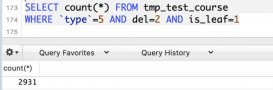本文介紹MySQL查看數(shù)據(jù)庫(kù)表容量大小的命令語(yǔ)句,提供完整查詢語(yǔ)句及實(shí)例,方便大家學(xué)習(xí)使用。
1.查看所有數(shù)據(jù)庫(kù)容量大小
|
1
2
3
4
5
6
7
8
|
selecttable_schema as '數(shù)據(jù)庫(kù)',sum(table_rows) as '記錄數(shù)',sum(truncate(data_length/1024/1024, 2)) as '數(shù)據(jù)容量(MB)',sum(truncate(index_length/1024/1024, 2)) as '索引容量(MB)'from information_schema.tablesgroup by table_schemaorder by sum(data_length) desc, sum(index_length) desc; |
2.查看所有數(shù)據(jù)庫(kù)各表容量大小
|
1
2
3
4
5
6
7
8
|
selecttable_schema as '數(shù)據(jù)庫(kù)',table_name as '表名',table_rows as '記錄數(shù)',truncate(data_length/1024/1024, 2) as '數(shù)據(jù)容量(MB)',truncate(index_length/1024/1024, 2) as '索引容量(MB)'from information_schema.tablesorder by data_length desc, index_length desc; |
3.查看指定數(shù)據(jù)庫(kù)容量大小
例:查看mysql庫(kù)容量大小
|
1
2
3
4
5
6
7
|
selecttable_schema as '數(shù)據(jù)庫(kù)',sum(table_rows) as '記錄數(shù)',sum(truncate(data_length/1024/1024, 2)) as '數(shù)據(jù)容量(MB)',sum(truncate(index_length/1024/1024, 2)) as '索引容量(MB)'from information_schema.tableswhere table_schema='mysql'; |
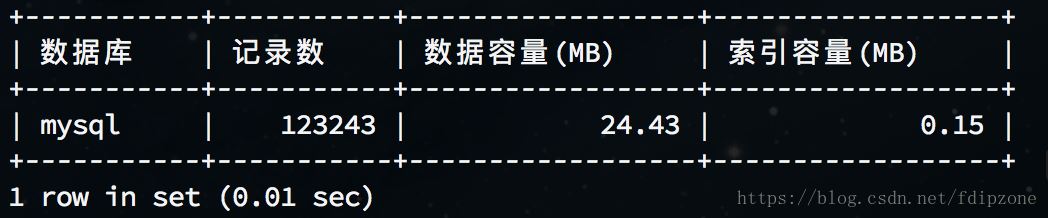
4.查看指定數(shù)據(jù)庫(kù)各表容量大小
例:查看mysql庫(kù)各表容量大小
|
1
2
3
4
5
6
7
8
9
|
selecttable_schema as '數(shù)據(jù)庫(kù)',table_name as '表名',table_rows as '記錄數(shù)',truncate(data_length/1024/1024, 2) as '數(shù)據(jù)容量(MB)',truncate(index_length/1024/1024, 2) as '索引容量(MB)'from information_schema.tableswhere table_schema='mysql'order by data_length desc, index_length desc; |
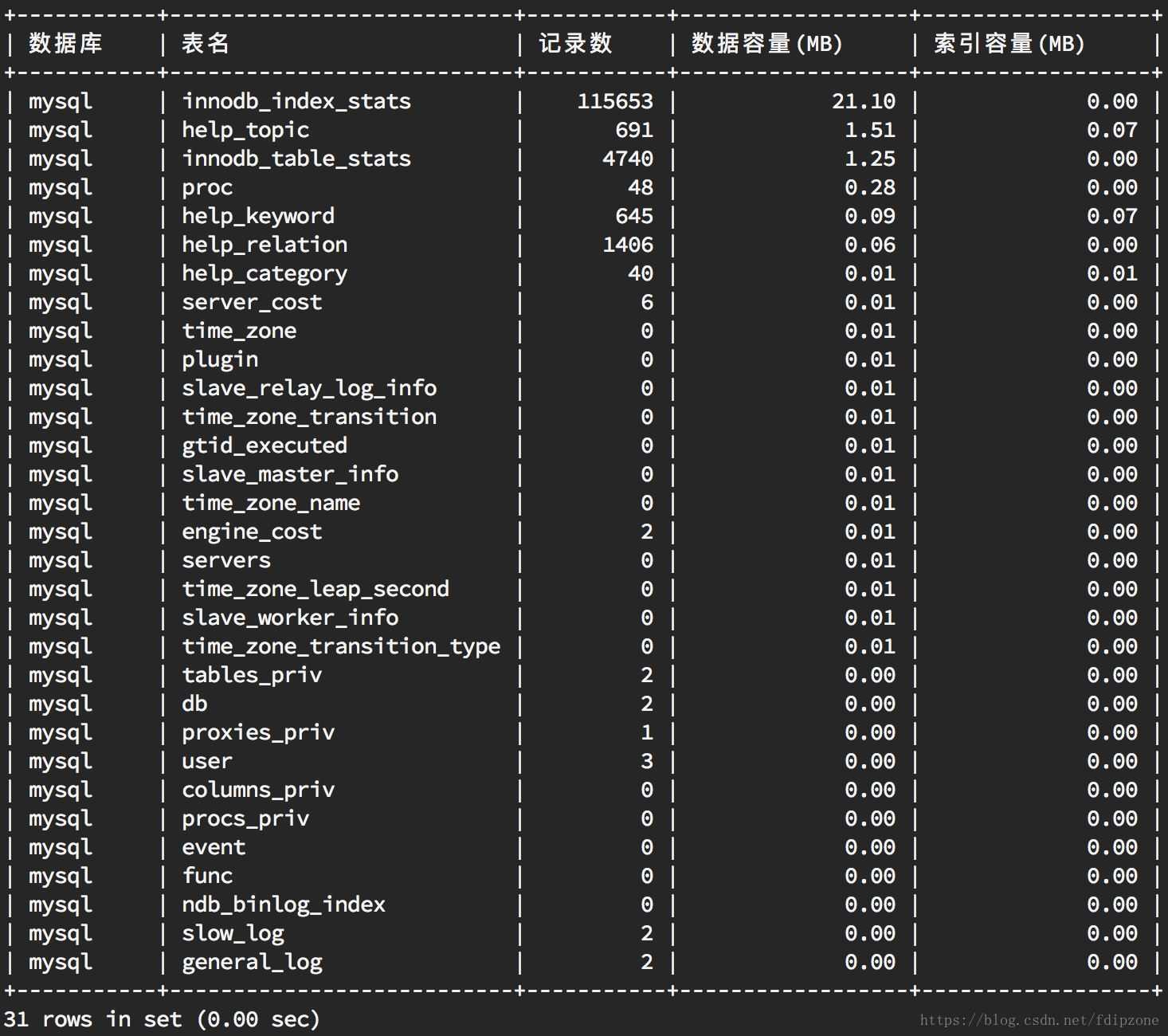
以上就是本文的全部?jī)?nèi)容,希望對(duì)大家的學(xué)習(xí)有所幫助,也希望大家多多支持服務(wù)器之家。
原文鏈接:https://blog.csdn.net/fdipzone/article/details/80144166