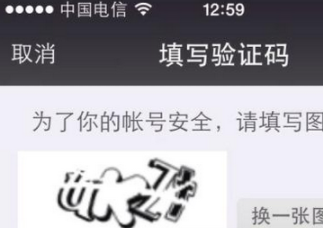自定義控件在android中無處不見,自定義控件給了我們很大的方便。比如說,一個視圖為imageview ,imagebutton ,textview 等諸多控件的組合,用的地方有很多,我們不可能每次都來寫3個的組合,既浪費時間,效率又低。在這種情況下,我們就可以自定義一個view來替換他們,不僅提升了效率并且在xml中運用也是相當的美觀。
一、控件自定義屬性介紹
以下示例中代碼均在values/attrs.xml 中定義,屬性均可隨意命名。
1. reference:參考某一資源ID。
示例:
[java]
復制代碼 代碼如下:
<declare-styleable name = "名稱">
<attr name = "background" format = "reference" />
<attr name = "src" format = "reference" />
</declare-styleable>
2. color:顏色值。
示例:
[java]
復制代碼 代碼如下:
<declare-styleable name = "名稱">
<attr name = "textColor" format = "color" />
</declare-styleable>
3. boolean:布爾值。
示例:
[java]
復制代碼 代碼如下:
<declare-styleable name = "名稱">
<attr name = "focusable" format = "boolean" />
</declare-styleable>
4. dimension:尺寸值。
示例:
[java]
復制代碼 代碼如下:
<declare-styleable name = "名稱">
<attr name = "layout_width" format = "dimension" />
</declare-styleable>
5. float:浮點值。
示例:
[java]
復制代碼 代碼如下:
<declare-styleable name = "名稱">
<attr name = "fromAlpha" format = "float" />
<attr name = "toAlpha" format = "float" />
</declare-styleable>
6. integer:整型值。
示例:
[java]
復制代碼 代碼如下:
<declare-styleable name = "名稱">
<attr name = "frameDuration" format="integer" />
<attr name = "framesCount" format="integer" />
</declare-styleable>
7. string:字符串。
示例:
[java]
復制代碼 代碼如下:
<declare-styleable name = "名稱">
<attr name = "text" format = "string" />
</declare-styleable>
8. fraction:百分數。
示例:
[java]
復制代碼 代碼如下:
<declare-styleable name="名稱">
<attr name = "pivotX" format = "fraction" />
<attr name = "pivotY" format = "fraction" />
</declare-styleable>
9. enum:枚舉值。
示例:
[java]
復制代碼 代碼如下:
<declare-styleable name="名稱">
<attr name="orientation">
<enum name="horizontal" value="0" />
<enum name="vertical" value="1" />
</attr>
</declare-styleable>
10. flag:位或運算。
示例:
[java]
復制代碼 代碼如下:
<declare-styleable name="名稱">
<attr name="windowSoftInputMode">
<flag name = "stateUnspecified" value = "0" />
<flag name = "stateUnchanged" value = "1" />
<flag name = "stateHidden" value = "2" />
<flag name = "stateAlwaysHidden" value = "3" />
</attr>
</declare-styleable>
11.多類型。
示例:
[java]
復制代碼 代碼如下:
<declare-styleable name = "名稱">
<attr name = "background" format = "reference|color" />
</declare-styleable>
-------------------------------------------------------------------------------------------
二、屬性的使用以及自定義控件的實現
1、構思控件的組成元素,思考所需自定義的屬性。
比如:我要做一個 <帶陰影的按鈕,按鈕正下方有文字說明>(類似9宮格按鈕)
新建values/attrs.xml
[java]
復制代碼 代碼如下:
<?xml version="1.0" encoding="utf-8"?>
<resources>
<declare-styleable name="custom_view">
<attr name="custom_id" format="integer" />
<attr name="src" format="reference" />
<attr name="background" format="reference" />
<attr name="text" format="string" />
<attr name="textColor" format="color" />
<attr name="textSize" format="dimension" />
</declare-styleable>
</resources>
以上,所定義為custom_view,custom_id為按鈕id,src為按鈕,background為陰影背景,text為按鈕說明,textColor為字體顏色,textSize為字體大小。
2、怎么自定義控件呢,怎么使用這些屬性呢?話不多說請看代碼,CustomView :
復制代碼 代碼如下:
package com.nanlus.custom;
import com.nanlus.custom.R;
import android.content.Context;
import android.content.res.TypedArray;
import android.graphics.Color;
import android.graphics.drawable.Drawable;
import android.util.AttributeSet;
import android.view.Gravity;
import android.view.View;
import android.view.View.OnClickListener;
import android.widget.FrameLayout;
import android.widget.ImageButton;
import android.widget.ImageView;
import android.widget.TextView;
public class CustomView extends FrameLayout implements OnClickListener {
private CustomListener customListener = null;
private Drawable mSrc = null, mBackground = null;
private String mText = "";
private int mTextColor = 0;
private float mTextSize = 20;
private int mCustomId = 0;
private ImageView mBackgroundView = null;
private ImageButton mButtonView = null;
private TextView mTextView = null;
private LayoutParams mParams = null;
public CustomView(Context context) {
super(context);
}
public CustomView(Context context, AttributeSet attrs) {
super(context, attrs);
TypedArray a = context.obtainStyledAttributes(attrs,
R.styleable.custom_view);
mSrc = a.getDrawable(R.styleable.custom_view_src);
mBackground = a.getDrawable(R.styleable.custom_view_background);
mText = a.getString(R.styleable.custom_view_text);
mTextColor = a.getColor(R.styleable.custom_view_textColor,
Color.WHITE);
mTextSize = a.getDimension(R.styleable.custom_view_textSize, 20);
mCustomId = a.getInt(R.styleable.custom_view_custom_id, 0);
mTextView = new TextView(context);
mTextView.setTextSize(mTextSize);
mTextView.setTextColor(mTextColor);
mTextView.setText(mText);
mTextView.setGravity(Gravity.CENTER);
mTextView.setLayoutParams(new LayoutParams(LayoutParams.WRAP_CONTENT,
LayoutParams.WRAP_CONTENT));
mButtonView = new ImageButton(context);
mButtonView.setImageDrawable(mSrc);
mButtonView.setBackgroundDrawable(null);
mButtonView.setLayoutParams(new LayoutParams(LayoutParams.WRAP_CONTENT,
LayoutParams.WRAP_CONTENT));
mButtonView.setOnClickListener(this);
mBackgroundView = new ImageView(context);
mBackgroundView.setImageDrawable(mBackground);
mBackgroundView.setLayoutParams(new LayoutParams(
LayoutParams.WRAP_CONTENT, LayoutParams.WRAP_CONTENT));
addView(mBackgroundView);
addView(mButtonView);
addView(mTextView);
this.setOnClickListener(this);
a.recycle();
}
@Override
protected void onAttachedToWindow() {
super.onAttachedToWindow();
mParams = (LayoutParams) mButtonView.getLayoutParams();
if (mParams != null) {
mParams.gravity = Gravity.CENTER_HORIZONTAL | Gravity.TOP;
mButtonView.setLayoutParams(mParams);
}
mParams = (LayoutParams) mBackgroundView.getLayoutParams();
if (mParams != null) {
mParams.gravity = Gravity.CENTER_HORIZONTAL | Gravity.TOP;
mBackgroundView.setLayoutParams(mParams);
}
mParams = (LayoutParams) mTextView.getLayoutParams();
if (mParams != null) {
mParams.gravity = Gravity.CENTER_HORIZONTAL | Gravity.BOTTOM;
mTextView.setLayoutParams(mParams);
}
}
public void setCustomListener(CustomListener l) {
customListener = l;
}
@Override
public void onClick(View v) {
if (customListener != null) {
customListener.onCuscomClick(v, mCustomId);
}
}
public interface CustomListener {
void onCuscomClick(View v, int custom_id);
}
}
代碼很簡單,就不多說,下面來看看我們的CustomView是怎么用的,請看:
3、自定義控件的使用
話不多說,請看代碼,main.xml:
[java]
復制代碼 代碼如下:
<?xml version="1.0" encoding="utf-8"?>
<RelativeLayout xmlns:android="http://schemas.android.com/apk/res/android"
xmlns:nanlus="http://schemas.android.com/apk/res/com.nanlus.custom"
android:layout_width="fill_parent"
android:layout_height="fill_parent" >
<LinearLayout
android:layout_width="wrap_content"
android:layout_height="wrap_content"
android:layout_centerHorizontal="true"
android:layout_centerVertical="true"
android:orientation="horizontal" >
<com.nanlus.custom.CustomView
android:id="@+id/custom1"
android:layout_width="wrap_content"
android:layout_height="wrap_content"
android:layout_weight="1"
nanlus:background="@drawable/background"
nanlus:custom_id="1"
nanlus:src="@drawable/style_button"
nanlus:text="按鈕1" >
</com.nanlus.custom.CustomView>
</LinearLayout>
</RelativeLayout>
在這里需要解釋一下,
xmlns:nanlus="http://schemas.android.com/apk/res/com.nanlus.custom"
nanlus為在xml中的前綴,com.nanlus.custom為包名
4、在Activity中,直接上代碼
[java]
復制代碼 代碼如下:
package com.nanlus.custom;
import android.os.Bundle;
import android.view.View;
import android.widget.ImageButton;
import android.widget.ImageView;
import android.widget.TextView;
import android.widget.Toast;
import com.nanlus.BaseActivity;
import com.nanlus.custom.R;
import com.nanlus.custom.CustomView.CustomListener;
public class CustomActivity extends BaseActivity implements CustomListener {
@Override
protected void onCreate(Bundle savedInstanceState) {
super.onCreate(savedInstanceState);
setContentView(R.layout.main);
((CustomView) this.findViewById(R.id.custom1)).setCustomListener(this);
}
@Override
public void onCuscomClick(View v, int custom_id) {
switch (custom_id) {
case 1:
Toast.makeText(this, "hello !!!", Toast.LENGTH_LONG).show();
break;
default:
break;
}
}
}