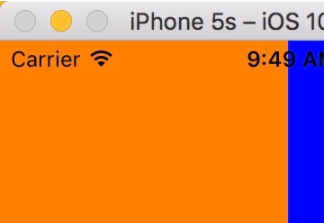IOS 開(kāi)發(fā)之UILabel 或者 UIButton加下劃線(xiàn)鏈接
本文主要介紹了IOS中 UILable及UIButton的帶下劃線(xiàn)鏈接的實(shí)現(xiàn)方法及附有源碼下載,大家開(kāi)發(fā)IOS 應(yīng)用有需要的可以參考下:
方法一:
|
1
2
3
4
|
NSMutableAttributedString *str = [[NSMutableAttributedString alloc] initWithString:@"查看所有中獎(jiǎng)記錄"]; NSRange strRange = {0,[str length]}; [str addAttribute:NSUnderlineStyleAttributeName value:[NSNumber numberWithInteger:NSUnderlineStyleSingle] range:strRange]; [_awardDisplayBtn setAttributedTitle:str forState:UIControlStateNormal]; |
方法二:
HyperlinksButton.h
|
1
2
3
4
5
6
7
8
9
10
11
12
13
14
15
16
17
18
19
20
21
22
23
24
25
26
27
28
29
30
31
32
33
34
35
36
37
38
39
40
41
42
43
44
45
46
|
#import <UIKit/UIKit.h> @interface HyperlinksButton : UIButton { UIColor *lineColor; } -(void)setColor:(UIColor*)color; @end HyperlinksButton.m [objc] view plain copy print?#import "HyperlinksButton.h" @implementation HyperlinksButton - (id)initWithFrame:(CGRect)frame { self = [super initWithFrame:frame]; if (self) { } return self; } -(void)setColor:(UIColor *)color{ lineColor = [color copy]; [self setNeedsDisplay]; } - (void) drawRect:(CGRect)rect { CGRect textRect = self.titleLabel.frame; CGContextRef contextRef = UIGraphicsGetCurrentContext(); CGFloat descender = self.titleLabel.font.descender; if([lineColor isKindOfClass:[UIColor class]]){ CGContextSetStrokeColorWithColor(contextRef, lineColor.CGColor); } CGContextMoveToPoint(contextRef, textRect.origin.x, textRect.origin.y + textRect.size.height + descender+1); CGContextAddLineToPoint(contextRef, textRect.origin.x + textRect.size.width, textRect.origin.y + textRect.size.height + descender+1); CGContextClosePath(contextRef); CGContextDrawPath(contextRef, kCGPathStroke); } @end |
直接將這個(gè)類(lèi) copy 到工程中,,然后將需要加下劃線(xiàn)的 Button 類(lèi)名改為 HyperlinksButton就可以了,提供了 setColor: 這個(gè)接口,可以設(shè)置下劃線(xiàn)顏色,代碼很簡(jiǎn)單,不解釋了。UILabel 同理可得。
示例結(jié)果:

源碼下載地址:https://github.com/chaoyuan899/HyperlinksButton#how-to-use
感謝閱讀,希望能幫助到大家,謝謝大家對(duì)本站的支持!