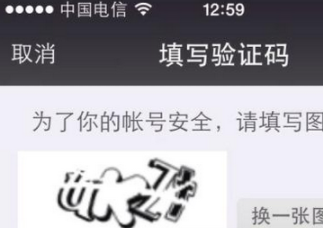本文實例講述了Android實現多線程斷點下載的方法。分享給大家供大家參考。具體實現方法如下:
|
1
2
3
4
5
6
7
8
9
10
11
12
13
14
15
16
17
18
19
20
21
22
23
24
25
26
27
28
29
30
31
32
33
34
35
36
37
38
39
40
41
42
43
44
45
46
47
48
49
50
51
52
53
54
55
56
57
58
59
60
61
62
63
64
65
66
67
68
69
70
71
72
73
74
75
76
77
78
79
80
81
82
83
84
85
86
87
88
89
90
91
92
93
94
95
96
97
98
99
100
101
102
103
104
105
106
107
108
109
110
111
112
113
114
115
116
117
118
119
120
121
122
123
124
125
126
127
128
129
130
131
132
133
134
135
136
137
138
139
140
141
142
143
144
145
146
147
148
149
150
151
152
153
154
155
156
157
158
159
160
161
162
163
164
165
166
167
168
169
170
171
172
173
174
175
176
177
178
179
180
181
182
183
184
185
186
187
188
189
190
191
192
193
194
195
196
197
198
199
200
201
202
203
204
205
206
207
208
209
210
211
212
213
214
215
216
217
|
package cn.itcast.download; import java.io.File; import java.io.FileInputStream; import java.io.FileNotFoundException; import java.io.FileOutputStream; import java.io.IOException; import java.io.InputStream; import java.io.RandomAccessFile; import java.net.HttpURLConnection; import java.net.MalformedURLException; import java.net.ProtocolException; import java.net.URL; import cn.itcast.mutiledownload.StreamTool; import android.app.Activity; import android.os.Bundle; import android.os.Handler; import android.os.Message; import android.view.View; import android.view.View.OnClickListener; import android.widget.Button; import android.widget.EditText; import android.widget.ProgressBar; import android.widget.TextView; import android.widget.Toast; public class MutiledownloadActivity extends Activity implements OnClickListener { private ProgressBar pb; private Button bt; private TextView tv; private EditText et; boolean flag = true; boolean stopflag = false; private Handler handler = new Handler() { @Override public void handleMessage(Message msg) { pb.setProgress(total); int max = pb.getMax(); if (total >= (max - 1)) { total = max; flag = false; } int result = total * 100 / max; tv.setText("當前進度 :" + result + "%"); super.handleMessage(msg); } }; int total = 0; @Override public void onCreate(Bundle savedInstanceState) { super.onCreate(savedInstanceState); setContentView(R.layout.main); pb = (ProgressBar) this.findViewById(R.id.pb); bt = (Button) this.findViewById(R.id.bt); tv = (TextView) this.findViewById(R.id.tv_process); et = (EditText) this.findViewById(R.id.et); bt.setOnClickListener(this); } @Override public void onClick(View v) { switch (v.getId()) { case R.id.bt: // 創建一個子線程 定期的更新ui if("開始下載".equals(bt.getText().toString())){ bt.setText("暫停"); stopflag = false; //開始下載 } else { bt.setText("開始下載"); stopflag = true; } new Thread() { @Override public void run() { super.run(); while (flag) { try { sleep(1000); // 如果total > = 文件長度 Message msg = new Message(); handler.sendMessage(msg); } catch (InterruptedException e) { e.printStackTrace(); } } } }.start(); // 開始執行下載的操作 String path = et.getText().toString().trim(); if ("".equals(path)) { Toast.makeText(this, "路徑不能為空", 1).show(); return; } try { URL url = new URL(path); HttpURLConnection conn = (HttpURLConnection) url .openConnection(); conn.setRequestMethod("GET"); conn.setConnectTimeout(5000); conn.setRequestProperty("User-Agent", "Mozilla/4.0 (compatible; MSIE 6.0; Windows NT 5.1; SV1)"); int code = conn.getResponseCode(); if (code == 200) { int len = conn.getContentLength(); RandomAccessFile file = new RandomAccessFile( "/mnt/sdcard/" + getFilenName(path), "rwd"); // 1.設置本地文件大小跟服務器的文件大小一致 file.setLength(len); // 設置進度條的最大值 pb.setMax(len); // 2 .假設開啟3 個線程 int threadnumber = 3; int blocksize = len / threadnumber; /** * 線程1 0~ blocksize 線程2 1*bolocksize ~ 2*blocksize 線程3 * 2*blocksize ~ 文件末尾 */ for (int i = 0; i < threadnumber; i++) { int startposition = i * blocksize; int endpositon = (i + 1) * blocksize; if (i == (threadnumber - 1)) { // 最后一個線程 endpositon = len; } DownLoadTask task = new DownLoadTask(i, path, startposition, endpositon); task.start(); } } } catch (Exception e) { Toast.makeText(this, "下載出現異常", 0).show(); e.printStackTrace(); } break; } } class DownLoadTask extends Thread { int threadid; String filepath; int startposition; int endpositon; public DownLoadTask(int threadid, String filepath, int startposition, int endpositon) { this.threadid = threadid; this.filepath = filepath; this.startposition = startposition; this.endpositon = endpositon; } @Override public void run() { try { File postionfile = new File("/mnt/sdcard/" + threadid + ".txt"); URL url = new URL(filepath); HttpURLConnection conn = (HttpURLConnection) url .openConnection(); System.out.println("線程" + threadid + "正在下載 " + "開始位置 : " + startposition + "結束位置 " + endpositon); if (postionfile.exists()) { FileInputStream fis = new FileInputStream(postionfile); byte[] result = StreamTool.getBytes(fis); String str = new String(result); if (!"".equals(str)) { int newstartposition = Integer.parseInt(str); if (newstartposition > startposition) { startposition = newstartposition; } } } // "Range", "bytes=2097152-4194303") conn.setRequestProperty("Range", "bytes=" + startposition + "-" + endpositon); conn.setRequestMethod("GET"); conn.setConnectTimeout(5000); conn.setRequestProperty("User-Agent", "Mozilla/4.0 (compatible; MSIE 6.0; Windows NT 5.1; SV1)"); InputStream is = conn.getInputStream(); RandomAccessFile file = new RandomAccessFile("/mnt/sdcard/" + getFilenName(filepath), "rwd"); // 設置 數據從文件哪個位置開始寫 file.seek(startposition); byte[] buffer = new byte[1024]; int len = 0; // 代表當前讀到的服務器數據的位置 ,同時這個值已經存儲的文件的位置 int currentPostion = startposition; // 創建一個文件對象 ,記錄當前某個文件的下載位置 while ((len = is.read(buffer)) != -1) { if (stopflag) { return; } file.write(buffer, 0, len); synchronized (MutiledownloadActivity.this) { total += len; } currentPostion += len; // 需要把currentPostion 信息給持久化到存儲設備 String position = currentPostion + ""; FileOutputStream fos = new FileOutputStream(postionfile); fos.write(position.getBytes()); fos.flush(); fos.close(); } file.close(); System.out.println("線程" + threadid + "下載完畢"); // 當線程下載完畢后 把文件刪除掉 if (postionfile.exists()) { postionfile.delete(); } } catch (Exception e) { e.printStackTrace(); } super.run(); } } public String getFilenName(String path) { int start = path.lastIndexOf("/") + 1; return path.substring(start, path.length()); } } |
希望本文所述對大家的Android程序設計有所幫助。