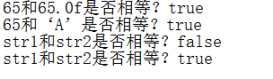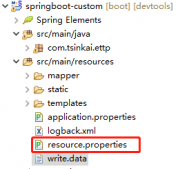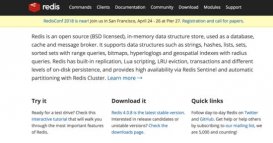druid是阿里巴巴開源的數據庫連接池,提供了優秀的對數據庫操作的監控功能,本文要講解一下springboot項目怎么集成druid。
本文在基于jpa的項目下開發,首先在pom文件中額外加入druid依賴,pom文件如下:
|
1
2
3
4
5
6
7
8
9
10
11
12
13
14
15
16
17
18
19
20
21
22
23
24
25
26
27
28
29
30
31
32
33
34
35
36
37
38
39
40
41
42
43
44
45
46
47
48
49
50
51
52
53
54
55
56
57
58
59
60
61
62
63
64
65
66
67
|
<?xml version="1.0" encoding="utf-8"?><project xmlns="http://maven.apache.org/pom/4.0.0" xmlns:xsi="http://www.w3.org/2001/xmlschema-instance" xsi:schemalocation="http://maven.apache.org/pom/4.0.0 http://maven.apache.org/xsd/maven-4.0.0.xsd"> <modelversion>4.0.0</modelversion> <groupid>com.dalaoyang</groupid> <artifactid>springboot_druid</artifactid> <version>0.0.1-snapshot</version> <packaging>jar</packaging> <name>springboot_druid</name> <description>springboot_druid</description> <parent> <groupid>org.springframework.boot</groupid> <artifactid>spring-boot-starter-parent</artifactid> <version>1.5.12.release</version> <relativepath/> <!-- lookup parent from repository --> </parent> <properties> <project.build.sourceencoding>utf-8</project.build.sourceencoding> <project.reporting.outputencoding>utf-8</project.reporting.outputencoding> <java.version>1.8</java.version> </properties> <dependencies> <dependency> <groupid>org.springframework.boot</groupid> <artifactid>spring-boot-starter-data-jpa</artifactid> </dependency> <dependency> <groupid>org.springframework.boot</groupid> <artifactid>spring-boot-starter-web</artifactid> </dependency> <dependency> <groupid>org.springframework.boot</groupid> <artifactid>spring-boot-devtools</artifactid> <scope>runtime</scope> </dependency> <dependency> <groupid>mysql</groupid> <artifactid>mysql-connector-java</artifactid> <scope>runtime</scope> </dependency> <dependency> <groupid>org.springframework.boot</groupid> <artifactid>spring-boot-starter-test</artifactid> <scope>test</scope> </dependency> <dependency> <groupid>com.alibaba</groupid> <artifactid>druid</artifactid> <version>1.0.28</version> </dependency> </dependencies> <build> <plugins> <plugin> <groupid>org.springframework.boot</groupid> <artifactid>spring-boot-maven-plugin</artifactid> </plugin> </plugins> </build></project> |
application.properties上半段和整合jpa一點沒變,下面加入了一些druid的配置,如果對druid的配置有什么不理解的,可以去網上查一下。(這篇文章我覺得寫的很好,傳送門)
|
1
2
3
4
5
6
7
8
9
10
11
12
13
14
15
16
17
18
19
20
21
22
23
24
25
26
27
28
29
30
31
32
33
34
35
36
37
38
39
40
41
42
43
44
45
46
47
48
49
50
51
|
#端口號server.port=8888##validate 加載hibernate時,驗證創建數據庫表結構##create 每次加載hibernate,重新創建數據庫表結構,這就是導致數據庫表數據丟失的原因。##create-drop 加載hibernate時創建,退出是刪除表結構##update 加載hibernate自動更新數據庫結構##validate 啟動時驗證表的結構,不會創建表##none 啟動時不做任何操作spring.jpa.hibernate.ddl-auto=create##控制臺打印sqlspring.jpa.show-sql=true##數據庫配置##數據庫地址spring.datasource.url=jdbc:mysql://localhost:3306/test?characterencoding=utf8&usessl=false##數據庫用戶名spring.datasource.username=root##數據庫密碼spring.datasource.password=root##數據庫驅動spring.datasource.driver-class-name=com.mysql.jdbc.driver#這里是不同的#使用druid的話 需要多配置一個屬性spring.datasource.typespring.datasource.type=com.alibaba.druid.pool.druiddatasource # 連接池的配置信息# 初始化大小,最小,最大spring.datasource.initialsize=5spring.datasource.minidle=5spring.datasource.maxactive=20# 配置獲取連接等待超時的時間spring.datasource.maxwait=60000# 配置間隔多久才進行一次檢測,檢測需要關閉的空閑連接,單位是毫秒spring.datasource.timebetweenevictionrunsmillis=60000# 配置一個連接在池中最小生存的時間,單位是毫秒spring.datasource.minevictableidletimemillis=300000spring.datasource.validationquery=select 1 from dual spring.datasource.testwhileidle=truespring.datasource.testonborrow=falsespring.datasource.testonreturn=false# 打開pscache,并且指定每個連接上pscache的大小spring.datasource.poolpreparedstatements=truespring.datasource.maxpoolpreparedstatementperconnectionsize=20# 配置監控統計攔截的filters,去掉后監控界面sql無法統計,'wall'用于防火墻spring.datasource.filters=stat,wall,log4j# 通過connectproperties屬性來打開mergesql功能;慢sql記錄 |
然后在項目中加入druidconfig,簡單講解一下,這個配置文件主要是加載application.properties的配置,代碼如下:
|
1
2
3
4
5
6
7
8
9
10
11
12
13
14
15
16
17
18
19
20
21
22
23
24
25
26
27
28
29
30
31
32
33
34
35
36
37
38
39
40
41
42
43
44
45
46
47
48
49
50
51
52
53
54
55
56
57
58
59
60
61
62
63
64
65
66
67
68
69
70
71
72
73
74
75
76
77
78
79
80
81
82
83
84
85
86
87
88
89
90
91
92
93
94
95
96
97
98
99
100
101
102
103
104
105
|
package com.dalaoyang.config;import java.sql.sqlexception;import javax.sql.datasource;import org.apache.log4j.logger;import org.springframework.beans.factory.annotation.value;import org.springframework.context.annotation.bean;import org.springframework.context.annotation.configuration;import org.springframework.context.annotation.primary;import com.alibaba.druid.pool.druiddatasource;/** * @author dalaoyang * @description * @project springboot_learn * @package com.dalaoyang.config * @email [email protected] * @date 2018/4/12 */@configurationpublic class druidconfig { private logger logger = logger.getlogger(this.getclass()); @value("${spring.datasource.url}") private string dburl; @value("${spring.datasource.username}") private string username; @value("${spring.datasource.password}") private string password; @value("${spring.datasource.driver-class-name}") private string driverclassname; @value("${spring.datasource.initialsize}") private int initialsize; @value("${spring.datasource.minidle}") private int minidle; @value("${spring.datasource.maxactive}") private int maxactive; @value("${spring.datasource.maxwait}") private int maxwait; @value("${spring.datasource.timebetweenevictionrunsmillis}") private int timebetweenevictionrunsmillis; @value("${spring.datasource.minevictableidletimemillis}") private int minevictableidletimemillis; @value("${spring.datasource.validationquery}") private string validationquery; @value("${spring.datasource.testwhileidle}") private boolean testwhileidle; @value("${spring.datasource.testonborrow}") private boolean testonborrow; @value("${spring.datasource.testonreturn}") private boolean testonreturn; @value("${spring.datasource.poolpreparedstatements}") private boolean poolpreparedstatements; @value("${spring.datasource.maxpoolpreparedstatementperconnectionsize}") private int maxpoolpreparedstatementperconnectionsize; @value("${spring.datasource.filters}") private string filters; @value("{spring.datasource.connectionproperties}") private string connectionproperties; @bean @primary //主數據源 public datasource datasource(){ druiddatasource datasource = new druiddatasource(); datasource.seturl(this.dburl); datasource.setusername(username); datasource.setpassword(password); datasource.setdriverclassname(driverclassname); //configuration datasource.setinitialsize(initialsize); datasource.setminidle(minidle); datasource.setmaxactive(maxactive); datasource.setmaxwait(maxwait); datasource.settimebetweenevictionrunsmillis(timebetweenevictionrunsmillis); datasource.setminevictableidletimemillis(minevictableidletimemillis); datasource.setvalidationquery(validationquery); datasource.settestwhileidle(testwhileidle); datasource.settestonborrow(testonborrow); datasource.settestonreturn(testonreturn); datasource.setpoolpreparedstatements(poolpreparedstatements); datasource.setmaxpoolpreparedstatementperconnectionsize(maxpoolpreparedstatementperconnectionsize); try { datasource.setfilters(filters); } catch (sqlexception e) { logger.error("druid configuration exception", e); } datasource.setconnectionproperties(connectionproperties); return datasource; }} |
然后創建druidfilter,代碼如下:
|
1
2
3
4
5
6
7
8
9
10
11
12
13
14
15
16
17
18
19
|
package com.dalaoyang.filter;import javax.servlet.annotation.webfilter;import javax.servlet.annotation.webinitparam;import com.alibaba.druid.support.http.webstatfilter;/** * @author dalaoyang * @description * @project springboot_learn * @package com.dalaoyang.filter * @email [email protected] * @date 2018/4/12 */@webfilter(filtername="druidwebstatfilter",urlpatterns="/*", initparams={ @webinitparam(name="exclusions",value="*.js,*.gif,*.jpg,*.bmp,*.png,*.css,*.ico,/druid/*")//忽略資源 })public class druidfilter extends webstatfilter {} |
新建druidservlet,在類上面加注解@webservlet,其中配置了登錄druid監控頁面的賬號密碼,白名單黑名單之類的配置,代碼如下:
|
1
2
3
4
5
6
7
8
9
10
11
12
13
14
15
16
17
18
19
20
21
22
|
package com.dalaoyang.servlet;import javax.servlet.annotation.webinitparam;import javax.servlet.annotation.webservlet;import com.alibaba.druid.support.http.statviewservlet;/** * @author dalaoyang * @description * @project springboot_learn * @package com.dalaoyang.servlet * @email [email protected] * @date 2018/4/12 */@webservlet(urlpatterns="/druid/*", initparams={ @webinitparam(name="allow",value=""),// ip白名單(沒有配置或者為空,則允許所有訪問) @webinitparam(name="deny",value=""),// ip黑名單 (deny優先于allow) @webinitparam(name="loginusername",value="admin"),// 登錄druid管理頁面用戶名 @webinitparam(name="loginpassword",value="admin")// 登錄druid管理頁面密碼 })public class druidservlet extends statviewservlet {} |
然后在啟動類加入注解@servletcomponentscan,讓項目掃描到servlet,代碼如下:
|
1
2
3
4
5
6
7
8
9
10
11
12
|
package com.dalaoyang;import org.springframework.boot.springapplication;import org.springframework.boot.autoconfigure.springbootapplication;import org.springframework.boot.web.servlet.servletcomponentscan;@springbootapplication// 啟動類必須加入@servletcomponentscan注解,否則無法掃描到servlet@servletcomponentscanpublic class springbootdruidapplication { public static void main(string[] args) { springapplication.run(springbootdruidapplication.class, args); }} |
剩余的就是和整合jpa一樣的entity(實體類),repository(數據操作層),controller(測試使用的controller),直接展示代碼。
city
|
1
2
3
4
5
6
7
8
9
10
11
12
13
14
15
16
17
18
19
20
21
22
23
24
25
26
27
28
29
30
31
32
33
34
35
36
37
38
39
40
41
42
43
44
45
46
47
48
49
50
51
52
53
54
55
56
57
|
package com.dalaoyang.entity;import javax.persistence.*;/** * @author dalaoyang * @description * @project springboot_learn * @package com.dalaoyang.entity * @email [email protected] * @date 2018/4/7 */@entity@table(name="city")public class city { @id @generatedvalue(strategy=generationtype.auto) private int cityid; private string cityname; private string cityintroduce; public city(int cityid, string cityname, string cityintroduce) { this.cityid = cityid; this.cityname = cityname; this.cityintroduce = cityintroduce; } public city(string cityname, string cityintroduce) { this.cityname = cityname; this.cityintroduce = cityintroduce; } public city() { } public int getcityid() { return cityid; } public void setcityid(int cityid) { this.cityid = cityid; } public string getcityname() { return cityname; } public void setcityname(string cityname) { this.cityname = cityname; } public string getcityintroduce() { return cityintroduce; } public void setcityintroduce(string cityintroduce) { this.cityintroduce = cityintroduce; }} |
cityrepository
|
1
2
3
4
5
6
7
8
9
10
11
12
13
14
|
package com.dalaoyang.repository;import com.dalaoyang.entity.city;import org.springframework.data.jpa.repository.jparepository;/** * @author dalaoyang * @description * @project springboot_learn * @package com.dalaoyang.repository * @email [email protected] * @date 2018/4/7 */public interface cityrepository extends jparepository<city,integer> {} |
citycontroller
|
1
2
3
4
5
6
7
8
9
10
11
12
13
14
15
16
17
18
19
20
21
22
23
24
25
26
27
28
29
30
31
32
33
34
35
36
37
38
39
40
41
42
43
44
45
46
47
48
|
package com.dalaoyang.controller;import com.dalaoyang.entity.city;import com.dalaoyang.repository.cityrepository;import org.springframework.beans.factory.annotation.autowired;import org.springframework.web.bind.annotation.getmapping;import org.springframework.web.bind.annotation.restcontroller;/** * @author dalaoyang * @description * @project springboot_learn * @package com.dalaoyang.controller * @email [email protected] * @date 2018/4/7 */@restcontrollerpublic class citycontroller { @autowired private cityrepository cityrepository; //http://localhost:8888/savecity?cityname=北京&cityintroduce=中國首都 @getmapping(value = "savecity") public string savecity(string cityname,string cityintroduce){ city city = new city(cityname,cityintroduce); cityrepository.save(city); return "success"; } //http://localhost:8888/deletecity?cityid=2 @getmapping(value = "deletecity") public string deletecity(int cityid){ cityrepository.delete(cityid); return "success"; } //http://localhost:8888/updatecity?cityid=3&cityname=沈陽&cityintroduce=遼寧省省會 @getmapping(value = "updatecity") public string updatecity(int cityid,string cityname,string cityintroduce){ city city = new city(cityid,cityname,cityintroduce); cityrepository.save(city); return "success"; } //http://localhost:8888/getcitybyid?cityid=3 @getmapping(value = "getcitybyid") public city getcitybyid(int cityid){ city city = cityrepository.findone(cityid); return city; }} |
然后啟動項目,可以看到控制臺已經創建了city表。

然后訪問http://localhost:8888/druid,可以看到如下圖:

輸入賬號密碼admin,admin,如下圖

然后這時我們可以訪問http://localhost:8888/savecity?cityname=北京&cityintroduce=中國首都
然后點擊導航上面的sql監控,如下圖,

從上圖可以看到啟動項目創建表的sql已經剛剛執行的sql。到這里整合已經完成了。
源碼下載 :https://gitee.com/dalaoyang/springboot_learn
以上就是本文的全部內容,希望對大家的學習有所幫助,也希望大家多多支持服務器之家。
原文鏈接:https://juejin.im/post/5aceec94f265da2395315d68