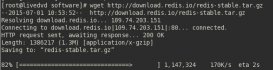一、apache簡(jiǎn)介
apache http server(簡(jiǎn)稱apache)是apache軟件基金會(huì)的一個(gè)開放源代碼的網(wǎng)頁(yè)服務(wù)器軟件,可以在大多數(shù)電腦操作系統(tǒng)中運(yùn)行,由于其跨平臺(tái)和安全性(盡管不斷有新的漏洞被發(fā)現(xiàn),但由于其開放源代碼的特點(diǎn),漏洞總能被很快修補(bǔ)。因此總合來(lái)說(shuō),其安全性還是相當(dāng)高的。)。被廣泛使用,是最流行的web服務(wù)器軟件之一。它快速、可靠并且可通過(guò)簡(jiǎn)單的api擴(kuò)充,將perl/python等解釋器編譯到服務(wù)器中。
軟件圖標(biāo)

二、安裝apache httpd
安裝httpd以配置web服務(wù)器, http使用80 / tcp
|
1
2
3
4
5
6
7
8
9
10
11
12
13
14
15
16
17
18
19
20
21
22
23
24
25
26
27
28
29
30
31
32
33
34
35
|
[1] 安裝 httpd.[root@linuxprobe ~]# yum -y install httpd# 刪除默認(rèn)歡迎頁(yè)面[root@linuxprobe ~]# rm -f /etc/httpd/conf.d/welcome.conf[2] 配置httpd,將服務(wù)器名稱替換為您自己的環(huán)境[root@linuxprobe ~]# vi /etc/httpd/conf/httpd.conf# line 86: 改變管理員的郵箱地址serveradmin [email protected]# line 95: 改變域名信息servername www.linuxprobe.org:80# line 151: none變成allallowoverride all# line 164: 添加只能使用目錄名稱訪問(wèn)的文件名directoryindex index.html index.cgi index.php# add follows to the end# server's response header(安全性)servertokens prod# keepalive is onkeepalive on[root@linuxprobe ~]# systemctl start httpd[root@linuxprobe ~]# systemctl enable httpd[3] 如果firewalld正在運(yùn)行,請(qǐng)?jiān)试Shttp服務(wù)。,http使用80 / tcp[root@linuxprobe ~]# firewall-cmd --add-service=http --permanentsuccess[root@linuxprobe ~]# firewall-cmd --reloadsuccess[4] 創(chuàng)建一個(gè)html測(cè)試頁(yè),并使用web瀏覽器從客戶端pc訪問(wèn)它。如果顯示以下頁(yè)面,是正確的[root@linuxprobe ~]# vi /var/www/html/index.html<html><body><div style="width: 100%; font-size: 40px; font-weight: bold; text-align: center;">welcome access linuxprobe.org,this is test page!</div></body></html> |

三、支持perl
啟用cgi執(zhí)行并使用perl腳本
|
1
2
3
4
5
6
7
8
9
10
11
12
13
14
15
16
17
18
19
20
21
22
23
24
25
26
27
28
29
30
|
[1] 安裝perl.[root@linuxprobe ~]# yum -y install perl perl-cgi[2] 默認(rèn)情況下,在“/var/www/cgi-bin”目錄下允許cgi。 可以使用perl scripts放在目錄下。然而,它下面的所有文件都被處理為cgi。# 下面的設(shè)置是cgi的設(shè)置[root@linuxprobe ~]# grep -n "^ *scriptalias" /etc/httpd/conf/httpd.conf247: scriptalias /cgi-bin/ "/var/www/cgi-bin/"[3] 如果你想允許在其他目錄中的cgi,配置如下。 例如,在“/var/www/html/cgi-enabled”中允許。[root@linuxprobe ~]# vi /etc/httpd/conf.d/cgi-enabled.conf# create new# processes .cgi and .pl as cgi scripts<directory "/var/www/html/cgi-enabled"> options +execcgi addhandler cgi-script .cgi .pl</directory>[root@linuxprobe ~]# systemctl restart httpd[4] 如果selinux被啟用,并且允許cgi在不是像上面[3]的默認(rèn)目錄下,更改規(guī)則如下。[root@linuxprobe ~]# chcon -r -t httpd_sys_script_exec_t /var/linuxprobe/html/cgi-enabled[root@linuxprobe ~]# semanage fcontext -a -t httpd_sys_script_exec_t /var/www/html/cgi-enabled[5] 創(chuàng)建一個(gè)cgi測(cè)試頁(yè)面,并使用web瀏覽器從客戶端pc訪問(wèn)它。如果顯示以下頁(yè)面,說(shuō)明配置正確。[root@linuxprobe ~]# vi /var/www/html/cgi-enabled/index.cgi#!/usr/bin/perlprint "content-type: text/html\n\n";print "<html>\n<body>\n";print "<div style=\"width: 100%; font-size: 40px; font-weight: bold; text-align: center;\">\n";print "cgi test page";print "\n</div>\n";print "</body>\n</html>\n";[root@linuxprobe ~]# chmod 705 /var/www/html/cgi-enabled/index.cgi |
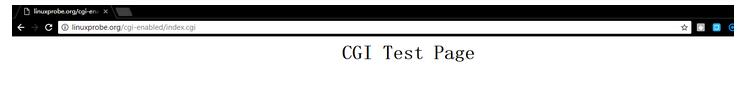
四、支持php
配置httpd以使用php腳本
[1] 安裝php.
|
1
2
3
4
5
|
[root@linuxprobe ~]# yum -y install php php-mbstring php-pear[root@linuxprobe ~]# vi /etc/php.ini# line 878: 取消注釋,設(shè)置時(shí)區(qū)date.timezone = "asia/shanghai"[root@linuxprobe ~]# systemctl restart httpd |
[2] 創(chuàng)建一個(gè)php測(cè)試頁(yè)面,并使用web瀏覽器從客戶端pc訪問(wèn)它。如果顯示以下頁(yè)面,它是確定。
|
1
2
3
4
5
6
7
8
9
10
|
[root@linuxprobe ~]# vi /var/www/html/index.php<html><body><div style="width: 100%; font-size: 40px; font-weight: bold; text-align: center;"><?php print date("y/m/d");?></div></body></html> |

[3] 創(chuàng)建phpinfo測(cè)試頁(yè),確認(rèn)是都開啟php支持
[root@linuxprobe ~]# echo "<?php phpinfo(); ?>" > /var/www/html/phpinfo.php
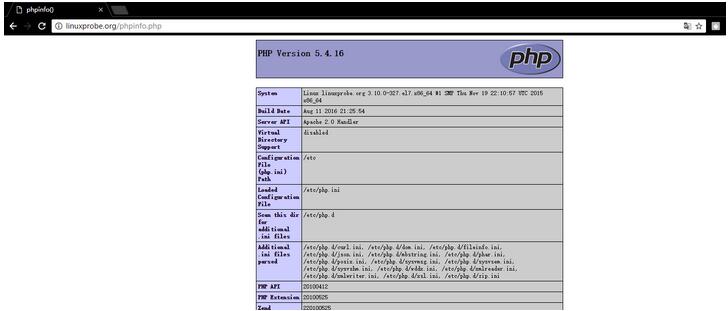
五、支持ruby
配置httpd以將ruby腳本用作cgi
[1] 安裝ruby.
[root@linuxprobe ~]# yum -y install ruby
[2] 默認(rèn)情況下,在“/var/www/cgi-bin”目錄下允許cgi。
可以使用perl scripts放在目錄下。然而,它下面的所有文件都被處理為cgi。
|
1
2
3
|
# 下面的設(shè)置是cgi的設(shè)置[root@linuxprobe ~]# grep -n "^ *scriptalias" /etc/httpd/conf/httpd.conf247: scriptalias /cgi-bin/ "/var/www/cgi-bin/" |
[3] 如果你想允許在其他目錄中的cgi,配置如下。
例如,在“/var/www/html/cgi-enabled”中允許。
|
1
2
3
4
5
6
7
8
|
[root@linuxprobe ~]# vi /etc/httpd/conf.d/cgi-enabled.conf# create new# processes .rb as cgi scripts<directory "/var/www/html/cgi-enabled"> options +execcgi addhandler cgi-script .rb</directory>[root@linuxprobe ~]# systemctl restart httpd |
[4] 如果selinux被啟用,并且允許cgi在不是像上面[3]的默認(rèn)目錄下,更改規(guī)則如下。
|
1
2
3
|
[root@linuxprobe ~]# chcon -r -t httpd_sys_script_exec_t /var/www/html/cgi-enabled[root@linuxprobe ~]# semanage fcontext -a -t httpd_sys_script_exec_t /var/www/html/cgi-enabled |
[5] create a cgi test page and access to it from client pc with web browser. it's ok if following page is shown.
|
1
2
3
4
5
6
7
8
9
10
|
[root@linuxprobe ~]# vi /var/www/html/cgi-enabled/index.rb#!/usr/bin/rubyprint "content-type: text/html\n\n"print "<html>\n<body>\n"print "<div style=\"width: 100%; font-size: 40px; font-weight: bold; text-align: center;\">\n"print "ruby script test page"print "\n</div>\n"print "</body>\n</html>\n"[root@linuxprobe ~]# chmod 705 /var/www/html/cgi-enabled/index.rb |
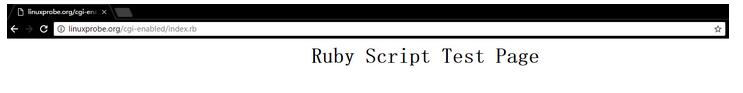
六、支持python
啟用cgi執(zhí)行并使用python腳本
|
1
2
3
4
5
6
7
8
9
10
11
12
13
14
15
16
17
18
19
20
21
22
23
24
25
26
27
28
29
30
31
32
33
34
35
36
37
|
[1] 安裝python.[root@linuxprobe ~]# yum -y install python[2] 默認(rèn)情況下,在“/var/www/cgi-bin”目錄下允許cgi。 可以使用perl scripts放在目錄下。然而,它下面的所有文件都被處理為cgi。# 下面的設(shè)置是cgi的設(shè)置[root@linuxprobe ~]# grep -n "^ *scriptalias" /etc/httpd/conf/httpd.conf247: scriptalias /cgi-bin/ "/var/www/cgi-bin/"[3] 如果你想允許在其他目錄中的cgi,配置如下。 例如,在“/var/www/html/cgi-enabled”中允許。[root@linuxprobe ~]# vi /etc/httpd/conf.d/cgi-enabled.conf# create new# processes .py as cgi scripts<directory "/var/www/html/cgi-enabled"> options +execcgi addhandler cgi-script .py</directory>[root@linuxprobe ~]# systemctl restart httpd[4] 如果selinux被啟用,并且允許cgi在不是像上面[3]的默認(rèn)目錄下,更改規(guī)則如下。[root@linuxprobe ~]# chcon -r -t httpd_sys_script_exec_t /var/www/html/cgi-enabled[root@linuxprobe ~]# semanage fcontext -a -t httpd_sys_script_exec_t /var/www/html/cgi-enabled[5] create a cgi test page and access to it from client pc with web browser. it's ok if following page is shown.[root@linuxprobe ~]# vi /var/www/html/cgi-enabled/index.py#!/usr/bin/env pythonprint "content-type: text/html\n\n"print "<html>\n<body>\n"print "<div style=\"width: 100%; font-size: 40px; font-weight: bold; text-align: center;\">\n"print "python script test page"print "\n</div>\n"print "</body>\n</html>\n"[root@linuxprobe ~]# chmod 705 /var/www/html/cgi-enabled/index.py |
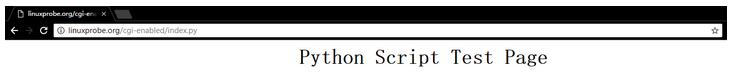
七、支持userdir
啟用userdir,用戶可以使用此設(shè)置創(chuàng)建網(wǎng)站
|
1
2
3
4
5
6
7
8
9
10
11
12
13
14
15
16
17
18
19
20
21
22
23
24
25
26
27
28
29
30
31
32
33
34
35
|
[1] 配置 httpd.[root@linuxprobe ~]# vi /etc/httpd/conf.d/userdir.conf# line 17: comment out#userdir disabled# line 24: uncommentuserdir public_html# line 31 - 35<directory "/home/*/public_html"> allowoverride all# change options none# change require method get post options</directory>[root@linuxprobe ~]# systemctl restart httpd[2] 創(chuàng)建一個(gè)測(cè)試頁(yè),使用普通用戶通過(guò)客戶端pc與web瀏覽器和訪問(wèn)它,如果顯示以下頁(yè)面,就是正確的[cent@linuxprobe ~]$ mkdir public_html[cent@linuxprobe ~]$ chmod 711 /home/cent[cent@linuxprobe ~]$ chmod 755 /home/cent/public_html[cent@linuxprobe ~]$ vi ./public_html/index.html<html><body><div style="width: 100%; font-size: 40px; font-weight: bold; text-align: center;">userdir test page</div></body></html> |
瀏覽器訪問(wèn):http://linuxprobe.org/~wang/,出現(xiàn)如下界面
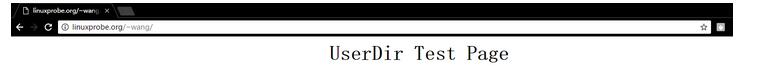
八、設(shè)置虛擬主機(jī)
配置虛擬主機(jī)以使用多個(gè)域名。
以下示例在域名為[linuxprobe.org],虛擬域名為[virtual.host(根目錄[/home/wang/public_html]]的環(huán)境中設(shè)置。
必須為此示例設(shè)置userdir的設(shè)置
|
1
2
3
4
5
6
7
8
9
10
11
12
13
14
15
16
17
18
19
20
21
22
23
24
25
26
27
28
29
30
31
|
[1] 配置虛擬主機(jī)[root@linuxprobe ~]# vi /etc/httpd/conf.d/vhost.conf# for original domain<virtualhost *:80> documentroot /var/www/html servername www.linuxprobe.org</virtualhost># for virtual domain<virtualhost *:80> documentroot /home/cent/public_html servername www.virtual.host serveradmin [email protected] errorlog logs/virtual.host-error_log customlog logs/virtual.host-access_log combined</virtualhost>[root@linuxprobe ~]# systemctl restart httpd[2]創(chuàng)建測(cè)試頁(yè)并使用web瀏覽器從客戶端計(jì)算機(jī)訪問(wèn)它。如果顯示以下頁(yè)面,則是正確的:[cent@linuxprobe ~]$ vi ~/public_html/virtual.php<html><body><div style="width: 100%; font-size: 40px; font-weight: bold; text-align: center;">virtual host test page</div></body></html>[3]如果訪問(wèn)測(cè)試時(shí)看不到相應(yīng)頁(yè)面,可通過(guò)下面命令進(jìn)行測(cè)試:[root@linuxprobe ~]# yum -y install elinks^c[root@linuxprobe ~]# elinks http://www.virtual.host/virtual.php |
九、創(chuàng)建ssl證書
創(chuàng)建自己的ssl證書。但是,如果您使用您的服務(wù)器作為業(yè)務(wù),最好購(gòu)買和使用來(lái)自verisigh的正式證書等。
|
1
2
3
4
5
6
7
8
9
10
11
12
13
14
15
16
17
18
19
20
21
22
23
24
25
26
27
28
29
30
31
32
33
34
35
36
37
38
39
40
41
42
|
[root@linuxprobe ~]# cd /etc/pki/tls/certcert.pem certs/ [root@linuxprobe ~]# cd /etc/pki/tls/certs/[root@linuxprobe certs]# make server.keyumask 77 ; \/usr/bin/openssl genrsa -aes128 2048 > server.keygenerating rsa private key, 2048 bit long modulus...............................................................+++....................................................................................................+++e is 65537 (0x10001)enter pass phrase:verifying - enter pass phrase:[root@linuxprobe certs]# openssl rsa -in server.key -out server.keyenter pass phrase for server.key:writing rsa key[root@linuxprobe certs]# make server.csrumask 77 ; \/usr/bin/openssl req -utf8 -new -key server.key -out server.csryou are about to be asked to enter information that will be incorporatedinto your certificate request.what you are about to enter is what is called a distinguished name or a dn.there are quite a few fields but you can leave some blankfor some fields there will be a default value,if you enter '.', the field will be left blank.-----country name (2 letter code) [xx]:cn #國(guó)家后綴state or province name (full name) []:shanghai #省locality name (eg, city) [default city]:shanghai #市organization name (eg, company) [default company ltd]:linuxprobe #公司organizational unit name (eg, section) []:devops #部門common name (eg, your name or your server's hostname) []:linuxprobe.org #主機(jī)名email address []:[email protected] #郵箱please enter the following 'extra' attributesto be sent with your certificate requesta challenge password []: #默認(rèn)an optional company name []: #默認(rèn)#[root@linuxprobe certs]# openssl x509 -in server.csr -out server.crt -req -signkey server.key -days 3650signature oksubject=/c=cn/st=shanghai/l=shanghai/o=linuxprobe/ou=devops/cn=linuxprobe.org/emailaddress[email protected]getting private key |
十、配置ssl
[1] 配置ssl.
|
1
2
3
4
5
6
7
8
9
10
11
12
13
14
|
[root@linuxprobe ~]# yum -y install mod_ssl[root@linuxprobe ~]# vi /etc/httpd/conf.d/ssl.conf# line 59: 取消注釋documentroot "/var/www/html"# line 60: 取消注釋,定義域名servername linuxprobe.org:443# line 75: 改變sslprotocolsslprotocol -all +tlsv1 +tlsv1.1 +tlsv1.2# line 100: 改成剛剛創(chuàng)建的server.crtsslcertificatefile /etc/pki/tls/certs/server.crt# line 107: 改成剛剛創(chuàng)建的server.keysslcertificatekeyfile /etc/pki/tls/certs/server.key[root@www ~]# systemctl restart httpd |
[2] 如果firewalld正在運(yùn)行,請(qǐng)?jiān)试Shttps服務(wù)。 https使用443 / tcp
|
1
2
3
4
|
[root@www ~]# firewall-cmd --add-service=https --permanentsuccess[root@www ~]# firewall-cmd --reloadsuccess |
[3] 使用web瀏覽器通過(guò)https從客戶端計(jì)算機(jī)訪問(wèn)測(cè)試頁(yè)。下面的示例是fiorefix。顯示以下屏幕,因?yàn)樽C書是自己創(chuàng)建的,但它沒(méi)有ploblem,繼續(xù)下一步。
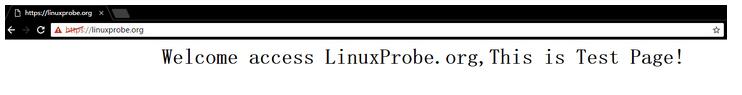
十一、啟用基本身份驗(yàn)證
啟用基本身份驗(yàn)證以限制特定網(wǎng)頁(yè)的訪問(wèn)
[1]例如,在目錄[/var/www/html/auth-basic]下設(shè)置基本身份驗(yàn)證設(shè)置。
|
1
2
3
4
5
6
7
8
9
10
11
12
13
14
15
16
17
18
19
20
21
22
23
24
25
26
27
28
29
|
[root@linuxprobe ~]# vi /etc/httpd/conf.d/auth_basic.conf# 創(chuàng)建新配置文件<directory /var/www/html/auth-basic> authtype basic authname "basic authentication" authuserfile /etc/httpd/conf/.htpasswd require valid-user</directory># 添加用戶:使用“-c”創(chuàng)建新文件(僅為初始注冊(cè)添加“-c”選項(xiàng))[root@linuxprobe ~]# htpasswd -c /etc/httpd/conf/.htpasswd wangnew password: # set passwordre-type new password: # confirmadding password for user wang[root@linuxprobe ~]# systemctl restart httpd[root@linuxprobe ~]# mkdir /var/www/html/auth-basic[root@linuxprobe ~]# vi /var/www/html/auth-basic/index.html# create a test page<html><body><div style="width: 100%; font-size: 40px; font-weight: bold; text-align: wanger;">test page for basic auth</div></body></html> |
[2] 使用web瀏覽器從客戶端計(jì)算機(jī)訪問(wèn)測(cè)試頁(yè)。然后需要認(rèn)證,如下所示作為設(shè)置,用在[1]中添加的用戶回答

十二、基本auth + pam
限制特定網(wǎng)頁(yè)上的訪問(wèn),并使用os用戶通過(guò)ssl連接進(jìn)行身份驗(yàn)證
[1] 創(chuàng)建證書,請(qǐng)參照上文所述。
[2] 例如,在[/var/www/html/auth-pam]目錄下設(shè)置basic auth。
|
1
2
3
4
5
6
7
8
9
10
11
12
13
14
15
16
17
18
19
20
21
22
23
24
25
26
27
28
|
# install from epel[root@linuxprobe ~]# yum --enablerepo=epel -y install mod_authnz_external pwauth[root@linuxprobe ~]# vi /etc/httpd/conf.d/authnz_external.conf# add to the end<directory /var/www/html/auth-pam> sslrequiressl authtype basic authname "pam authentication" authbasicprovider external authexternal pwauth require valid-user</directory>[root@linuxprobe ~]# mkdir /var/www/html/auth-pam[root@linuxprobe ~]# vi /var/www/html/auth-pam/index.html# create a test page<html><body><div style="width: 100%; font-size: 40px; font-weight: bold; text-align: center;">test page for pam auth</div></body></html>[root@linuxprobe ~]# systemctl restart httpd |
[3] 在客戶端上使用web瀏覽器訪問(wèn)測(cè)試頁(yè)面https://linuxprobe.org/auth-pam/,并與操作系統(tǒng)上的用戶進(jìn)行身份驗(yàn)證。
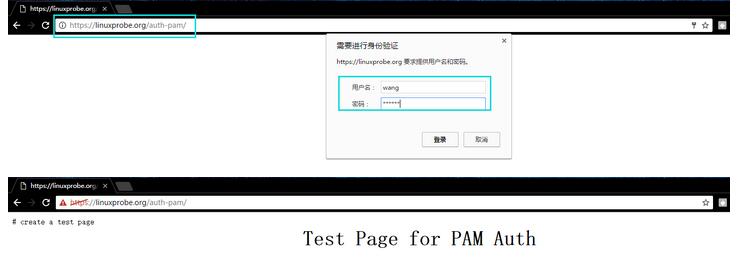
十三、使用webdav
下面是使用ssl連接配置webdav設(shè)置的示例
[1] 創(chuàng)建證書,請(qǐng)參照上文所述
[2] 例如,創(chuàng)建一個(gè)目錄[webdav],它使得可以僅通過(guò)ssl連接到webdav目錄。
|
1
2
3
4
5
6
7
8
9
10
11
12
13
14
15
16
17
18
19
20
21
22
23
24
25
26
27
|
[root@linuxprobe ~]# mkdir /home/webdav[root@linuxprobe ~]# chown apache. /home/webdav[root@linuxprobe ~]# chmod 770 /home/webdav[root@linuxprobe ~]# vi /etc/httpd/conf.d/webdav.conf# create newdavlockdb "/tmp/davlock"alias /webdav /home/webdav<location /webdav> dav on sslrequiressl options none authtype basic authname webdav authuserfile /etc/httpd/conf/.htpasswd <requireany> require method get post options require valid-user </requireany></location># 添加用戶:使用“-c”創(chuàng)建新文件(僅為初始注冊(cè)添加“-c”選項(xiàng))[root@linuxprobe ~]# htpasswd -c /etc/httpd/conf/.htpasswd wangnew password: # set passwordre-type new password:adding password for user wang# **注意:用戶wang的htpasswd已經(jīng)創(chuàng)建過(guò),不需要重復(fù)創(chuàng)建**[root@linuxprobe ~]# systemctl restart httpd |
[3] 如果啟用了selinux,請(qǐng)更改以下規(guī)則。
|
1
2
|
[root@linuxprobe ~]# chcon -r -t httpd_sys_rw_content_t /home/webdav[root@linuxprobe ~]# semanage fcontext -a -t httpd_sys_rw_content_t /home/webdav |
[4] 這是pc上的webdav客戶端的設(shè)置(windows 10)。
下載“carotdav”,這是一個(gè)免費(fèi)的webdav客戶端,從以下網(wǎng)站⇒ ,下載后,安裝并啟動(dòng)carotdav,然后顯示以下屏幕,單擊“文件”按鈕并選擇“webdav”。
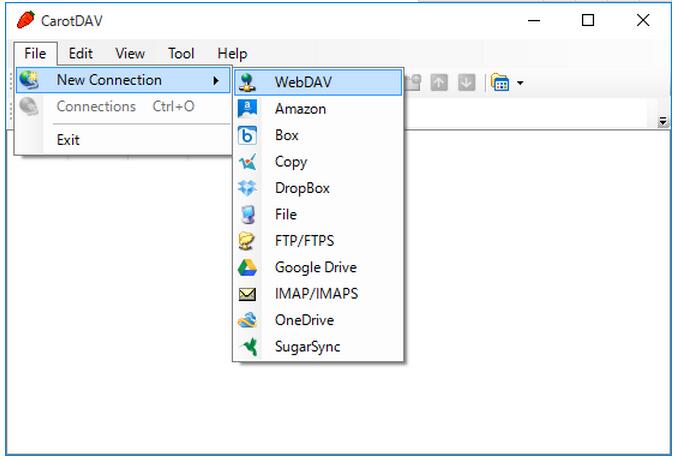
[5]在“設(shè)置名稱”字段中輸入任何名稱,并在“uri”字段中輸入[服務(wù)器名稱/ webdav目錄](méi),并輸入用戶名和密碼
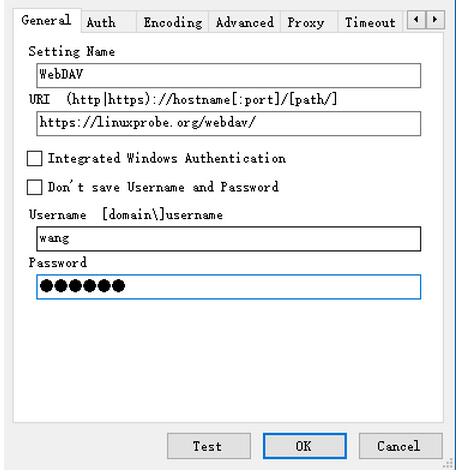
[7]配置添加如下,點(diǎn)擊它連接到服務(wù)器。

[8] waring顯示如下,它的ssl證書沒(méi)有安裝在您的電腦上,它沒(méi)有ploblem,點(diǎn)擊“忽略”,然后去下一步。

[9] 到webdav目錄下創(chuàng)建測(cè)試目錄和文件
|
1
2
3
4
5
|
[root@linuxprobe tmp]# cd /home/webdav/[root@linuxprobe webdav]# mkdir linuxprobe[root@linuxprobe webdav]# mkdir linuxcool[root@linuxprobe webdav]# touch vdevops.txt[root@linuxprobe webdav]# touch linuxcool.txt |
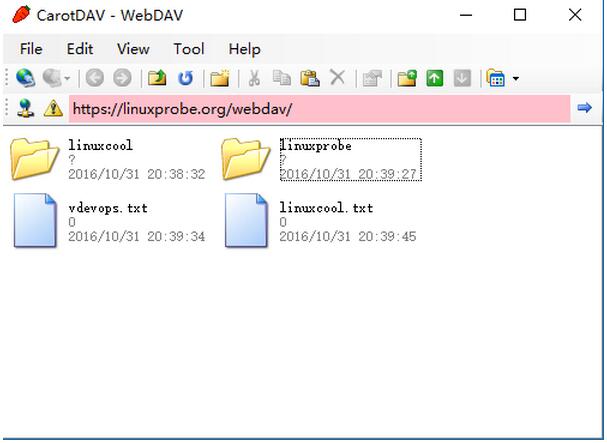
以上就是本文的全部?jī)?nèi)容,希望對(duì)大家的學(xué)習(xí)有所幫助,也希望大家多多支持服務(wù)器之家。
原文鏈接:http://blog.csdn.net/wh211212/article/details/52982917