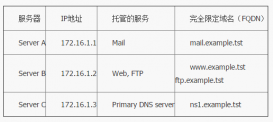準(zhǔn)備軟件:

軟件下載地址:
前置條件:
# cat /etc/issue 或cat /etc/redhat-release(linux查看版本當(dāng)前操作系統(tǒng)發(fā)行版信息)
查詢結(jié)果:
[root@localhost ~]# cat /etc/issue
red hat enterprise linux server release 5.8 (tikanga)
kernel \r on an \m
============如果你的配置同我一樣可以參考,否則不負(fù)責(zé)保證一定能配置成功=================
===========step 1===============
修改/usr/share/gdm/defaults.conf文件
[行號(hào):214] allowremoteroot=true
[行號(hào):216] allowremoteautologin=true
[行號(hào):263] enable=true
[行號(hào):279] displaysperhost=10
[行號(hào):284] port=177
===========step 2===============
修改/etc/inittab文件
修改前
[53]#x:5:respawn:/etc/x11/prefdm -nodaemon
修改后
[53]x:5:respawn:/usr/sbin/gdm
然后用xstart連接即可。
===========step 3===============
/etc/gdm/custom.conf
最好是用ssh工具保存
如果想用xdmcp方式,還需要更改如下配置:
[行號(hào):42][daemon]
[行號(hào):43]remotegreeter=/usr/libexec/gdmgreeter 《====新增
[行號(hào):44][security]
[行號(hào):45]allowremoteroot=true 《====新增
[行號(hào):46][xdmcp]
[行號(hào):47]enable=true 《====新增
[行號(hào):50][greeter]
[行號(hào):51]brwser=true 《====新增
===========step 4===============
使用如下命令重啟gdm服務(wù)
# /usr/sbin/gdm-restart
原文鏈接:http://www.cnblogs.com/autumn/articles/4623945.html