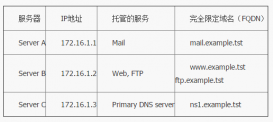一、Polysh簡介
Polysh 是一個交互式命令,可以在一臺服務器上批量的對一批服務器進行處理,運行交互式命令。Polysh可以同時登錄多個遠程主機,而不需要通過relay一臺一臺的登錄,并執行相同的指令,方便了問題的排查和定位,大大減少了我們的工作量。
|
1
|
Polysh is a tool to aggregate several remote shells into one. It is used to launch an interactive remote shell on many machines at once. It is written in Python and requires Python ≥ 2.4. |
注: 官方解釋:Polysh 是一個由幾個遠程腳本集合而成的工具,它被用于在許多服務器上運行一個交互式的遠程腳本,由 Python 編寫,最低要求為 Python 2.4 。
二、polysh安裝
通過relay登錄staging機器,執行如下命令安裝polysh。安裝目錄為用戶目錄: /opt/hl/。
1.已安裝python的安裝
|
1
2
3
4
|
wget wget http://guichaz.free.fr/polysh/files/polysh-0.4.tar.gztar -zxvf polysh-0.4.tar.gzvim prod-polysh.sh |
腳本內容如下:
|
1
2
|
#10.252.176.33,10.252.176.35是你要鏈接的機器ippython /opt/hl/polysh-0.4/polysh.py {10.252.176.33,10.252.176.35} |
開放給其他用戶可執行的權限
|
1
|
chmod 777 prod-polysh.sh |
2.未安裝python的安裝
|
1
2
3
4
5
6
7
|
wget wget http://guichaz.free.fr/polysh/files/polysh-0.4.tar.gztar -zxvf polysh-0.4.tar.gzcd polysh-0.4 supython setup.py installvim prod-polysh.sh |
腳本內容如下:
|
1
2
|
#10.252.176.33,10.252.176.35是你要鏈接的機器ippython /opt/hl/polysh-0.4/polysh.py {10.252.176.33,10.252.176.35} |
開放給其他用戶可執行的權限
|
1
|
chmod 777 prod-polysh.sh |
三、Xshell配置Xagent(mac可跳過這一步)
打開文件-屬性,選擇SSH選項,選擇”使用密碼處理的Xagent(SSH代理)”。然后將Xshell重啟。
四、polysh使用
4.1.使用方法一
|
1
|
polysh 10.252.176.33 10.252.176.35 |
4.2.使用方法二
|
1
|
./prod-polysh.sh |
則會出現如下提示信息
|
1
2
|
[---hl-----]$ ./prod-polysh.shready (8) |
ready (8) 表示 8臺機器已經連接完畢,可以執行查詢命令。exit或Crtl+z都可以退出。
4.3.執行命令
|
1
2
|
ready (8)>cd /opt/hlready (8)>pwd |
顯示如下:
|
1
2
|
10.252.176.33: /opt/hl10.252.176.35 : /opt/hl |
五、源碼
可以通過git獲取polysh的源碼
|
1
|
git clone git://repo.or.cz/polysh.git |
六、其他
以冒號開頭的指令不會發送到遠程主機,polysh會執行以冒號開頭的指令,例如:
|
1
2
3
4
5
6
7
8
9
10
11
12
13
14
15
16
17
18
19
20
|
ready (2)> :help :add Add one or many remote shells. :chdir Change the current directory of polysh (not the remote shells). :disable Disable sending commands to remote shells. :enable Enable sending commands to remote shells. :export_vars Export some environment variables on enabled remote shells. :help List control commands or show their documentations. :hide_password Do not echo the next typed line. :list List remote shells and their states. :purge Delete disabled remote shells. :quit Quit polysh. :reconnect Try to reconnect to disconnected remote shells. :rename Rename all enabled remote shells with the argument. :replicate Copy a path from one remote shell to all others :reset_prompt Change the prompt to be recognized by polysh. :send_ctrl Send a control character to remote shells. :set_debug Enable or disable debugging output for remote shells. :set_log Duplicate every console I/O into the given local file. :show_read_buffer Print the data read by remote shells. :upload Upload the specified local path to enabled remote shells. |
總結
以上就是這篇文章的全部內容了,希望本文的內容對大家的學習或者工作具有一定的參考學習價值,如果有疑問大家可以留言交流,謝謝大家對服務器之家的支持。
原文鏈接:http://www.jianshu.com/p/2ed0ad5ccb3f