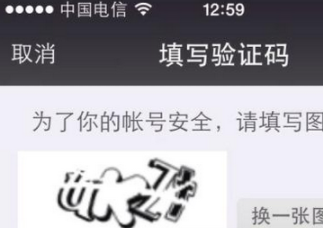本文實例為大家分享了android實現(xiàn)藍(lán)牙app的具體代碼,供大家參考,具體內(nèi)容如下
|
1
2
3
4
5
6
7
8
9
10
11
12
13
14
15
16
17
18
19
20
21
22
23
24
25
26
27
28
29
30
31
32
33
34
35
36
37
38
39
40
41
42
43
44
45
46
47
48
49
50
51
52
53
54
55
56
57
58
59
60
61
62
63
64
65
66
67
68
69
70
71
72
73
74
75
76
77
78
79
80
81
82
83
84
85
86
87
88
89
90
91
92
93
94
95
96
97
98
99
100
101
102
103
104
105
106
107
108
109
110
111
112
113
114
115
116
117
118
119
120
121
122
123
124
125
126
127
128
129
130
131
132
133
134
135
136
137
138
139
140
141
142
143
144
145
146
147
148
149
150
151
152
153
154
155
156
157
158
159
160
161
162
163
164
165
166
167
168
169
170
171
172
173
174
175
176
177
178
179
180
181
182
183
184
185
186
187
188
189
190
191
192
193
194
195
196
197
198
199
200
201
202
203
204
205
206
207
208
209
210
211
212
213
214
215
216
217
218
219
220
221
222
223
224
225
226
227
228
229
230
231
232
233
234
235
236
237
238
239
240
241
242
243
244
245
246
247
248
249
250
251
252
253
254
255
256
257
258
259
|
private BluetoothGatt bluetoothGatt;private BluetoothGattService gattService;private BluetoothGattCharacteristic gattCharacteristic;private BluetoothManager bluetoothManager;private BluetoothAdapter bluetoothAdapter;private List<BluetoothDevice> devices = new ArrayList<>();private UUID serviceUUID; //不同設(shè)備 不同uuidprivate UUID characteristicUUID; //不同設(shè)備 不同uuidprivate final UUID service4UUID= UUID.fromString("0000fff0-0000-1000-8000-00805f9b34fb"); private final UUID charAUUID = UUID.fromString("0000fffa-0000-1000-8000-00805f9b34fb");private LightReceiver lightReceiver;private ScanReceiver scanReceiver;private ListView listView;private TextView tvrefresh;private String lightAction;@Overrideprotected void onCreate(Bundle savedInstanceState) { super.onCreate(savedInstanceState); setContentView(R.layout.activity_main); Log.i("tag", "MainActivity onCreate()"); // listView = (ListView) findViewById(R.id.lv_bluetooth); tvrefresh = (TextView) findViewById(R.id.tv_refresh_bluetooth); tvrefresh.setOnClickListener(this); openBluetooth(); registeLigthReceiver(); registeScanReceiver();}@Overrideprotected void onStart() { super.onStart(); Log.i("tag", "MainActivity onStart()"); bluetoothScan();}//返回@Overridepublic boolean onKeyUp(int keyCode, KeyEvent event) { Log.i("tag", "MainActivity onKeyUp()"); this.finish(); return super.onKeyUp(keyCode, event);}//重新掃描藍(lán)牙@Overridepublic void onClick(View view) { switch (view.getId()) { case R.id.tv_refresh_bluetooth: //藍(lán)牙掃描 bluetoothScan(); break; default: break; }}//打開本地藍(lán)牙private void openBluetooth() { Log.i("tag", "openLocalBluetooth()"); //檢查手機(jī)是否支持藍(lán)牙4.0 if (!getPackageManager().hasSystemFeature(PackageManager.FEATURE_BLUETOOTH_LE)) { Toast.makeText(this, "手機(jī)不支持藍(lán)牙4.0", Toast.LENGTH_SHORT).show(); finish(); } //調(diào)用系統(tǒng)服務(wù)的方式,請求開啟藍(lán)牙 bluetoothManager = (BluetoothManager) getSystemService(Context.BLUETOOTH_SERVICE); bluetoothAdapter = bluetoothManager.getAdapter(); //開啟藍(lán)牙 if (!bluetoothAdapter.isEnabled()) { bluetoothAdapter.enable(); }}//開始藍(lán)牙掃描 掃描到一個添加一個private void bluetoothScan() { Log.i("tag", "bluetoothScan()"); if (bluetoothAdapter == null) { openBluetooth(); } if (!bluetoothAdapter.isDiscovering()) { bluetoothAdapter.startDiscovery(); //回調(diào) } else { Toast.makeText(this, "掃描中..", Toast.LENGTH_SHORT).show(); }}//更新藍(lán)牙列表中的數(shù)據(jù)private void updateUi() { Log.i("tag", "updateUi()"); if (devices != null && devices.size() > 0) { BlueAdapter adapter = new BlueAdapter(this, devices); listView.setAdapter(adapter); adapter.notifyDataSetChanged(); } else { Toast.makeText(this, "附近沒有藍(lán)牙", Toast.LENGTH_SHORT).show(); }}//取得gatt 對應(yīng)的serviceprivate BluetoothGattService getGattService(BluetoothGatt gatt, UUID serviceUUID) { List<BluetoothGattService> gattServices = gatt.getServices(); for (BluetoothGattService gattService : gattServices) { if (gattService.getUuid().equals(serviceUUID)) { return gattService; } } return null;}//取得service對應(yīng)的characteristicprivate BluetoothGattCharacteristic getGattCharacteristic(BluetoothGattService gattService, UUID characteristicUUID) { List<BluetoothGattCharacteristic> gattCharacteristics = gattService.getCharacteristics(); for (BluetoothGattCharacteristic gattCharacteristic : gattCharacteristics) { if (gattCharacteristic.getUuid().equals(characteristicUUID)) { return gattCharacteristic; } } return null;}//注冊藍(lán)牙掃描監(jiān)聽private void registeScanReceiver() { Log.i("tag", "registeScanReceiver()"); scanReceiver = new ScanReceiver(); IntentFilter filter = new IntentFilter(); filter.addAction(BluetoothDevice.ACTION_FOUND); filter.addAction(BluetoothAdapter.ACTION_DISCOVERY_FINISHED); registerReceiver(scanReceiver, filter);}//定義藍(lán)牙掃描監(jiān)聽類 添加device , 更新界面class ScanReceiver extends BroadcastReceiver { @Override public void onReceive(Context context, Intent intent) { Log.i("tag", " BluetoothReceiver / ScanReceiver onReceive() action=" + intent.getAction()); String scanAction = intent.getAction(); if (scanAction.equals(BluetoothDevice.ACTION_FOUND)) { BluetoothDevice device = intent.getParcelableExtra(BluetoothDevice.EXTRA_DEVICE); if (!devices.contains(device)) { devices.add(device); if (CacheUtils.getBlueDeviceString(MainActivity1.this, device.getAddress()).equals("")) { CacheUtils.putBlueDeviceString(MainActivity1.this, device.getAddress(), device.getName()); } updateUi(); } } else if (scanAction.equals(BluetoothAdapter.ACTION_DISCOVERY_FINISHED)) { if (devices == null || devices.size() == 0) { Toast.makeText(MainActivity1.this, "附近沒有發(fā)現(xiàn)藍(lán)牙設(shè)備", Toast.LENGTH_SHORT).show(); } } }}//注冊燈光監(jiān)聽private void registeLigthReceiver() { Log.i("tag", "registeReceiver()"); lightReceiver = new LightReceiver(); IntentFilter filter = new IntentFilter(); filter.addAction("openLight"); filter.addAction("closeLight"); registerReceiver(lightReceiver, filter);}//定義燈控監(jiān)聽類class LightReceiver extends BroadcastReceiver { @Override public void onReceive(Context context, Intent intent) { Log.i("tag", " BluetoothReceiver /LightReceiver onReceive() action=" + intent.getAction()); // String address = intent.getStringExtra("bluetoothAddress"); //從adapter取得的數(shù)據(jù) lightAction = intent.getAction(); // if() 不同設(shè)備 不同serviceUUID,不同的characteristicUUID 自己確定 serviceUUID=service4UUID; characteristicUUID=charAUUID; if (bluetoothAdapter == null) { openBluetooth(); } BluetoothDevice device = bluetoothAdapter.getRemoteDevice(address); MyBluetoothGattCallback gattCallback = new MyBluetoothGattCallback(); bluetoothGatt = device.connectGatt(MainActivity1.this, false, gattCallback); //回調(diào) }}//藍(lán)牙連接/通信回調(diào)class MyBluetoothGattCallback extends android.bluetooth.BluetoothGattCallback { @Override public void onConnectionStateChange(BluetoothGatt gatt, int status, int newState) { super.onConnectionStateChange(gatt, status, newState); Log.i("tag", "MyBluetoothGattCallback onConnectionStateChange() newState=" + newState); if (newState == BluetoothProfile.STATE_CONNECTED) { gatt.discoverServices(); //連接成功,開始搜索服務(wù),一定要調(diào)用此方法,否則獲取不到服務(wù) Log.i("tag", "MyBluetoothGattCallback STATE_CONNECTED "); } else if (newState == BluetoothProfile.STATE_DISCONNECTED) { Log.i("tag", "MyBluetoothGattCallback STATE_DISCONNECTED"); } } @Override public void onServicesDiscovered(BluetoothGatt gatt, int status) { super.onServicesDiscovered(gatt, status); Log.i("tag", "MyBluetoothGattCallback onServicesDiscovered() status=" + status); if (lightAction.equals("openLight") || lightAction.equals("closeLight")) { //避免 不停更新 if (gattService == null || gattCharacteristic == null || !serviceUUID.equals(service4UUID) || !characteristicUUID.equals(charAUUID)) { gattService = getGattService(gatt, serviceUUID); if (gattService != null) { gattCharacteristic = getGattCharacteristic(gattService, characteristicUUID); if (gattCharacteristic != null) { gatt.setCharacteristicNotification(gattCharacteristic, true); gatt.connect(); } } } if (lightAction.equals("openLight")) { gattCharacteristic.setValue("openLight"); //這里自己設(shè)置 藍(lán)牙模組需要的數(shù)據(jù) gatt.writeCharacteristic(gattCharacteristic); } else if (lightAction.equals("closeLight")) { gattCharacteristic.setValue("closeLight"); //這里自己設(shè)置 藍(lán)牙模組需要的數(shù)據(jù) gatt.writeCharacteristic(gattCharacteristic); } lightAction = ""; gatt.readRemoteRssi(); } }}@Overrideprotected void onDestroy() { super.onDestroy(); Log.i("tag", "onDestroy()"); if (bluetoothAdapter != null) { bluetoothAdapter.disable(); bluetoothAdapter = null; } if (bluetoothGatt != null) { bluetoothGatt.disconnect(); bluetoothGatt.close(); bluetoothGatt = null; } if (lightReceiver != null) { unregisterReceiver(lightReceiver); lightReceiver = null; } if (scanReceiver != null) { unregisterReceiver(scanReceiver); scanReceiver = null; }} |
以上就是本文的全部內(nèi)容,希望對大家的學(xué)習(xí)有所幫助,也希望大家多多支持服務(wù)器之家。
原文鏈接:https://blog.csdn.net/tangzheng828/article/details/52672345