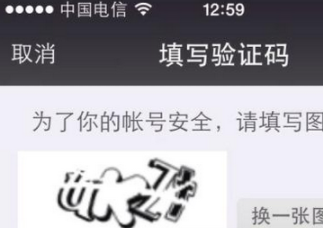在用到支付類或者驗證類app時,都有一個簡密的輸入框。百度了下有個不錯的帖子,點擊打開鏈接
不過自己也寫了個簡單的類似的。

懶得運行,直接截layout.xml的效果圖先。
布局文件
|
1
2
3
4
5
6
7
8
9
10
11
12
13
14
15
16
17
18
19
20
21
22
23
24
25
26
27
28
29
30
31
32
33
34
35
36
37
38
39
40
41
42
43
44
45
46
47
48
49
50
51
52
53
54
55
56
57
58
59
60
61
62
63
64
65
66
67
68
69
70
71
72
73
74
75
76
77
78
79
80
81
82
83
84
85
86
87
88
89
90
91
92
93
94
95
96
97
98
99
100
101
102
103
104
105
106
107
108
109
110
|
<RelativeLayout xmlns:android="http://schemas.android.com/apk/res/android" android:layout_width="fill_parent" android:layout_height="wrap_content" android:background="#ffffff" android:paddingBottom="20dp" android:paddingTop="30dp" > <TextView android:id="@+id/txtTitle" android:layout_width="wrap_content" android:layout_height="wrap_content" android:layout_centerHorizontal="true" android:text="請輸入驗證碼" android:textStyle="bold" android:textSize="22sp" /> <LinearLayout android:id="@+id/layout" android:layout_width="wrap_content" android:layout_height="wrap_content" android:layout_below="@+id/txtTitle" android:layout_centerHorizontal="true" android:layout_marginTop="10dp" android:orientation="horizontal" > <TextView android:id="@+id/t1" android:layout_width="wrap_content" android:layout_height="wrap_content" android:background="@drawable/i1" android:gravity="center" android:inputType="number" android:lines="1" android:maxLines="1" /> <TextView android:id="@+id/t2" android:layout_width="wrap_content" android:layout_height="wrap_content" android:background="@drawable/i1" android:gravity="center" android:inputType="number" android:lines="1" android:maxLines="1" /> <TextView android:id="@+id/t3" android:layout_width="wrap_content" android:layout_height="wrap_content" android:background="@drawable/i1" android:gravity="center" android:inputType="number" android:lines="1" android:maxLines="1" /> <TextView android:id="@+id/t4" android:layout_width="wrap_content" android:layout_height="wrap_content" android:background="@drawable/i2" android:gravity="center" android:inputType="number" android:lines="1" android:maxLines="1" /> </LinearLayout> <EditText android:id="@+id/editHide" android:layout_width="wrap_content" android:layout_height="wrap_content" android:layout_alignBottom="@+id/layout" android:layout_alignLeft="@+id/layout" android:layout_alignRight="@+id/layout" android:layout_alignTop="@+id/layout" android:layout_weight="1" android:background="#00000000" android:cursorVisible="false" android:ems="10" android:inputType="number" android:maxLength="4" android:textColor="#00000000" /> <LinearLayout android:layout_width="wrap_content" android:layout_height="wrap_content" android:layout_below="@+id/layout" android:layout_centerHorizontal="true" android:layout_marginTop="20dp" > <Button android:id="@+id/verifycode_ok" android:layout_width="wrap_content" android:layout_height="wrap_content" android:background="#fa8d70" android:layout_marginRight="30dp" android:textColor="#ffffff" android:text="確定" /> <Button android:id="@+id/verifycode_cancel" android:layout_width="wrap_content" android:layout_height="wrap_content" android:layout_marginLeft="30dp" android:background="@color/index_time_but" android:textColor="#ffffff" android:text="取消" /> </LinearLayout> </RelativeLayout> |
代碼:
|
1
2
3
4
5
6
7
8
9
10
11
12
13
14
15
16
17
18
19
20
21
22
23
24
25
26
27
28
29
30
31
32
33
34
35
36
37
38
39
40
41
42
43
44
45
46
47
48
49
50
51
52
53
54
55
56
57
58
59
60
61
62
63
64
|
import android.app.Activity; import android.os.Bundle; import android.text.Editable; import android.text.TextWatcher; import android.widget.EditText; import android.widget.TextView; public class MainActivity extends Activity { TextView t1, t2, t3, t4, et; String key = ""; @Override protected void onCreate(Bundle savedInstanceState) { super.onCreate(savedInstanceState); setContentView(R.layout.verifycode); t1 = (TextView) findViewById(R.id.t1); t2 = (TextView) findViewById(R.id.t2); t3 = (TextView) findViewById(R.id.t3); t4 = (TextView) findViewById(R.id.t4); et = (EditText) findViewById(R.id.editText1); et.addTextChangedListener(tw); } void setKey() { char[] arr = key.toCharArray(); t1.setText(""); t2.setText(""); t3.setText(""); t4.setText(""); for (int i = 0; i < arr.length; i++) { if (i == 0) { t1.setText(String.valueOf(arr[0])); } else if (i == 1) { t2.setText(String.valueOf(arr[1])); } else if (i == 2) { t3.setText(String.valueOf(arr[2])); } else if (i == 3) { t4.setText(String.valueOf(arr[3])); } } } TextWatcher tw = new TextWatcher() { @Override public void onTextChanged(CharSequence s, int start, int before, int count) { } @Override public void beforeTextChanged(CharSequence s, int start, int count, int after) { } @Override public void afterTextChanged(Editable s) { key = s.toString(); setKey(); } }; } |
好噠,就這樣了,運行就有效果了。沒有什么自定義,沒有什么第三方。
當然。如果你要彈窗形式的話,也一樣,加下面的就能彈窗了
|
1
2
3
4
5
6
|
final AlertDialog dialog = new AlertDialog.Builder(mContext).create(); dialog.show(); dialog.getWindow().setContentView(R.layout.verifycode);t1 = (TextView) dialog.findViewById(R.id.t1); t2 = (TextView) dialog.findViewById(R.id.t2); t3 = (TextView) dialog.findViewById(R.id.t3); t4 = (TextView) dialog.findViewById(R.id.t4); |
后期有時間再補上項目DOME。
以上就是本文的全部內容,希望對大家的學習有所幫助,也希望大家多多支持服務器之家。
原文鏈接:https://blog.csdn.net/yaya_soft/article/details/44307847