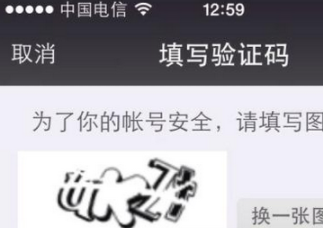在Android7.0的手機上,自動更新的時候出現包解析異常,在其他的手機上沒有這個問題。
原因:
Android7.0引入私有目錄被限制訪問和StrictMode API 。私有目錄被限制訪問是指在Android7.0中為了提高應用的安全性,在7.0上應用私有目錄將被限制訪問。StrictMode API是指禁止向你的應用外公開 file:// URI。 如果一項包含文件 file:// URI類型 的 Intent 離開你的應用,則會報出異常。
解決辦法:
第一步:在AndroidManifest.xml中注冊provider,provider可以向應用外提供數據。
|
1
2
3
4
5
6
7
8
9
|
<provider android:authorities="包名.fileprovider" android:name="android.support.v4.content.FileProvider" android:grantUriPermissions="true"//這是設置uri的權限 android:exported="false"> <meta-data android:name="android.support.FILE_PROVIDER_PATHS" android:resource="@xml/file_paths"/>//在第二步的時候會有介紹</provider> |
第二步:在res/xml中創(chuàng)建file_paths.xml文件。
|
1
2
3
4
5
6
|
<?xml version="1.0" encoding="utf-8"?><resources> <paths> <external-path path="" name="download" /> </paths></resources> |
第三步:貼出我的自動更新下載的代碼
|
1
2
3
4
5
6
7
8
9
10
11
12
13
14
15
16
17
18
19
20
21
22
23
24
25
26
27
28
29
30
31
32
33
34
35
36
37
38
39
40
41
42
43
44
45
46
47
48
49
50
51
52
53
54
55
56
57
58
59
60
61
62
63
64
65
66
67
68
69
70
71
72
73
74
75
76
77
78
79
80
81
82
83
84
85
86
87
88
89
90
91
92
93
94
95
96
97
98
99
100
101
102
103
104
105
106
107
108
109
110
111
112
113
114
115
116
117
118
119
120
121
122
123
124
125
126
127
128
129
130
131
132
133
134
135
136
137
138
139
140
141
142
143
144
145
146
147
148
149
150
151
152
153
154
155
156
157
158
159
160
161
162
163
164
165
166
167
168
169
170
171
172
173
174
175
176
177
178
179
180
181
182
183
184
185
186
187
188
189
190
191
192
193
194
195
196
197
198
199
200
201
202
203
204
205
|
public class UpdateManager { private Context mContext; private static String savePath ; private String saveFileName ; private ProgressBar mProgress; //下載進度條控件 private static final int DOWNLOADING = 1; //表示正在下載 private static final int DOWNLOADED = 2; //下載完畢 private static final int DOWNLOAD_FAILED = 3; //下載失敗 private int progress; //下載進度 private boolean cancelFlag = false; //取消下載標志位 private String serverVersion; //從服務器獲取的版本號 private String apkUrl;// private String apkUrl = "http://liuliu.lejuhuyu.com/AndroidApk/liuliu-dashou-app-1.0.2.apk"; private String clientVersion; //客戶端當前的版本號 private String updateDescription = "請更新當前最新版本"; //更新內容描述信息 private String forceUpdate; //是否強制更新 private String update; private VersionBean mVersionBean; private AlertDialog alertDialog1, alertDialog2; //表示提示對話框、進度條對話框 public UpdateManager(Context context,VersionBean versionBean) { this.mContext = context; this.mVersionBean = versionBean; apkUrl = "http://liuliu.lejuhuyu.com/AndroidApk/liuliu-dashou-app-"+versionBean.getLastVersion()+".apk"; savePath = Environment.DIRECTORY_DOWNLOADS; saveFileName = savePath + "/liuliu-dashou-app-"+versionBean.getLastVersion()+".apk"; } /** 顯示更新對話框 */ public void showNoticeDialog() { serverVersion = mVersionBean.getLastVersion(); clientVersion = mVersionBean.getVersion(); L.e("apkUrl="+apkUrl); L.e("savePath="+savePath); L.e("saveFileName="+saveFileName);// forceUpdate = StringUtils.getVersion();// forceUpdate = "1"; forceUpdate = mVersionBean.getImportant(); update = mVersionBean.getUpdate(); //如果版本最新,則不需要更新 if (serverVersion.equals(clientVersion)) return; if (update.equals("2")) return; AlertDialog.Builder dialog = new AlertDialog.Builder(mContext); dialog.setTitle("發(fā)現新版本 :" + serverVersion); dialog.setMessage(updateDescription); dialog.setPositiveButton("現在更新", new DialogInterface.OnClickListener() { @Override public void onClick(DialogInterface arg0, int arg1) { // TODO Auto-generated method stub arg0.dismiss(); showDownloadDialog(); } }); //是否強制更新 if (forceUpdate.equals("2")) { dialog.setNegativeButton("待會更新", new DialogInterface.OnClickListener() { @Override public void onClick(DialogInterface arg0, int arg1) { // TODO Auto-generated method stub arg0.dismiss(); } }); } alertDialog1 = dialog.create(); alertDialog1.setCancelable(false); alertDialog1.show(); } /** 顯示進度條對話框 */ public void showDownloadDialog() { AlertDialog.Builder dialog = new AlertDialog.Builder(mContext); dialog.setTitle("正在更新"); final LayoutInflater inflater = LayoutInflater.from(mContext); View v = inflater.inflate(R.layout.softupdate_progress, null); mProgress = (ProgressBar) v.findViewById(R.id.update_progress); dialog.setView(v); //如果是強制更新,則不顯示取消按鈕// if (forceUpdate.equals("1")) {// dialog.setNegativeButton("取消", new DialogInterface.OnClickListener() {// @Override// public void onClick(DialogInterface arg0, int arg1) {// // TODO Auto-generated method stub// arg0.dismiss();// cancelFlag = false;// }// });// } alertDialog2 = dialog.create(); alertDialog2.setCancelable(false); alertDialog2.show(); //下載apk downloadAPK(); } DownloadManager manager; Cursor cursor; DownloadManager.Request down; DownloadManager.Query query; ContentObserver contentObserver; /** 下載apk的線程 */ public void downloadAPK() { manager = (DownloadManager) LiuLiuApplication.getContext().getSystemService(Context.DOWNLOAD_SERVICE); down = new DownloadManager.Request(Uri.parse(apkUrl)); // 設置允許使用的網絡類型,這里是移動網絡和wifi都可以 down.setAllowedNetworkTypes(DownloadManager.Request.NETWORK_MOBILE | DownloadManager.Request.NETWORK_WIFI); // 顯示下載界面 down.setVisibleInDownloadsUi(true); // 設置下載路徑和文件名 down.setDestinationInExternalPublicDir(Environment.DIRECTORY_DOWNLOADS, "liuliu-dashou-app-"+mVersionBean.getLastVersion() + ".apk"); down.setMimeType("application/vnd.android.package-archive"); // 設置為可被媒體掃描器找到 down.allowScanningByMediaScanner(); down.setAllowedOverRoaming(false);// down.setNotificationVisibility(DownloadManager.Request.VISIBILITY_VISIBLE_NOTIFY_COMPLETED); long id = manager.enqueue(down); query = new DownloadManager.Query().setFilterById(id); contentObserver = new ContentObserver(mHandler) { @Override public void onChange(boolean selfChange) {// super.onChange(selfChange); boolean downloading = true; while(downloading){ cursor = manager.query(query); try { if (cursor != null && cursor.moveToFirst()) { int bytes_downloaded = cursor.getInt(cursor.getColumnIndex(DownloadManager.COLUMN_BYTES_DOWNLOADED_SO_FAR)); int bytes_total = cursor.getInt(cursor.getColumnIndex(DownloadManager.COLUMN_TOTAL_SIZE_BYTES)); progress = (int) ((bytes_downloaded * 100) / bytes_total); mHandler.sendEmptyMessage(DOWNLOADING); if (cursor.getInt(cursor.getColumnIndex(DownloadManager.COLUMN_STATUS))==DownloadManager.STATUS_SUCCESSFUL) { mHandler.sendEmptyMessage(DOWNLOADED); }else if (cursor.getInt(cursor.getColumnIndex(DownloadManager.COLUMN_STATUS))==DownloadManager.STATUS_FAILED){ mHandler.sendEmptyMessage(DOWNLOAD_FAILED); } } }catch (Exception e){ e.printStackTrace(); mHandler.sendEmptyMessage(DOWNLOAD_FAILED); }finally { if (cursor != null){ downloading = false; cursor.close(); } } } } }; mContext.getContentResolver().registerContentObserver(Uri.parse("content://downloads/"),true,contentObserver); } /** 更新UI的handler */ private Handler mHandler = new Handler() { @Override public void handleMessage(Message msg) { // TODO Auto-generated method stub switch (msg.what) { case DOWNLOADING: mProgress.setProgress(progress); break; case DOWNLOADED: if (alertDialog2 != null) alertDialog2.dismiss(); installAPK(); break; case DOWNLOAD_FAILED: ToastUtil.getInstance(mContext,"網絡斷開,請稍候再試",false).show(); break; default: break; } } }; /** 下載完成后自動安裝apk */ public void installAPK() { File apkFile = new File(Environment.getExternalStoragePublicDirectory(Environment.DIRECTORY_DOWNLOADS),"liuliu-dashou-app-"+mVersionBean.getLastVersion() + ".apk"); if (!apkFile.exists()) { return; } if (Build.VERSION.SDK_INT>=24){ Uri apkUri = FileProvider.getUriForFile(mContext, LiuLiuApplication.getContext().getPackageName()+".fileprovider", apkFile); Intent install = new Intent(Intent.ACTION_VIEW); install.addCategory(Intent.CATEGORY_DEFAULT); install.setFlags(Intent.FLAG_ACTIVITY_NEW_TASK); install.addFlags(Intent.FLAG_GRANT_READ_URI_PERMISSION); install.setDataAndType(apkUri, "application/vnd.android.package-archive"); mContext.startActivity(install); } else { Intent intent = new Intent(); intent.setAction(Intent.ACTION_VIEW); intent.addCategory(Intent.CATEGORY_DEFAULT); intent.setType("application/vnd.android.package-archive"); intent.setData(Uri.fromFile(apkFile)); intent.setDataAndType(Uri.fromFile(apkFile), "application/vnd.android.package-archive"); intent.setFlags(Intent.FLAG_ACTIVITY_NEW_TASK); mContext.startActivity(intent); } }} |
以上就是本文的全部內容,希望對大家的學習有所幫助,也希望大家多多支持服務器之家。
原文鏈接:https://blog.csdn.net/hexiuming12/article/details/77839435