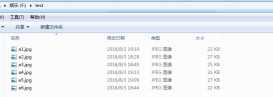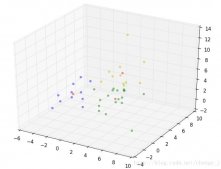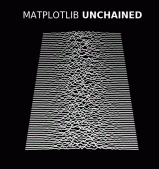在linux下寫幾個(gè)測(cè)試程序,還要一行行的輸入g++命令進(jìn)行編譯,當(dāng)經(jīng)常改測(cè)試代碼的時(shí)候,那一次次的敲(或者一次次的上線箭頭選)也感覺不爽,不如make來的快。用Makefile的好處就不用多說了,這里我寫了個(gè)腳本,其功能是自動(dòng)搜索當(dāng)前目錄(不包括子目錄)下的“.c”文件生成Makefile文件。
代碼在這里,功能有限(適用于單個(gè)文件是一個(gè)獨(dú)立的測(cè)試代碼的情況),需要的朋友可以稍作修改以滿足需求。
#! /usr/bin/python
'''
File : genMakefile.py
Author : Mike
E-Mail : [email protected]
'''
import os
def genMakefileStr(dir,surfix = '.c'):
msg = ''
msg = msg + 'CC = gcc' + '\n'
msg = msg + 'CFLAGS = -g -O2 -Wall' + '\n\n'
fList = []
for dirPath,dirNames,fileNames in os.walk(dir):
for file in fileNames:
name,extension = os.path.splitext(file)
if extension == surfix:
fList.append(name)
break # only search the current directory
str1 = 'all:\n'
str2 = ''
str3 = 'clean:\n'
for f in fList:
str1 = str1 + '\tmake ' + f + '\n'
str2 = ('%s%s:%s.o\n') % (str2,f,f)
str2 = ('%s\t$(CC) -o %s %s.o\n\n') % (str2,f,f)
str3 = ('%s\trm -f %s\n') % (str3,f)
str3 = str3 + '\trm -f *.o\n'
strClean = '.c.o:\n\t$(CC) $(CFLAGS) -c -o $*.o $<\n'
msg = ('%s%s\n%s\n%s\n%s') % (msg,str1,str2,str3,strClean)
#print 'msg : \n'
#print msg
return msg
if __name__ == '__main__':
str = genMakefileStr('.','.c')
file = open("Makefile","w")
file.write(str)
file.close()
print str
運(yùn)行效果如下(示例):
# ./genMakefile.py
CC = gcc
CFLAGS = -g -O2 -Wall
all:
make pfun1
make pfun2
pfun1:pfun1.o
$(CC) -o pfun1 pfun1.o
pfun2:pfun2.o
$(CC) -o pfun2 pfun2.o
clean:
rm -f pfun1
rm -f pfun2
rm -f *.o
.c.o:
$(CC) $(CFLAGS) -c -o $*.o $<
運(yùn)行腳本后進(jìn)行make即可。
附:
感覺上面的那個(gè)腳本用著不方便,隨后修改修改,代碼如下:
#! /usr/bin/python
'''
File : genMakefile.py
Author : Mike
E-Mail : [email protected]
'''
import os,sys
surfix = ['.c','.cpp']
def genMakefileStr(dir):
msg = ''
msg = msg + 'CC = g++ ' + '\n'
msg = msg + 'CFLAGS = -g -O2 -Wall' + '\n\n'
fList = []
for dirPath,dirNames,fileNames in os.walk(dir):
for file in fileNames:
name,extension = os.path.splitext(file)
if surfix.count(extension) > 0:
fList.append(name)
break # only search the current directory
str1 = 'all:\n'
str2 = ''
str3 = 'clean:\n'
for f in fList:
str1 = str1 + '\tmake ' + f + '\n'
str2 = ('%s%s:%s.o\n') % (str2,f,f)
str2 = ('%s\t$(CC) -o %s %s.o\n\n') % (str2,f,f)
str3 = ('%s\trm -f %s\n') % (str3,f)
str3 = str3 + '\trm -f *.o\n'
strClean = '.c.cpp.o:\n\t$(CC) $(CFLAGS) -c -o $*.o $<\n'
msg = ('%s%s\n%s\n%s\n%s') % (msg,str1,str2,str3,strClean)
#print 'msg : \n'
#print msg
return msg
if __name__ == '__main__':
for arg in sys.argv[1:]:
print arg
str = genMakefileStr(arg)
if arg[-1] == '/':arg = arg[:-1]
file = open(arg+"/Makefile","w")
file.write(str)
file.close()
print str
把文件genMakefile.py改名為genMakefile,復(fù)制到/usr/local/bin下,以后在需要的目錄里面執(zhí)行如下命令即可:
genMakefile .