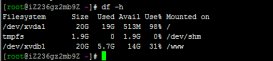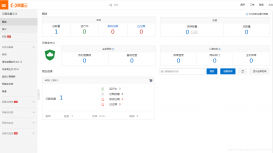阿里云ECS服務器CentOS7上安裝服務器安全狗Linux版
----------------------------------------------
使用root登錄
1.確保服務器系統處于最新狀態
[root@localhost ~]# yum -y update
如果顯示以下內容說明已經更新完成
Complete!
2.重啟服務器
[root@localhost ~]# reboot
3.安裝組件
[root@localhost ~]# yum -y install mlocate
[root@localhost ~]# yum -y install lsof
4.使用wget方式下載發布包
[root@localhost ~]# wget http://down.safedog.cn/safedog_linux64.tar.gz
[root@localhost ~]# wget http://download.safedog.cn/safedog_linux64.tar.gz
5.解壓發布包
[root@localhost ~]# tar xzvf safedog_linux64.tar.gz
6.瀏覽解壓路徑
[root@localhost ~]# ls
7.進入解壓路徑
[root@localhost ~]# cd safedog_an_linux64_2.8.203841
8.去除執行權限
[root@localhost ~]# chmod +x *.py
9.安裝
[root@localhost ~]# ./install.py
10.選擇網站服務器
[root@localhost ~]# Web defense module select: 1.apache 2.nginx . Input(Ctrl-C to skip web defense module installation): 1
11.執行以下命令加入服云
[root@localhost ~]# sdcloud -u [email protected]