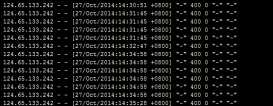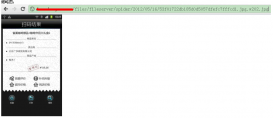有時(shí)候我們想對響應(yīng)(例如PHP接口)返回的內(nèi)容做些字符串,雖然可以使用各語言代碼相關(guān)方法(例如PHP的str_replace)進(jìn)行替換,但是在nginx層面替換是更方便的,無需修改代碼。
約定:本文源代碼目錄統(tǒng)一放在:/root/soft/src 里。
安裝
安裝此模塊需要先安裝 sregex 運(yùn)行庫:
|
1
2
3
4
|
$ git clone https://github.com/agentzh/sregex$ cd sregex$ make$ make install |
然后安裝 replace-filter-nginx-module 模塊:
|
1
2
3
4
|
$ cd /root/soft/src$ git clone https://github.com/agentzh/replace-filter-nginx-module$ wget http://nginx.org/download/nginx-1.12.2.tar.gz$ tar zxvf nginx-1.12.2.tar.gz |
這里采用靜態(tài)編譯的方式安裝模塊,需要重新編譯 nginx 。獲取 nginx 上一次編譯參數(shù):
|
1
2
3
4
5
6
|
$ nginx -Vnginx version: nginx/1.12.2built by gcc 4.4.7 20120313 (Red Hat 4.4.7-16) (GCC) built with OpenSSL 1.0.1e-fips 11 Feb 2013TLS SNI support enabledconfigure arguments: --user=www --group=www --prefix=/usr/local/nginx --with-http_stub_status_module --with-http_ssl_module --with-http_gzip_static_module --with-ipv6 --with-http_sub_module --with-ld-opt=-ljemalloc --with-http_ssl_module --with-http_realip_module --with-http_addition_module --with-http_sub_module |
這里添加 replace-filter-nginx-module 模塊:
|
1
|
--add-module=/root/soft/src/replace-filter-nginx-module |
最終編譯命令:
|
1
2
3
4
5
|
cd nginx-1.12.2$ ./configure --user=www --group=www --prefix=/usr/local/nginx --with-http_stub_status_module --with-http_ssl_module --with-http_gzip_static_module --with-ipv6 --with-http_sub_module --with-ld-opt=-ljemalloc --with-http_ssl_module --with-http_realip_module --with-http_addition_module --with-http_sub_module --add-module=/root/soft/src/replace-filter-nginx-module $ make |
由于這里是升級nginx,所以千萬不要make install,不然就真的覆蓋了。 接下來手動替換二進(jìn)制文件:
|
1
2
|
$ cp /usr/local/nginx/sbin/nginx /usr/local/nginx/sbin/nginx.bak$ cp -rfp ./objs/nginx /usr/local/nginx/sbin/ |
測試是否可行:
|
1
2
|
$ nginx -vnginx version: nginx/1.12.2 |
配置是否正常:
|
1
2
3
|
$ /usr/local/nginx/sbin/nginx -tnginx: the configuration file /usr/local/nginx/conf/nginx.conf syntax is oknginx: configuration file /usr/local/nginx/conf/nginx.conf test is successful |
配置
這里測試的是:把接口返回的 img.test.com 換成 media.test.com。
修改: /usr/local/nginx/conf/vhost/test.com.conf
|
1
2
3
4
5
6
7
8
|
location ~ [^/]\.php(/|$){ # comment try_files $uri =404; to enable pathinfo try_files $uri =404; fastcgi_pass 127.0.0.1:9000; fastcgi_index index.php; include fastcgi.conf;} |
為:
|
1
2
3
4
5
6
7
8
9
10
|
location ~ [^/]\.php(/|$){ replace_filter 'img.test.com' 'media.test.com' g; replace_filter_types application/json; # comment try_files $uri =404; to enable pathinfo try_files $uri =404; fastcgi_pass 127.0.0.1:9000; fastcgi_index index.php; include fastcgi.conf; |
注意需要添加replace_filter_types 。
保存后檢查配置是否ok:
|
1
2
3
|
$ /usr/local/nginx/sbin/nginx -tnginx: the configuration file /usr/local/nginx/conf/nginx.conf syntax is oknginx: configuration file /usr/local/nginx/conf/nginx.conf test is successful |
然后熱重啟:
|
1
2
3
4
5
|
# 升級完成第一次需要重啟$ service nginx restart # 熱重啟$ /usr/local/nginx/sbin/nginx -s reload |
以上就是本文的全部內(nèi)容,希望對大家的學(xué)習(xí)有所幫助,也希望大家多多支持服務(wù)器之家。
原文鏈接:https://segmentfault.com/a/1190000014077313