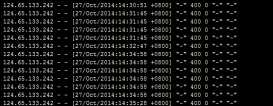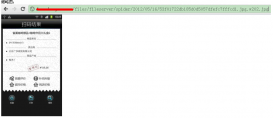在一個服務器上部署多個站點,需要開放多個端口來訪問不同的站點,流程很簡單,調試花了2小時,記錄一下:
主域名多端口訪問
在DNS NameServer設置A記錄
將 www.xxx.com 指向服務器ip
開放所需端口,修改nginx配置文件
比如我們有兩個服務分別開放在80端口和8080端口
如果有iptable,先開放端口:
|
1
2
|
iptables -A INPUT -ptcp --dport 80 -j ACCEPTiptables -A INPUT -ptcp --dport 8080 -j ACCEPT |
修改配置文件:
|
1
2
3
4
5
6
7
8
9
10
11
12
13
14
15
16
17
18
19
20
21
22
23
24
25
26
27
28
29
30
31
32
33
34
35
36
37
38
39
40
41
42
43
44
45
46
47
48
|
#path: /usr/local/nginx/conf/nginx.confserver {listen 80;server_name www.xxx.com;access_log /data/www/log/33.33.33.33_nginx.log combined;index index.html index.htm index.php;include /usr/local/nginx/conf/rewrite/none.conf;root /data/www/website/33.33.33.33:80;location ~ [^/]\.php(/|$) { fastcgi_pass unix:/dev/shm/php-cgi.sock; fastcgi_index index.php; include fastcgi.conf; }location ~ .*\.(gif|jpg|jpeg|png|bmp|swf|flv|ico)$ { expires 30d; access_log off; }location ~ .*\.(js|css)?$ { expires 7d; access_log off; }}server {listen 8080;server_name A.xxx.com;access_log /data/www/log/33.33.33.33:8080_nginx.log combined;index index.html index.htm index.php;include /usr/local/nginx/conf/rewrite/none.conf;root /data/www/website/33.33.33.33:8080;location ~ [^/]\.php(/|$) { fastcgi_pass unix:/dev/shm/php-cgi.sock; fastcgi_index index.php; include fastcgi.conf; }location ~ .*\.(gif|jpg|jpeg|png|bmp|swf|flv|ico)$ { expires 30d; access_log off; }location ~ .*\.(js|css)?$ { expires 7d; access_log off; }} |
關鍵就是兩個 server 段配置,你也可以把這兩段拆成兩個配置文件,放到
|
1
|
/etc/nginx/conf.d/ |
目錄下面;
子域名多端口訪問
這種訪問比較傻,因為你的8080端口的訪問需要 http://xxx.com:8080 這樣的格式;
而且如果有兩個不同的cgi,比如80端口對應一個php web服務, 8080端口對應一個nodejs web服務;而我們的nodejs自帶web服務,已經在8080端口監聽了,這怎么辦?
這個時候我們需要Nginx的反向代理功能,并在DNS Server上面增加一條A記錄,最終實現
- www.xxx.com 訪問80端口
- A.xxx.com 通過nginx轉發訪問8080端口服務
增加一條A記錄
將 A.xxx.com 指向服務器ip
Nginx配置模板如下:
|
1
2
3
4
5
6
7
8
9
10
11
12
13
14
15
16
17
18
19
20
21
22
23
24
25
26
27
28
29
30
31
32
33
34
35
36
37
38
39
40
41
42
43
44
45
46
47
48
|
#path: /usr/local/nginx/conf/nginx.confserver { listen 80; server_name www.xxx.com; access_log /data/www/log/33.33.33.33_nginx.log combined; index index.html index.htm index.php; include /usr/local/nginx/conf/rewrite/none.conf; root /data/www/website/33.33.33.33:80; location ~ [^/]\.php(/|$) { fastcgi_pass unix:/dev/shm/php-cgi.sock; fastcgi_index index.php; include fastcgi.conf; } location ~ .*\.(gif|jpg|jpeg|png|bmp|swf|flv|ico)$ { expires 30d; access_log off; } location ~ .*\.(js|css)?$ { expires 7d; access_log off; }}server { listen 80; listen [::]:80; server_name A.XXX.com; proxy_connect_timeout 300s; proxy_send_timeout 300s; proxy_read_timeout 300s; fastcgi_send_timeout 300s; fastcgi_read_timeout 300s; location / { proxy_pass http://127.0.0.1:3000; proxy_http_version 1.1; proxy_set_header Upgrade $http_upgrade; proxy_set_header Connection 'upgrade'; proxy_set_header Host $host; proxy_cache_bypass $http_upgrade; try_files $uri $uri/ =404; }} |
nginx重新載入配置文件
|
1
|
nginx -s reload |
以上就是本文的全部內容,希望對大家的學習有所幫助,也希望大家多多支持服務器之家。
原文鏈接:https://happy123.me/blog/2019/11/18/nginxpei-zhi-duo-duan-kou-duo-yu-ming-fang-wen/