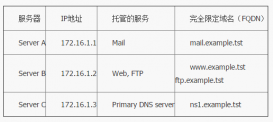Yum可以從眾多軟件包倉庫中搜索軟件的依賴關系,因此可以減少由于依賴關系帶來的問題。還有就是我們在使用圖形界面時,在應用程序-添加刪除軟件下的瀏覽里是空的。如下圖:

第一種方法:(推薦)
第一步:新建一個文件夾,并把光盤內的所有文件復制到這個文件夾里:
[root@localhost ~]# mkdir /yum
[root@localhost ~]# cp -rvf /misc/cd/* /yum
第二步:備份repodata文件。因為有四個文件夾里都有這個文件,所以都要備份。
[root@localhost ~]# mv /yum/Server/repodata /yum/Server/repodata.bak
[root@localhost ~]# mv /yum/VT/repodata /yum/VT/repodata.bak
[root@localhost ~]# mv /yum/Cluster/repodata /yum/Cluster/repodata.bak
[root@localhost ~]# mv /yum/ClusterStorage/repodata /yum/ClusterStorage/repodata.bak
第三步:安裝工具包:
[root@localhost ~]# rpm -ivh /yum/Server/createrepo-0.4.11-3.el5.noarch.rpm
第四步:生成倉庫數據庫:
[root@localhost ~]# createrepo -g /yum/Server/repodata.bak/comps-rhel5-server-core.xml /yum/Server/
[root@localhost ~]# createrepo -g /yum/VT/repodata.bak/comps-rhel5-vt.xml /yum/VT/
[root@localhost ~]# createrepo -g /yum/Cluster/repodata.bak/ /yum/Cluster
[root@localhost ~]# createrepo -g /yum/ClusterStorage/repodata.bak/comps-rhel5-cluster-st.xml /yum/ClusterStorage/
第五步:查看倉庫數據文件:
[root@localhost ~]# ls /yum/Server/repodata/
comps-rhel5-server-core.xml//這個文件軟件包組的分類。
filelists.xml.gzother.xml.gzprimary.xml.gz//這三個文件為軟件包列表文件。
repomd.xml //這個文件為MD5校驗信息。
在/yum/VT /yum/Cluster /yum/ClusterStorage下面都有這幾個文件,作用和這一樣。如果想更新軟件包,只需把下載完的軟件包放在Server或者其他三個目錄里,再使用第四步重新生成數據庫文件即可。
第六步:客戶端配置:主要修改下面紅色的部分:
[root@localhost ~]# cp /etc/yum.repos.d/rhel-debuginfo.repo /etc/yum.repos.d/chenbin.repo
[root@localhost ~]# vi /etc/yum.repos.d/chenbin.repo
[rhel-Server]
name=Red Hat Enterprise Linux $releasever - $basearch - Debug
baseurl=file:///yum/Server
enabled=1
gpgcheck=1
gpgkey=file:///etc/pki/rpm-gpg/RPM-GPG-KEY-redhat-release
[rhel-VT]
name=Red Hat Enterprise Linux $releasever - $basearch - Debug
baseurl=file:///yum/VT
enabled=1
gpgcheck=1
gpgkey=file:///etc/pki/rpm-gpg/RPM-GPG-KEY-redhat-release
[rhel-Cluster]
name=Red Hat Enterprise Linux $releasever - $basearch - Debug
baseurl=file:///yum/Cluster
enabled=1
gpgcheck=1
gpgkey=file:///etc/pki/rpm-gpg/RPM-GPG-KEY-redhat-release
[rhel-ClusterStorage]
name=Red Hat Enterprise Linux $releasever - $basearch - Debug
baseurl=file:///yum/ClusterStorage
enabled=1
gpgcheck=1
gpgkey=file:///etc/pki/rpm-gpg/RPM-GPG-KEY-redhat-release
第七步:查看:如圖,已經出現軟件列表了。

如果在上圖中的編輯里選擇軟件存儲庫,就出現下圖:

如果把這里的勾去掉,再次打開就沒有軟件列表了,同時在/etc/yum.repos.d/chenbin.repo配置文件下的enabled=0。
清除一下yum安裝時的緩存:
[root@localhost ~]# yum clean all
安裝一個軟件試試:
[root@localhost ~]# rpm -ivh /yum/Server/httpd-2.2.3-22.el5.i386.rpm
warning: /yum/Server/httpd-2.2.3-22.el5.i386.rpm: Header V3 DSA signature: NOKEY, key ID 37017186
error: Failed dependencies:
libapr-1.so.0 is needed by httpd-2.2.3-22.el5.i386
libaprutil-1.so.0 is needed by httpd-2.2.3-22.el5.i386
因為依賴關系,所以不能安裝。用如下命令安裝:
[root@localhost ~]# yum install /yum/Server/httpd-2.2.3-22.el5.i386.rpm
系統會自動安裝完成。Yum缷載如下:
[root@localhost ~]# yum remove httpd。
1.2
第一步:同上,創建一個新文件夾,并把光盤的內容全部復制到該文件夾內:
[root@localhost ~]# mkdir /yum
[root@localhost ~]# cp -rvf /misc/cd/* /yum
第二步:安裝工具包:
[root@localhost ~]# rpm -ivh /yum/Server/createrepo-0.4.11-3.el5.noarch.rpm
第三步:生成倉庫數據庫:
[root@localhost ~]# cd /yum
[root@localhost yum]# createrepo . //注意后面的.
第四步:查看文件:文件作用同上:
[root@localhost yum]# ls /yum/repodata/
filelists.xml.gzother.xml.gzprimary.xml.gzrepomd.xml
第五步:客戶端配置:
[root@localhost ~]# cp /etc/yum.repos.d/rhel-debuginfo.repo /etc/yum.repos.d/chenbin.repo
[root@localhost ~]# vi /etc/yum.repos.d/chenbin.repo
[rhel-chenbin]
name=Red Hat Enterprise Linux $releasever - $basearch - Debug
baseurl=file:///yum/
enabled=1
gpgcheck=1
gpgkey=file:///etc/pki/rpm-gpg/RPM-GPG-KEY-redhat-release
清除yum安裝時的緩存:
[root@localhost ~]# yum clean all
至此,yum安裝完成,但使用這種方法安裝后在應用程序-添加刪除軟件的列表是空的,但使用yum安裝軟件是可以的。
[root@localhost ~]# yum install /yum/Server/httpd-2.2.3-22.el5.i386.rpm
[root@localhost ~]# yum remove httpd
1.3
首先把光盤放入光驅內:
然后復制配置文件:
[root@localhost ~]# cp /etc/yum.repos.d/rhel-debuginfo.repo /etc/yum.repos.d/chenbin.repo
最后編輯配置文件:
[root@localhost ~]# vi /etc/yum.repos.d/chenbin.repo
[rhel-Server]
name=Red Hat Enterprise Linux $releasever - $basearch - Debug
baseurl=file:///misc/cd/Server
enabled=1
gpgcheck=1
gpgkey=file:///etc/pki/rpm-gpg/RPM-GPG-KEY-redhat-release
[rhel-VT]
name=Red Hat Enterprise Linux $releasever - $basearch - Debug
baseurl=file:///misc/cd/VT
enabled=1
gpgcheck=1
gpgkey=file:///etc/pki/rpm-gpg/RPM-GPG-KEY-redhat-release
[rhel-Cluster]
name=Red Hat Enterprise Linux $releasever - $basearch - Debug
baseurl=file:///misc/cd/Cluster
enabled=1
gpgcheck=1
gpgkey=file:///etc/pki/rpm-gpg/RPM-GPG-KEY-redhat-release
[rhel-ClusterStorage]
name=Red Hat Enterprise Linux $releasever - $basearch - Debug
baseurl=file:///misc/cd/ClusterStorage
enabled=1
gpgcheck=1
gpgkey=file:///etc/pki/rpm-gpg/RPM-GPG-KEY-redhat-release
清除緩存:
[root@localhost ~]# yum clean all
這種方法安裝后在應用程序-添加刪除軟件里也有列表。同樣可以使用yum安裝缷載
[root@localhost ~]# yum install /misc/cd/Server/httpd-2.2.3-22.el5.i386.rpm
[root@localhost ~]# yum remove httpd
如果把光盤拿出后,在應用程序-添加刪除軟件就沒有列表了,只要放入光盤就有。
1.4
1.安裝軟件包:
yum install package
yum localinstall package 從本機目錄安裝軟件包
yum groupinstall group 安裝某個組件的全部軟件包
2.更新軟件包:
yum update package
yum check-update 列出所有可更新的軟件包
yum list updates mysql* 查找mysql的更新
yum update 更新所有可更新的軟件包
yum update mysql* 更新所有mysql的軟件包
yum groupupdate group 更新某個組件的所有軟件包
yum list 列出所有已安裝和倉庫中可用的軟件包
yum list available 列出倉庫中所有可用的軟件包
yum list updates 列出倉庫中比當前系統更新的軟件包
yum list installed 列出已安裝的軟件包
yum list recent 列出新加入倉庫的軟件包
yum info 查詢軟件包信息
3.刪除軟件包:
yum remove package
yum groupremove group 刪除某個組件的全部軟件包
4.清除軟件包
yum clean packages 清除遺留在緩存里的包文件
yum clean metadata 清除遺留在緩存里的元數據
yum clean headers 清除遺留在緩存里的頭文件
yum clean all 清除包文件,元數據,頭文件
5.搜索軟件包:
yum search package
yum info package 查找一個軟件包的信息
yum list package 列出包含指定信息的軟件包
yum list installed 列出已安裝的軟件包
yum list extras 列出不是通過軟件倉庫安裝的軟件包
yum list *ttp* 列出標題包含ttp的軟件包
yum list updates 列出可以更新的軟件包
6.查找特定文件是由什么軟件包提供的:
yum whatprovides filename
例子:
yum whatprovides httpd.conf
可用選項
–disalberepo=lib 禁用某個軟件倉庫
–enalberepo=lib 啟用某個軟件倉庫
-C 禁用使用本機緩存的元數據
例子:
yum –disalberepo=livna|–enalberepo=livna install mplayer
yum -C info httpd