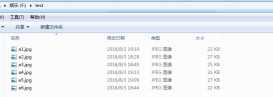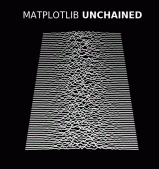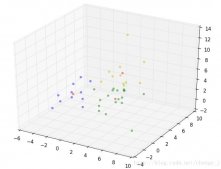這篇文章主要介紹了python實(shí)現(xiàn)百度OCR圖片識(shí)別過程解析,文中通過示例代碼介紹的非常詳細(xì),對(duì)大家的學(xué)習(xí)或者工作具有一定的參考學(xué)習(xí)價(jià)值,需要的朋友可以參考下
代碼如下
|
1
2
3
4
5
6
7
8
9
10
11
12
13
14
15
16
17
18
19
20
21
22
23
24
25
26
27
28
29
30
31
32
33
34
35
36
37
38
39
40
41
42
|
import base64import requestsclass CodeDemo: def __init__(self,AK,SK,code_url,img_path): self.AK=AK self.SK=SK self.code_url=code_url self.img_path=img_path self.access_token=self.get_access_token() def get_access_token(self): token_host = 'https://aip.baidubce.com/oauth/2.0/token?grant_type=client_credentials&client_id={ak}&client_secret={sk}'.format(ak=self.AK,sk=self.SK) header={'Content-Type': 'application/json; charset=UTF-8'} response=requests.post(url=token_host,headers=header) content = response.json() access_token=content.get("access_token") return access_token def getCode(self): header = { "Content-Type": "application/x-www-form-urlencoded" } def read_img(): with open(self.img_path, "rb")as f: return base64.b64encode(f.read()).decode() image = read_img() response=requests.post(url=self.code_url,data={"image":image,"access_token":self.access_token},headers=header) return response.json()if __name__ == '__main__': AK = "" # 官網(wǎng)獲取的AK SK = "" # 官網(wǎng)獲取的SK code_url = "https://aip.baidubce.com/rest/2.0/ocr/v1/accurate" # 百度圖片識(shí)別接口地址 img_path=r"" # 識(shí)別圖片的地址 code_obj=CodeDemo(AK=AK,SK=SK,code_url=code_url,img_path=img_path) res=code_obj.getCode() code=res.get("words_result")[0].get("words") print(res) print(code) |
以上就是本文的全部內(nèi)容,希望對(duì)大家的學(xué)習(xí)有所幫助,也希望大家多多支持服務(wù)器之家。
原文鏈接:https://www.cnblogs.com/angelyan/p/11512450.html