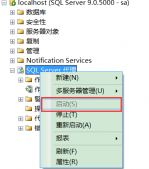|
1
2
3
4
5
6
7
|
selectrequest_session_id spid, OBJECT_NAME(resource_associated_entity_id) tableName fromsys.dm_tran_locks whereresource_type='OBJECT' |
殺死死鎖進程語句
|
1
|
kill spid |
下面再給大家分享一段關于sqlserver檢測死鎖;殺死鎖和進程;查看鎖信息
|
1
2
3
4
5
6
7
8
9
10
11
12
13
14
15
16
17
18
19
20
21
22
23
24
25
26
27
28
29
30
31
32
33
34
35
36
37
38
39
40
41
42
43
44
45
46
47
48
49
50
51
52
53
54
55
56
57
58
59
60
61
62
63
64
65
66
67
68
69
70
71
72
73
74
75
76
77
78
79
80
81
82
83
84
85
86
87
88
89
90
91
92
93
94
95
96
97
98
99
100
101
102
103
104
105
106
107
108
109
110
111
112
113
114
|
--檢測死鎖--如果發生死鎖了,我們怎么去檢測具體發生死鎖的是哪條SQL語句或存儲過程?--這時我們可以使用以下存儲過程來檢測,就可以查出引起死鎖的進程和SQL語句。SQL Server自帶的系統存儲過程sp_who和sp_lock也可以用來查找阻塞和死鎖, 但沒有這里介紹的方法好用。use mastergocreate procedure sp_who_lockasbegindeclare @spid int,@bl int, @intTransactionCountOnEntry int, @intRowcount int, @intCountProperties int, @intCounter int create table #tmp_lock_who ( id int identity(1,1), spid smallint, bl smallint) IF @@ERROR<>0 RETURN @@ERROR insert into #tmp_lock_who(spid,bl) select 0 ,blocked from (select * from sysprocesses where blocked>0 ) a where not exists(select * from (select * from sysprocesses where blocked>0 ) b where a.blocked=spid) union select spid,blocked from sysprocesses where blocked>0 IF @@ERROR<>0 RETURN @@ERROR -- 找到臨時表的記錄數 select @intCountProperties = Count(*),@intCounter = 1 from #tmp_lock_who IF @@ERROR<>0 RETURN @@ERROR if @intCountProperties=0 select '現在沒有阻塞和死鎖信息' as message-- 循環開始while @intCounter <= @intCountPropertiesbegin-- 取第一條記錄 select @spid = spid,@bl = bl from #tmp_lock_who where Id = @intCounter begin if @spid =0 select '引起數據庫死鎖的是: '+ CAST(@bl AS VARCHAR(10)) + '進程號,其執行的SQL語法如下' else select '進程號SPID:'+ CAST(@spid AS VARCHAR(10))+ '被' + '進程號SPID:'+ CAST(@bl AS VARCHAR(10)) +'阻塞,其當前進程執行的SQL語法如下' DBCC INPUTBUFFER (@bl ) end-- 循環指針下移 set @intCounter = @intCounter + 1enddrop table #tmp_lock_whoreturn 0end--殺死鎖和進程--如何去手動的殺死進程和鎖?最簡單的辦法,重新啟動服務。但是這里要介紹一個存儲過程,通過顯式的調用,可以殺死進程和鎖。use mastergoif exists (select * from dbo.sysobjects where id = object_id(N'[dbo].[p_killspid]') and OBJECTPROPERTY(id, N'IsProcedure') = 1)drop procedure [dbo].[p_killspid]GOcreate proc p_killspid@dbname varchar(200) --要關閉進程的數據庫名as declare @sql nvarchar(500) declare @spid nvarchar(20) declare #tb cursor for select spid=cast(spid as varchar(20)) from master..sysprocesses where dbid=db_id(@dbname) open #tb fetch next from #tb into @spid while @@fetch_status=0 begin exec('kill '+@spid) fetch next from #tb into @spid end close #tb deallocate #tbgo--用法 exec p_killspid 'newdbpy'--查看鎖信息--如何查看系統中所有鎖的詳細信息?在企業管理管理器中,我們可以看到一些進程和鎖的信息,這里介紹另外一種方法。--查看鎖信息create table #t(req_spid int,obj_name sysname)declare @s nvarchar(4000) ,@rid int,@dbname sysname,@id int,@objname sysnamedeclare tb cursor for select distinct req_spid,dbname=db_name(rsc_dbid),rsc_objid from master..syslockinfo where rsc_type in(4,5)open tbfetch next from tb into @rid,@dbname,@idwhile @@fetch_status=0begin set @s='select @objname=name from ['+@dbname+']..sysobjects where id=@id' exec sp_executesql @s,N'@objname sysname out,@id int',@objname out,@id insert into #t values(@rid,@objname) fetch next from tb into @rid,@dbname,@idendclose tbdeallocate tbselect 進程id=a.req_spid ,數據庫=db_name(rsc_dbid) ,類型=case rsc_type when 1 then 'NULL 資源(未使用)' when 2 then '數據庫' when 3 then '文件' when 4 then '索引' when 5 then '表' when 6 then '頁' when 7 then '鍵' when 8 then '擴展盤區' when 9 then 'RID(行 ID)' when 10 then '應用程序' end ,對象id=rsc_objid ,對象名=b.obj_name ,rsc_indid from master..syslockinfo a left join #t b on a.req_spid=b.req_spidgodrop table #t |
以上所述是小編給大家介紹的SqlServer查詢和Kill進程死鎖的語句,希望對大家有所幫助,如果大家有任何疑問請給我留言,小編會及時回復大家的。在此也非常感謝大家對服務器之家網站的支持!
原文鏈接:http://www.cnblogs.com/linweifan/archive/2016/08/22/5794540.html