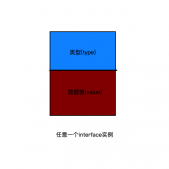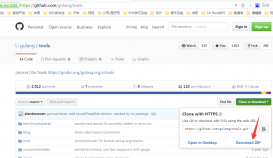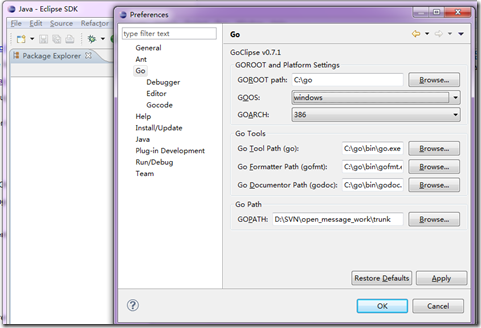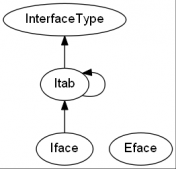之前已經go get安裝了gin, 現在來玩下用go gin server作圖片上傳服務, 代碼目錄如下:
|
1
2
3
4
5
6
7
8
|
taoge:~/test_gin$ tree.|-- public|-- template| `-- select_file.html`-- test_gin_server.go2 directories, 2 filestaoge:~/test_gin$ |
test_gin_server.go內容:
|
1
2
3
4
5
6
7
8
9
10
11
12
13
14
15
16
17
18
19
20
21
22
23
24
25
26
27
28
29
30
31
32
33
34
35
36
37
38
|
package mainimport ( "fmt" "io" "log" "net/http" "os" "github.com/gin-gonic/gin")func upload(c *gin.Context) { file, header, err := c.Request.FormFile("file") if err != nil { c.String(http.StatusBadRequest, fmt.Sprintf("file err : %s", err.Error())) return } filename := header.Filename out, err := os.Create("public/" + filename) if err != nil { log.Fatal(err) } defer out.Close() _, err = io.Copy(out, file) if err != nil { log.Fatal(err) } filepath := "http://localhost:8080/file/" + filename c.JSON(http.StatusOK, gin.H{"filepath": filepath})}func main() { router := gin.Default() router.LoadHTMLGlob("template/*") router.GET("/", func(c *gin.Context) { c.HTML(http.StatusOK, "select_file.html", gin.H{}) }) router.POST("/upload", upload) router.StaticFS("/file", http.Dir("public")) router.Run(":8080")} |
select_file.html的內容為:
|
1
2
3
4
5
6
7
8
|
<html><body> <form action="http://localhost:8080/upload/" enctype="multipart/form-data" method="POST"> <input type="file" name="file" id="pic" accept="*" /> <button type="submit">提交</button> </form></body></html> |
go run test_gin_server.go跑起來, 在瀏覽器上執行:http://localhost:8080/ ,然后就出現了圖片上傳的頁面,于是就可以上傳圖片了, 玩了一下, OK,服務端對應的public目錄中有對應的圖片。
不多說。
總結
以上就是這篇文章的全部內容了,希望本文的內容對大家的學習或者工作具有一定的參考學習價值,謝謝大家對服務器之家的支持。如果你想了解更多相關內容請查看下面相關鏈接
原文鏈接:https://blog.csdn.net/stpeace/article/details/82721770