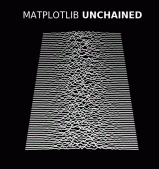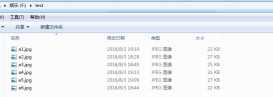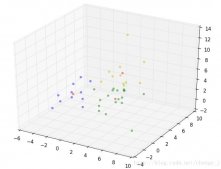概述
考慮這樣一個(gè)問(wèn)題,有hello.py腳本,輸出”hello, world!”;有TestInput.py腳本,等待用戶輸入,然后打印用戶輸入的數(shù)據(jù)。那么,怎么樣把hello.py輸出內(nèi)容發(fā)送給TestInput.py,最后TestInput.py打印接收到的”hello, world!”。下面我來(lái)逐步講解一下shell的交互方式。
hello.py代碼如下:
#!/usr/bin/python
print "hello, world!"
TestInput.py代碼如下:
#!/usr/bin/python
str = raw_input()
print("input string is: %s" % str)
1.os.system(cmd)
這種方式只是執(zhí)行shell命令,返回一個(gè)返回碼(0表示執(zhí)行成功,否則表示失敗)
retcode = os.system("python hello.py")
print("retcode is: %s" % retcode);
輸出:
hello, world!
retcode is: 0
2.os.popen(cmd)
執(zhí)行命令并返回該執(zhí)行命令程序的輸入流或輸出流.該命令只能操作單向流,與shell命令單向交互,不能雙向交互.
返回程序輸出流,用fouput變量連接到輸出流
fouput = os.popen("python hello.py")
result = fouput.readlines()
print("result is: %s" % result);
輸出:
result is: ['hello, world!\n']
返回輸入流,用finput變量連接到輸出流
finput = os.popen("python TestInput.py", "w")
finput.write("how are you\n")
輸出:
input string is: how are you
3.利用subprocess模塊
subprocess.call()
類似os.system(),注意這里的”shell=True”表示用shell執(zhí)行命令,而不是用默認(rèn)的os.execvp()執(zhí)行.
f = call("python hello.py", shell=True)
print f
輸出:
hello, world!
subprocess.Popen()
利用Popen可以是實(shí)現(xiàn)雙向流的通信,可以將一個(gè)程序的輸出流發(fā)送到另外一個(gè)程序的輸入流.
Popen()是Popen類的構(gòu)造函數(shù),communicate()返回元組(stdoutdata, stderrdata).
p1 = Popen("python hello.py", stdin = None, stdout = PIPE, shell=True)
p2 = Popen("python TestInput.py", stdin = p1.stdout, stdout = PIPE, shell=True)
print p2.communicate()[0]
#other way
#print p2.stdout.readlines()
輸出:
input string is: hello, world!
整合代碼如下:
#!/usr/bin/python
import os
from subprocess import Popen, PIPE, call
retcode = os.system("python hello.py")
print("retcode is: %s" % retcode);
fouput = os.popen("python hello.py")
result = fouput.readlines()
print("result is: %s" % result);
finput = os.popen("python TestInput.py", "w")
finput.write("how are you\n")
f = call("python hello.py", shell=True)
print f
p1 = Popen("python hello.py", stdin = None, stdout = PIPE, shell=True)
p2 = Popen("python TestInput.py", stdin = p1.stdout, stdout = PIPE, shell=True)
print p2.communicate()[0]
#other way
#print p2.stdout.readlines()