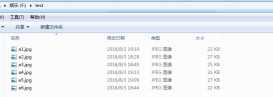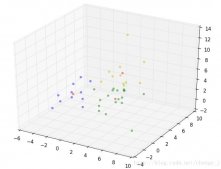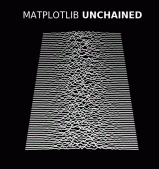功能一:導出word,word中的內容為

代碼:
|
1
2
3
4
5
6
7
8
9
10
11
12
13
14
15
16
17
18
19
20
21
22
23
24
25
26
27
28
29
30
31
32
33
34
35
36
37
38
39
40
41
42
43
44
45
46
47
48
49
50
51
52
53
54
55
56
57
58
59
|
from docx import Documentfrom docx.enum.text import WD_PARAGRAPH_ALIGNMENT #設置對象居中、對齊等。from docx.enum.text import WD_TAB_ALIGNMENT,WD_TAB_LEADER #設置制表符等from docx.shared import Inches #設置圖像大小from docx.shared import Pt #設置像素、縮進等from docx.shared import RGBColor #設置字體顏色from docx.shared import Length #設置寬度from docx.oxml.ns import qnimport timetoday=time.strftime("%Y{y}%m{m}%dg8kyieogoc6",time.localtime()).format(y="年",m="月",d="日")document=Document()document.styles["Normal"].font.name=u'宋體'# 設置文檔的基礎字體document.styles["Normal"].element.rPr.rFonts.set(qn('w:eastAsia'),u'宋體')#設置文檔的基礎中文字體#初始化建立第一個自然段p1=document.add_paragraph()p1.alignment=WD_PARAGRAPH_ALIGNMENT.CENTER#對齊方式為居中run1=p1.add_run("關于下達%s產品的通知"%today)run1.font.name="微軟雅黑"run1.font.size=Pt(21) # 字體大小為21磅run1.font.bold=True #加粗p1.space_after=Pt(5)#段后距離5磅p1.space_before = Pt(5)# 段前距離5磅# 建立第一個自然段i='客戶3'p2 = document.add_paragraph()run2 = p2.add_run("%s:" % i)run2.font.name = "仿宋_GB2312"run2.element.rPr.rFonts.set(qn('w:eastAsia'), u'仿宋_GB2312')run2.font.size = Pt(16)run2.font.bold = True# 建立第一個自然段p3 = document.add_paragraph()run3 = p3.add_run(" 根據公司安排,為提供優質客戶服務,我單位將價格通知如下:" )run3.font.name = "仿宋_GB2312"run3.element.rPr.rFonts.set(qn('w:eastAsia'), u'仿宋_GB2312')run3.font.size = Pt(16)run3.font.bold = True# 建立表格table=document.add_table(rows=3,cols=3,style='Table Grid')table.cell(0,0).merge(table.cell(0,2))# 合并第一行table_run1=table.cell(0,0).paragraphs[0].add_run('XX產品報價表')# 合并單位格內填入XX產品報價表table_run1.font.name = u"隸書"table_run1.element.rPr.rFonts.set(qn('w:eastAsia'), u'隸書')table.cell(0, 0).paragraphs[0].alighment=WD_PARAGRAPH_ALIGNMENT.CENTER#居中table.cell(1, 0).text='日期'table.cell(1, 1).text = '價格'table.cell(1, 2).text = '備注'table.cell(2, 0).text = todaytable.cell(2, 1).text ='100'table.cell(2, 2).text = ''document.add_page_break()#分頁符document.save('價格通知.docx')#保存 |
需要說明的是
run3.font.name = "仿宋_GB2312"
run3.element.rPr.rFonts.set(qn('w:eastAsia'), u'仿宋_GB2312')
這兩句均是設置字體為仿宋_GB2312,之所以要兩種格式寫兩遍,是因為word對中文支持不太友好,需要再填一句
功能二:讀取word,word中的內容為

讀取表格外文字的代碼:
|
1
2
3
4
5
6
|
from docx import Documentdocument=Document("長恨歌.docx")print("讀取非表格中的內容:")all_paragraphs=document.paragraphsfor paragraph in all_paragraphs: print(paragraph.text) |
讀取表格內文字的代碼:
|
1
2
3
4
5
6
7
8
9
10
11
12
13
14
|
from docx import Documentdocument=Document("長恨歌.docx")print("讀取表格中的內容:")tables=document.tablesfor i in range(len(tables)): tb=tables[i]#獲取表格的行 tb_rows=tb.rows #讀取每一行內容 for i in range(len(tb_rows)): row_data=[] row_cells=tb_rows[i].cells#讀取每一行單元格內容 for cell in row_cells:#單元格內容 row_data.append(cell.text) print(''.join(row_data)) |
以上就是本文的全部內容,希望對大家的學習有所幫助,也希望大家多多支持服務器之家。
原文鏈接:https://www.cnblogs.com/hzcjd/p/13263415.html