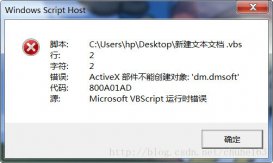因為系統組件差異,所以代碼也有不同文章最后服務器之家給出一個通用的代碼
XP下:
|
1
2
3
4
5
6
7
8
9
10
11
12
13
14
15
16
17
18
19
20
|
Function BrowseForFile( )' Select File dialog based on a script by Mayayana' Known issues:' * Tree view always opens Desktop folder' * In Win7/IE8 only the file NAME is returned correctly, the path returned will always be C:\fakepath\' * If a shortcut to a file is selected, the name of that FILE will be returned, not the shortcut's'On Error Resume Next '===========1, file browserer in XP ==================Set objDialog = CreateObject("UserAccounts.CommonDialog")objDialog.Filter = "txt|*.txt"objDialog.InitialDir = "C:\"intResult = objDialog.ShowOpenIf intResult <> 0 Then BrowseForFile = objDialog.FileName exit functionelse msgbox "Error."End Ifend functionBrowseForFile |
2003下'for windows 2003
|
1
2
3
4
5
|
Function SelectAFileSet objDialog = CreateObject("SAFRCFileDlg.FileOpen")intResult = objDialog.OpenFileOpenDlgSelectAFile = objDialog.FileNameEnd Function |
瀏覽器方式:
|
1
2
3
4
5
6
7
8
9
10
11
12
13
14
15
16
17
18
19
20
21
22
23
24
25
26
27
28
29
30
31
32
33
34
35
36
|
Function BrowseForFile( ) '===========2, fileselect in IE ====================== 'Another way to get file path Dim objIE, strSelected BrowseForFile = "" Set objIE = CreateObject( "InternetExplorer.Application" )objIE.ToolBar = FalseobjIE.Resizable = FalseobjIE.StatusBar = FalseobjIE.Width = 300objIE.Height = 100 objIE.visible = True objIE.Navigate( "about:blank" ) Do Until objIE.ReadyState = 4 Loop ' Center the dialog window on the screen With objIE.Document.ParentWindow.Screen objIE.Left = (.AvailWidth - objIE.Width ) \ 4 objIE.Top = (.Availheight - objIE.Height) \ 4 End With objIE.Document.Write "<HTML><BODY><INPUT ID=""FileSelect"" NAME=""FileSelect"" TYPE=""file""><BODY></HTML>" With objIE.Document.all.FileSelect .focus .click strSelected = .value End With objIE.Quit Set objIE = Nothing If Trim(strSelected) = "" Then Msgbox "You selected no file." Wscript.Quit End If BrowseForFile = strSelectedEnd FunctionBrowseForFile |
有沒有發現上面的代碼運行不易啊,這里服務器之家小編為大家分享一個可用的,雖然上面的的代碼不能用但學習參考一下還是不錯的,現在因為平臺愿意導致,原來這些代碼都是可以使用的。
|
1
2
3
4
5
6
7
8
9
10
11
12
13
14
15
16
17
18
19
20
21
22
|
Function ChooseFile() Dim Result Result = "" Dim IE : Set IE = CreateObject("InternetExplorer.Application") With IE .Visible = False .Navigate("about:blank") Do Until .ReadyState = 4 : Loop With .Document .Write "<html><body><input id='f' type='file'></body></html>" With .All.f .Focus .Click Result = .Value End With End With .Quit End With Set IE = Nothing ChooseFile = ResultEnd FunctionChooseFile |
好了這篇 關于vbs選擇本地文件功能的代碼就介紹到這了,需要的朋友可以參考一下。