一,創建day13的module
選中project-右鍵-new-module-選擇maven-next-輸入module名-finish
二,復習SpringMVC
–1,需求:訪問/car/get ,獲取汽車數據
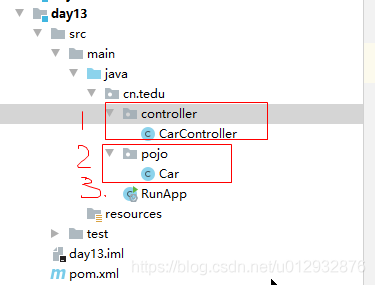
–2,創建RunApp類
|
1
2
3
4
5
6
7
8
9
10
|
package cn.tedu;import org.springframework.boot.SpringApplication;import org.springframework.boot.autoconfigure.SpringBootApplication;//啟動類@SpringBootApplicationpublic class RunApp { public static void main(String[] args) { SpringApplication.run(RunApp.class); }} |
–3,創建Car類
|
1
2
3
4
5
6
7
8
9
10
11
12
13
14
15
16
17
18
19
20
21
22
23
24
25
26
27
28
29
30
31
32
|
package cn.tedu.pojo;//Model用來封裝數據public class Car { private int id; private String name; private double price; //Constructor構造方法,用來方便的new public Car(){} public Car(int id, String name, double price) { this.id = id; this.name = name; this.price = price; } public int getId() { return id; } public void setId(int id) { this.id = id; } public String getName() { return name; } public void setName(String name) { this.name = name; } public double getPrice() { return price; } public void setPrice(double price) { this.price = price; }} |
–4,創建CarController類
|
1
2
3
4
5
6
7
8
9
10
11
12
13
14
|
package cn.tedu.controller;//MVC里的C層,用來接受請求和做出響應(springmvc)import cn.tedu.pojo.Car;import org.springframework.web.bind.annotation.RequestMapping;import org.springframework.web.bind.annotation.RestController;@RestController//接受請求,并把json數據返回@RequestMapping("car") //規定了url地址的寫法public class CarController { @RequestMapping("get") public Car get(){ Car c = new Car(10,"BMW",19.9); return c ; }} |
三,SpringMVC解析請求參數
SpringMVC框架,可以自動解析請求中,攜帶的參數。甚至可以直接封裝成Java對象。而不必自己一個個解析參數。
–1,普通的GET提交
|
1
2
3
4
5
6
7
8
9
10
11
12
13
14
15
16
17
18
19
20
21
22
23
24
25
26
27
28
29
30
31
32
33
34
35
36
37
38
39
40
41
42
|
package cn.tedu.controller;//MVC里的C層,用來接受請求和做出響應(springmvc)import cn.tedu.pojo.Car;import org.springframework.web.bind.annotation.RequestMapping;import org.springframework.web.bind.annotation.RestController;@RestController//接受請求,并把json數據返回@RequestMapping("car") //規定了url地址的寫法public class CarController { //SpringMVC框架解析請求中的參數 //http://localhost:8080/car/get5?id=10&name=BMW&price=9.9 @RequestMapping("get5") public void get5(Car c){//springmvc框架會把請求的參數,封裝給car對象 System.out.println(c.getId()+c.getName()+c.getPrice()); } //http://localhost:8080/car/get4?id=10&name=BMW @RequestMapping("get4") public void get4(Integer id,String name){ //id是用來接受url里id的值,name用來接受url里name的值 System.out.println(id+name); } //http://localhost:8080/car/get3?id=10 @RequestMapping("get3")// public void get3(int id){ //參數是基本類型,訪問這個方法必須帶參數,否則有異常 public void get3(Integer id){//參數是引用類型,訪問這個方法沒帶參數就是null System.out.println(id); } //自己解析請求中的參數 public void get2(){ String url="http://localhost:8080/car/get2?id=10&name=BMW&price=9.9"; //先按?切出來,取第二部分,再用&切出來參數名和參數值[id=10,name=BMW,price=9.9] String[] s = url.split("\\?")[1].split("&"); for (String ss : s) { String key = ss.split("=")[0]; String value = ss.split("=")[1] ; } } @RequestMapping("get") public Car get(){ Car c = new Car(10,"BMW",19.9); return c ; }} |
–2,RestFul提交
|
1
2
3
4
5
6
7
8
9
10
11
12
13
14
15
16
17
18
19
20
21
22
23
24
25
26
27
28
|
package cn.tedu.controller;import org.springframework.web.bind.annotation.PathVariable;import org.springframework.web.bind.annotation.RequestMapping;import org.springframework.web.bind.annotation.RestController;//對比,請求參數的不同獲取方式:get/restful@RestController@RequestMapping("car2")public class CarController2 { //1.普通的get方式獲取請求參數 //解析參數:http://localhost:8080/car2/get?id=10&name=BMW&age=10&sex=1 @RequestMapping("get") public String get(Integer id,String name,Integer age,Integer sex){// return id+name+age+sex ;//直接把結果展示在瀏覽器上 return "{'id':'"+id+"'}" ;//組織成json串給瀏覽器展示 } //2.restful方式獲取請求參數:通過{}綁定地址中參數的位置 + 通過注解獲取{???}的值 //解析參數:http://localhost:8080/car2/get2/10/BMW/10/1 @RequestMapping("get2/{id}/{name}/{x}/{y}") public void get2(@PathVariable Integer id, @PathVariable String name, @PathVariable String x, @PathVariable Integer y){ System.out.println(id); System.out.println(name); System.out.println(x); System.out.println(y); }} |
四,簡單的前后端關聯
–1,需求
點擊頁面的a,Get方式提交數據,交給框架解析參數
–2,創建html頁面
|
1
2
3
4
5
6
7
8
9
10
11
|
<!DOCTYPE html><html> <head> <meta charset="utf-8"> <title>用get方式提交數據給服務器</title> </head> <body> <a href="http://localhost:8080/user/save?id=857&name=jack&age=666">點我提交數據get</a> <a href="http://localhost:8080/user/save2/857/jack/666">點我提交數據restful</a> </body></html> |
–3,創建UserController類,解析參數
|
1
2
3
4
5
6
7
8
9
10
11
12
13
14
15
16
17
18
19
20
21
22
23
|
package cn.tedu.controller;import org.springframework.web.bind.annotation.PathVariable;import org.springframework.web.bind.annotation.RequestMapping;import org.springframework.web.bind.annotation.RestController;@RestController@RequestMapping("user")public class UserController { //1. 解析get的請求參數 http://localhost:8080/user/save?id=857&name=jack&age=666 @RequestMapping("save") public void save(Integer id,String name,Integer age){ System.out.println(id+name+age); } //2. 解析restful的請求參數 http://localhost:8080/user/save2/857/jack/666 //get和restful的區別? //get的好處是數據都在地址欄拼接,restful的好處是相對安全 //restful主要是用來優化、簡化get提交數據的寫法 @RequestMapping("save2/{x}/{y}/{z}") public void save2(@PathVariable Integer x, @PathVariable String y, @PathVariable Integer z){ System.out.println(x+y+z); }} |
五,利用JDBC技術,把請求參數入庫

–1,添加jdbc的依賴(修改pom.xml)
|
1
2
3
4
5
6
7
8
9
10
11
12
13
14
15
16
17
18
19
20
|
<?xml version="1.0" encoding="UTF-8"?><project xmlns="http://maven.apache.org/POM/4.0.0" xmlns:xsi="http://www.w3.org/2001/XMLSchema-instance" xsi:schemaLocation="http://maven.apache.org/POM/4.0.0 http://maven.apache.org/xsd/maven-4.0.0.xsd"> <parent> <artifactId>cgb2104boot01</artifactId> <groupId>cn.tedu</groupId> <version>0.0.1-SNAPSHOT</version> </parent> <modelVersion>4.0.0</modelVersion> <artifactId>day13</artifactId> <!--添加jar包的依賴--> <dependencies> <dependency> <groupId>mysql</groupId> <artifactId>mysql-connector-java</artifactId> <version>5.1.48</version> </dependency> </dependencies></project> |
–2,準備user表
|
1
2
3
4
5
|
CREATE TABLE `user` ( `id` int(3) default NULL, `name` varchar(10) default NULL, `age` int(2) default NULL) ENGINE=InnoDB DEFAULT CHARSET=utf8; |
–3,修改UserController類的save()
|
1
2
3
4
5
6
7
8
9
10
11
12
13
14
15
16
17
18
19
20
21
22
23
24
25
26
27
28
29
30
31
32
33
34
35
36
37
38
39
40
41
42
43
44
45
|
package cn.tedu.controller;import org.springframework.web.bind.annotation.PathVariable;import org.springframework.web.bind.annotation.RequestMapping;import org.springframework.web.bind.annotation.RestController;import java.sql.Connection;import java.sql.DriverManager;import java.sql.PreparedStatement;@RestController@RequestMapping("user")public class UserController { //1. 解析get的請求參數 http://localhost:8080/user/save?id=857&name=jack&age=666 @RequestMapping("save") public void save(Integer id,String name,Integer age) throws Exception {// System.out.println(id+name+age); /* 把解析出來的參數,利用jdbc技術入庫*/ //注冊驅動 Class.forName("com.mysql.jdbc.Driver"); //獲取連接 String url ="jdbc:mysql:///cgb2104?characterEncoding=utf8&serverTimezone=Asia/Shanghai"; Connection conn = DriverManager.getConnection(url,"root","root"); //獲取傳輸器// String sql= "insert into user(id,name) values(?,?)";//給指定的字段設置值 String sql= "insert into user values(?,?,?)";//所有字段設置值 PreparedStatement ps = conn.prepareStatement(sql); //給SQL設置參數 ps.setInt(1,id);//給第一個?設置值 ps.setString(2,name);//給第二個?設置值 ps.setInt(3,age);//給第三個?設置值 //執行SQL int rows = ps.executeUpdate(); //釋放資源 -- OOM(OutOfMemory) ps.close(); conn.close(); } //2. 解析restful的請求參數 http://localhost:8080/user/save2/857/jack/666 //get和restful的區別? //get的好處是數據都在地址欄拼接,restful的好處是相對安全 //restful主要是用來優化、簡化get提交數據的寫法 @RequestMapping("save2/{x}/{y}/{z}") public void save2(@PathVariable Integer x, @PathVariable String y, @PathVariable Integer z){ System.out.println(x+y+z); }} |
–4,測試

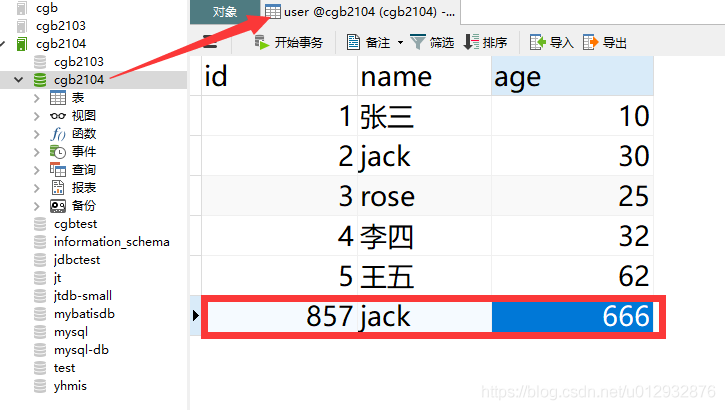
六、總結
本篇文章就到這里了,希望能給你帶來幫助,也希望您能夠多多關注服務器之家的更多內容!
原文鏈接:https://blog.csdn.net/u012932876/article/details/117918962













