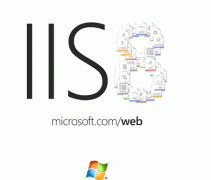Java添加事件的幾種方式(轉載了codebrother的文章,做了稍微的改動):
|
1
2
3
4
5
6
7
8
9
10
11
12
13
14
15
16
17
18
19
20
21
22
23
24
25
26
27
28
29
30
31
32
33
34
35
36
37
38
39
40
41
42
43
44
45
46
47
48
49
50
51
52
53
54
55
56
57
58
59
60
61
62
63
64
65
66
67
68
69
70
71
72
73
74
75
76
77
78
79
80
81
82
83
84
85
86
87
88
89
90
91
92
93
94
95
96
97
98
99
100
101
102
103
104
105
106
107
108
109
110
111
112
113
114
115
116
117
118
119
120
121
122
123
124
125
126
127
128
129
130
131
132
133
134
135
136
137
138
139
140
141
142
143
144
145
146
147
148
149
150
151
152
153
154
155
156
157
158
159
160
161
162
163
164
165
166
167
168
169
170
171
172
173
174
175
176
177
178
179
180
181
182
183
184
|
/** * Java事件監聽處理——自身類實現ActionListener接口,作為事件監聽器 * * @author codebrother */class EventListener1 extends JFrame implements ActionListener { private JButton btBlue, btDialog; public EventListener1() { setTitle("Java GUI 事件監聽處理"); setBounds(100, 100, 500, 350); setLayout(new FlowLayout()); btBlue = new JButton("藍色"); btDialog = new JButton("彈窗"); // 將按鈕添加事件監聽器 btBlue.addActionListener(this); btDialog.addActionListener(this); add(btBlue); add(btDialog); setVisible(true); setDefaultCloseOperation(JFrame.EXIT_ON_CLOSE); } // ***************************事件處理*************************** @Override public void actionPerformed(ActionEvent e) { if (e.getSource() == btBlue) { Container c = getContentPane(); c.setBackground(Color.BLUE); } else if (e.getSource() == btDialog) { JDialog dialog = new JDialog(); dialog.setBounds(300, 200, 400, 300); dialog.setVisible(true); } }}/** * Java事件監聽處理——內部類處理 * * @author codebrother */class EventListener3 extends JFrame { private JButton btBlue, btDialog; // 構造方法 public EventListener3() { setTitle("Java GUI 事件監聽處理"); setBounds(100, 100, 500, 350); setLayout(new FlowLayout()); btBlue = new JButton("藍色"); btDialog = new JButton("彈窗"); // 添加事件監聽器對象(面向對象思想) btBlue.addActionListener(new ColorEventListener()); btDialog.addActionListener(new DialogEventListener()); add(btBlue); add(btDialog); setVisible(true); setDefaultCloseOperation(JFrame.EXIT_ON_CLOSE); } // 內部類ColorEventListener,實現ActionListener接口 class ColorEventListener implements ActionListener { @Override public void actionPerformed(ActionEvent e) { Container c = getContentPane(); c.setBackground(Color.BLUE); } } // 內部類DialogEventListener,實現ActionListener接口 class DialogEventListener implements ActionListener { @Override public void actionPerformed(ActionEvent e) { JDialog dialog = new JDialog(); dialog.setBounds(300, 200, 400, 300); dialog.setVisible(true); } }}/** * Java事件監聽處理——匿名內部類處理 * * @author codebrother */class EventListener2 extends JFrame { private JButton btBlue, btDialog; public EventListener2() { setTitle("Java GUI 事件監聽處理"); setBounds(100, 100, 500, 350); setLayout(new FlowLayout()); btBlue = new JButton("藍色"); btDialog = new JButton("彈窗"); // 添加事件監聽器(此處即為匿名類) btBlue.addActionListener(new ActionListener() { // 事件處理 @Override public void actionPerformed(ActionEvent e) { Container c = getContentPane(); c.setBackground(Color.BLUE); } }); // 并添加事件監聽器 btDialog.addActionListener(new ActionListener() { @Override public void actionPerformed(ActionEvent e) { JDialog dialog = new JDialog(); dialog.setBounds(300, 200, 400, 300); dialog.setVisible(true); } }); add(btBlue); add(btDialog); setVisible(true); setDefaultCloseOperation(JFrame.EXIT_ON_CLOSE); }}/** * Java事件監聽處理——外部類處理 * * @author codebrother */class EventListener4 extends JFrame { private JButton btBlue, btDialog; public EventListener4() { setTitle("Java GUI 事件監聽處理"); setBounds(100, 100, 500, 350); setLayout(new FlowLayout()); btBlue = new JButton("藍色"); btDialog = new JButton("彈窗"); // 將按鈕添加事件監聽器 btBlue.addActionListener(new ColorEventListener(this)); btDialog.addActionListener(new DialogEventListener()); add(btBlue); add(btDialog); setVisible(true); setDefaultCloseOperation(JFrame.EXIT_ON_CLOSE); }}// 外部類ColorEventListener,實現ActionListener接口class ColorEventListener implements ActionListener { private EventListener4 el; ColorEventListener(EventListener4 el) { this.el = el; } @Override public void actionPerformed(ActionEvent e) { Container c = el.getContentPane(); c.setBackground(Color.BLUE); }}// 外部類DialogEventListener,實現ActionListener接口class DialogEventListener implements ActionListener { @Override public void actionPerformed(ActionEvent e) { JDialog dialog = new JDialog(); dialog.setBounds(300, 200, 400, 300); dialog.setVisible(true); }}public class ActionListenerTest{ public static void main(String args[]) { new EventListener2(); }} |