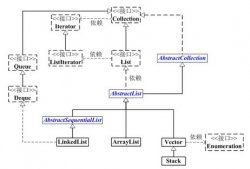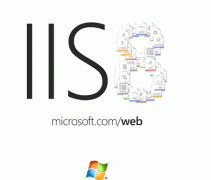數據綁定API用于JSON轉換和使用屬性訪問或使用注解POJO(普通Java對象)。以下是它的兩個類型。
簡單數據綁定 - 轉換JSON,從Java Maps, Lists, Strings, Numbers, Booleans 和 null 對象。
完整數據綁定 - 轉換JSON到任何JAVA類型。我們將在下一章分別綁定。
ObjectMapper讀/寫JSON兩種類型的數據綁定。數據綁定是最方便的方式是類似XML的JAXB解析器。
簡單的數據綁定
簡單的數據綁定是指JSON映射到Java核心數據類型。下表列出了JSON類型和Java類型之間的關系。

讓我們來看看簡單的數據操作綁定。在這里,我們將映射JAVA基本類型直接JSON,反之亦然。
創建一個名為JacksonTester在Java類文件在目錄 C:\>Jackson_WORKSPACE.
File: JacksonTester.java
|
1
2
3
4
5
6
7
8
9
10
11
12
13
14
15
16
17
18
19
20
21
22
23
24
25
26
27
28
29
30
31
32
33
34
35
36
37
38
39
40
41
42
43
44
45
46
47
48
49
50
51
52
53
54
55
56
57
58
59
60
61
62
63
64
65
66
67
68
69
70
71
72
73
74
75
|
import java.io.File;import java.io.IOException;import java.util.HashMap;import java.util.Map;import org.codehaus.jackson.JsonGenerationException;import org.codehaus.jackson.JsonParseException;import org.codehaus.jackson.map.JsonMappingException;import org.codehaus.jackson.map.ObjectMapper;public class JacksonTester { public static void main(String args[]){ JacksonTester tester = new JacksonTester(); try { ObjectMapper mapper = new ObjectMapper(); Map<String,Object> studentDataMap = new HashMap<String,Object>(); int[] marks = {1,2,3}; Student student = new Student(); student.setAge(10); student.setName("Mahesh"); // JAVA Object studentDataMap.put("student", student); // JAVA String studentDataMap.put("name", "Mahesh Kumar"); // JAVA Boolean studentDataMap.put("verified", Boolean.FALSE); // Array studentDataMap.put("marks", marks); mapper.writeValue(new File("student.json"), studentDataMap); //result student.json //{ // "student":{"name":"Mahesh","age":10}, // "marks":[1,2,3], // "verified":false, // "name":"Mahesh Kumar" //} studentDataMap = mapper.readValue(new File("student.json"), Map.class); System.out.println(studentDataMap.get("student")); System.out.println(studentDataMap.get("name")); System.out.println(studentDataMap.get("verified")); System.out.println(studentDataMap.get("marks")); } catch (JsonParseException e) { e.printStackTrace(); } catch (JsonMappingException e) { e.printStackTrace(); } catch (IOException e) { e.printStackTrace(); } }}class Student { private String name; private int age; public Student(){} public String getName() { return name; } public void setName(String name) { this.name = name; } public int getAge() { return age; } public void setAge(int age) { this.age = age; } public String toString(){ return "Student [ name: "+name+", age: "+ age+ " ]"; } } |
驗證結果
使用javac編譯如下類:
C:\Jackson_WORKSPACE>javac JacksonTester.java
現在運行jacksonTester看到的結果:
C:\Jackson_WORKSPACE>java JacksonTester
驗證輸出結果
|
1
2
3
4
|
{name=Mahesh, age=10}Mahesh Kumarfalse[1, 2, 3] |
全數據綁定
完全數據綁定是指JSON映射到任何Java對象。
|
1
2
3
4
5
6
|
//Create an ObjectMapper instanceObjectMapper mapper = new ObjectMapper(); //map JSON content to Student objectStudent student = mapper.readValue(new File("student.json"), Student.class);//map Student object to JSON contentmapper.writeValue(new File("student.json"), student); |
讓我們來看看簡單的數據操作綁定。在這里,我們將直接映射Java對象到JSON,反之亦然。
創建一個名為JacksonTester在Java類文件目錄 C:\>Jackson_WORKSPACE.
File: JacksonTester.java
|
1
2
3
4
5
6
7
8
9
10
11
12
13
14
15
16
17
18
19
20
21
22
23
24
25
26
27
28
29
30
31
32
33
34
35
36
37
38
39
40
41
42
43
44
45
46
47
48
49
50
51
52
53
54
55
56
57
58
59
60
61
|
import java.io.File;import java.io.IOException;import org.codehaus.jackson.JsonGenerationException;import org.codehaus.jackson.JsonParseException;import org.codehaus.jackson.map.JsonMappingException;import org.codehaus.jackson.map.ObjectMapper;public class JacksonTester { public static void main(String args[]){ JacksonTester tester = new JacksonTester(); try { Student student = new Student(); student.setAge(10); student.setName("Mahesh"); tester.writeJSON(student); Student student1 = tester.readJSON(); System.out.println(student1); } catch (JsonParseException e) { e.printStackTrace(); } catch (JsonMappingException e) { e.printStackTrace(); } catch (IOException e) { e.printStackTrace(); } } private void writeJSON(Student student) throws JsonGenerationException, JsonMappingException, IOException{ ObjectMapper mapper = new ObjectMapper(); mapper.writeValue(new File("student.json"), student); } private Student readJSON() throws JsonParseException, JsonMappingException, IOException{ ObjectMapper mapper = new ObjectMapper(); Student student = mapper.readValue(new File("student.json"), Student.class); return student; }}class Student { private String name; private int age; public Student(){} public String getName() { return name; } public void setName(String name) { this.name = name; } public int getAge() { return age; } public void setAge(int age) { this.age = age; } public String toString(){ return "Student [ name: "+name+", age: "+ age+ " ]"; } } |
驗證結果
使用javac編譯如下類:
C:\Jackson_WORKSPACE>javac JacksonTester.java
現在運行jacksonTester看到的結果:
C:\Jackson_WORKSPACE>java JacksonTester
驗證輸出
Student [ name: Mahesh, age: 10 ]