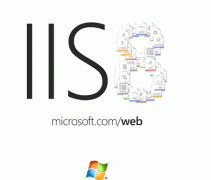文件上傳概述
實(shí)現(xiàn)web開發(fā)中的文件上傳功能,需完成如下二步操作:
在web頁面中添加上傳輸入項(xiàng)
在servlet中讀取上傳文件的數(shù)據(jù),并保存到本地硬盤中。
如何在web頁面中添加上傳輸入項(xiàng)?
<input type=“file”>標(biāo)簽用于在web頁面中添加文件上傳輸入項(xiàng),設(shè)置文件上傳輸入項(xiàng)時(shí)須注意:
1、必須要設(shè)置input輸入項(xiàng)的name屬性,否則瀏覽器將不會(huì)發(fā)送上傳文件的數(shù)據(jù)。
2、必須把form的enctype屬值設(shè)為multipart/form-data.設(shè)置該值后,瀏覽器在上傳文件時(shí),將把文件數(shù)據(jù)附帶在http請(qǐng)求消息體中,并使用MIME協(xié)議對(duì)上傳的文件進(jìn)行描述,以方便接收方對(duì)上傳數(shù)據(jù)進(jìn)行解析和處理。
文件上傳概述
如何在Servlet中讀取文件上傳數(shù)據(jù),并保存到本地硬盤中?
Request對(duì)象提供了一個(gè)getInputStream方法,通過這個(gè)方法可以讀取到客戶端提交過來的數(shù)據(jù)。但由于用戶可能會(huì)同時(shí)上傳多個(gè)文件,在servlet端編程直接讀取上傳數(shù)據(jù),并分別解析出相應(yīng)的文件數(shù)據(jù)是一項(xiàng)非常麻煩的工作,示例。
為方便用戶處理文件上傳數(shù)據(jù),Apache開源組織提供了一個(gè)用來處理表單文件上傳的一個(gè)開源組件( Commons-fileupload),該組件性能優(yōu)異,并且其API使用極其簡(jiǎn)單,可以讓開發(fā)人員輕松實(shí)現(xiàn)web文件上傳功能,因此在web開發(fā)中實(shí)現(xiàn)文件上傳功能,通常使用Commons-fileupload組件實(shí)現(xiàn)。
使用Commons-fileupload組件實(shí)現(xiàn)文件上傳,需要導(dǎo)入該組件相應(yīng)的支撐jar包:Commons-fileupload和commons-io。commons-io不屬于文件上傳組件的開發(fā)jar文件,但Commons-fileupload組件從1.1版本開始,它工作時(shí)需要commons-io包的支持。
fileupload組件工作流程
核心API—DiskFileItemFactory
DiskFileItemFactory 是創(chuàng)建 FileItem 對(duì)象的工廠,這個(gè)工廠類常用方法:
public void setSizeThreshold(int sizeThreshold):設(shè)置內(nèi)存緩沖區(qū)的大小,默認(rèn)值為10K。當(dāng)上傳文件大于緩沖區(qū)大小時(shí), fileupload組件將使用臨時(shí)文件緩存上傳文件。
public void setRepository(java.io.File repository):指定臨時(shí)文件目錄,默認(rèn)值為System.getProperty("java.io.tmpdir").
public DiskFileItemFactory(int sizeThreshold, java.io.File repository):構(gòu)造函數(shù)
核心API—ServletFileUpload
ServletFileUpload 負(fù)責(zé)處理上傳的文件數(shù)據(jù),并將表單中每個(gè)輸入項(xiàng)封裝成一個(gè) FileItem 對(duì)象中。常用方法有:
boolean isMultipartContent(HttpServletRequest request):判斷上傳表單是否為multipart/form-data類型
List parseRequest(HttpServletRequest request):解析request對(duì)象,并把表單中的每一個(gè)輸入項(xiàng)包裝成一個(gè)fileItem對(duì)象,并返回一個(gè)保存了所有FileItem的list集合。
setFileSizeMax(long fileSizeMax):設(shè)置上傳文件的最大值
setSizeMax(long sizeMax):設(shè)置上傳文件總量的最大值
setHeaderEncoding(java.lang.String encoding):設(shè)置編碼格式
setProgressListener(ProgressListener pListener)
文件上傳案例
實(shí)現(xiàn)步驟
1、創(chuàng)建DiskFileItemFactory對(duì)象,設(shè)置緩沖區(qū)大小和臨時(shí)文件目錄
2、使用DiskFileItemFactory對(duì)象創(chuàng)建ServletFileUpload對(duì)象,并設(shè)置上傳文件的大小限制。
3、調(diào)用ServletFileUpload.parseRequest方法解析request對(duì)象,得到一個(gè)保存了所有上傳內(nèi)容的List對(duì)象。
4、對(duì)list進(jìn)行迭代,每迭代一個(gè)FileItem對(duì)象,調(diào)用其isFormField方法判斷是否是上傳文件
為普通表單字段,則調(diào)用getFieldName、getString方法得到字段名和字段值
為上傳文件,則調(diào)用getInputStream方法得到數(shù)據(jù)輸入流,從而讀取上傳數(shù)據(jù)。
編碼實(shí)現(xiàn)文件上傳
上傳文件的處理細(xì)節(jié)
中文文件亂碼問題
文件名中文亂碼問題,可調(diào)用ServletUpLoader的setHeaderEncoding方法,或者設(shè)置request的setCharacterEncoding屬性
臨時(shí)文件的刪除問題
由于文件大小超出DiskFileItemFactory.setSizeThreshold方法設(shè)置的內(nèi)存緩沖區(qū)的大小時(shí),Commons-fileupload組件將使用臨時(shí)文件保存上傳數(shù)據(jù),因此在程序結(jié)束時(shí),務(wù)必調(diào)用FileItem.delete方法刪除臨時(shí)文件。
Delete方法的調(diào)用必須位于流關(guān)閉之后,否則會(huì)出現(xiàn)文件占用,而導(dǎo)致刪除失敗的情況。
文件存放位置
為保證服務(wù)器安全,上傳文件應(yīng)保存在應(yīng)用程序的WEB-INF目錄下,或者不受WEB服務(wù)器管理的目錄。
為防止多用戶上傳相同文件名的文件,而導(dǎo)致文件覆蓋的情況發(fā)生,文件上傳程序應(yīng)保證上傳文件具有唯一文件名。
為防止單個(gè)目錄下文件過多,影響文件讀寫速度,處理上傳文件的程序應(yīng)根據(jù)可能的文件上傳總量,選擇合適的目錄結(jié)構(gòu)生成算法,將上傳文件分散存儲(chǔ)。
文件下載
因?yàn)橐螺d的文件可以是各種類型的文件,所以要將文件傳送給客戶端,其相應(yīng)內(nèi)容應(yīng)該被當(dāng)做二進(jìn)制來處理,所以應(yīng)該調(diào)用 方法返回 ServeltOutputStream對(duì)象來向客戶端寫入文件內(nèi)容。
下載案例
遍歷上傳目錄下的所有文件顯示給用戶,并允許用戶完成下載。
|
1
2
3
4
5
6
7
8
9
10
11
12
13
14
15
16
17
18
19
20
21
22
23
24
25
26
27
28
29
30
31
32
33
34
35
36
37
38
39
40
41
42
43
44
45
46
47
48
49
50
51
52
53
54
55
56
57
58
59
60
61
62
63
64
65
66
67
68
69
70
71
72
73
74
75
76
77
78
79
80
81
82
83
84
85
86
87
88
89
90
91
92
93
94
95
96
|
(讀取某一個(gè)文件夾下的所有的文件,存到集合里面List,再存到request作用域范圍中)ListFileServelt—(將所有的文件列表顯示)Listfiles.jsp-----DownloaServlet.javaprivate String id;private String savename; //上傳文件的名稱,文件的uuid名private String realName; //上傳文件的真實(shí)名稱private String savepath; //記住文件的位置private Date uptime; //文件的上傳時(shí)間private String description; //文件的描述private String username; //上傳人ListFileServletpackage com.hbsi.servlet;import java.io.File;import java.io.IOException;import java.io.PrintWriter;import java.util.HashMap;import java.util.Map;import javax.servlet.ServletException;import javax.servlet.http.HttpServlet;importjavax.servlet.http.HttpServletRequest;importjavax.servlet.http.HttpServletResponse;public class ListFileServlet extendsHttpServlet {publicvoid doGet(HttpServletRequest request, HttpServletResponse response)throwsServletException, IOException {Stringsavepath = this.getServletContext().getRealPath("/WEB-INF/upload");Mapmap = new HashMap();listFiles(newFile(savepath), map);request.setAttribute("map",map);request.getRequestDispatcher("/listfile.jsp").forward(request,response);}privatevoid listFiles(File file, Map map) {if(file.isFile()) {Stringuuidname = file.getName(); // uuid_a_1_3_3.txtStringrealname = uuidname.substring(uuidname.indexOf("_") + 1);map.put(uuidname,realname);}else {File[]files = file.listFiles();for(File f : files) {listFiles(f,map);}}}publicvoid doPost(HttpServletRequest request, HttpServletResponse response)throwsServletException, IOException {doGet(request,response);}}DownloadServletpackage com.hbsi.servlet;import java.io.File;import java.io.FileInputStream;import java.io.IOException;import java.io.OutputStream;import java.io.PrintWriter;import java.net.URLEncoder;import javax.servlet.ServletException;import javax.servlet.http.HttpServlet;importjavax.servlet.http.HttpServletRequest;importjavax.servlet.http.HttpServletResponse;public class DownloadServlet extendsHttpServlet {publicvoid doGet(HttpServletRequest request, HttpServletResponse response)throwsServletException, IOException {Stringfilename = request.getParameter("filename");filename= new String(filename.getBytes("iso8859-1"), "utf-8");System.out.println(filename);Stringsavepath = this.getFileSavePath(this.getRealName(filename));Filef = new File(savepath + "\\" + filename);if(!f.exists()) {request.setAttribute("message","下載的資源不存在");request.getRequestDispatcher("/message.jsp").forward(request,response);}response.setHeader("content-disposition","attachment;filename="+ URLEncoder.encode(this.getRealName(filename),"UTF-8"));FileInputStreamin = new FileInputStream(f);byte[]buf = new byte[1024];intlen = 0;OutputStreamout = response.getOutputStream();while((len = in.read(buf)) > 0) {out.write(buf,0, len);}in.close();}publicString getFileSavePath(String filename) {intdir1 = filename.hashCode() & 0xf;intdir2 = (filename.hashCode() >> 4) & 0xf;Stringsavepath = this.getServletContext().getRealPath("/WEB-INF/upload")+"\\" + dir1 + "\\" + dir2;returnsavepath;}publicString getRealName(String filename) {StringrealName = filename.substring(filename.indexOf("_") + 1);returnrealName;}publicvoid doPost(HttpServletRequest request, HttpServletResponse response)throwsServletException, IOException {doGet(request,response);}} |