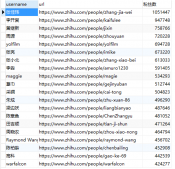本文實例為大家分享了Java流布局圖形界面編寫代碼,供大家參考,具體內容如下
|
1
2
3
4
5
6
7
8
9
10
11
12
13
14
15
16
17
18
19
20
21
22
23
24
25
26
27
28
29
30
31
32
33
34
35
36
37
38
39
40
41
42
|
package jisuanqi;import java.awt.*;public class MyFrame extends Frame{ //繼承Frame類 public MyFrame() { super("第一個圖形界面"); //設置框架窗口標題 this.setSize(200, 130); //設置組件尺寸(寬,高) this.setLocation(300, 240); //設置組件的顯示位置 this.setBackground(Color.lightGray); //設置組件的背景顏色 this.setLayout(new FlowLayout()); //設置的容器布局為流布局,居中 this.add(new Label("姓名:")); //創建標簽,添加到框架上 this.add(new TextField("陳浩翔",10)); //創建文本行,10列 this.add(new Label("密碼")); this.add(new TextField(10)); //創建10列的文本行 this.add(new Button("OK")); //創建按鈕 this.add(new Button("Cancel")); //創建按鈕 this.setVisible(true); //是否顯示框架窗口,必須在添加組件后 } public static void main(String[] args) { new MyFrame(); }} |
第一次寫圖形界面的源代碼,小小的激動啊。


流布局的圖形構造方法默認為居中排列;
對齊常量:
LEFT(0):左對齊
CENTER(1):居中
RIGHT(2):右對齊
public FlowLayout(int align)
//align參數指定對齊方式,取值為對齊常量。
以上就是本文的全部內容,希望對大家的學習有所幫助,也希望大家多多支持服務器之家。
原文鏈接:http://blog.csdn.net/qq_26525215/article/details/49721107