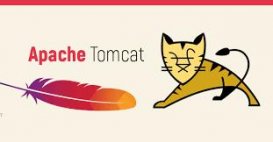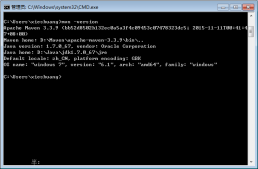緩存,就是將程序或系統經常要調用的對象存在內存中,一遍其使用時可以快速調用,不必再去創建新的重復的實例。這樣做可以減少系統開銷,提高系統效率。
緩存主要可分為二大類:
一、通過文件緩存,顧名思義文件緩存是指把數據存儲在磁盤上,不管你是以XML格式,序列化文件DAT格式還是其它文件格式;
二、內存緩存,也就是實現一個類中靜態Map,對這個Map進行常規的增刪查.
|
1
2
3
4
5
6
7
8
9
10
11
12
13
14
15
16
17
18
19
20
21
22
23
24
25
26
27
28
29
30
31
32
33
34
35
36
37
38
39
40
41
42
43
44
45
46
47
48
49
50
51
52
53
54
55
56
57
58
59
60
61
62
63
64
65
66
67
68
69
70
71
72
73
74
75
76
77
78
79
80
81
82
83
84
85
86
87
88
89
90
91
92
93
94
95
96
97
98
99
100
101
102
103
104
105
106
107
108
109
110
111
112
113
114
115
116
117
118
119
120
121
122
123
124
125
126
127
128
129
130
131
132
133
134
135
136
137
138
139
140
141
142
143
144
145
146
147
148
149
150
151
152
153
154
155
156
157
158
159
160
161
162
163
164
165
166
167
168
169
170
171
172
173
174
175
176
177
178
179
180
181
182
183
184
185
186
187
188
189
190
191
192
193
194
195
196
197
198
199
200
201
202
203
204
205
206
207
208
209
210
211
212
213
214
215
216
217
218
219
220
221
222
223
224
225
226
227
228
229
230
231
232
233
234
235
236
237
238
239
240
241
242
243
244
245
246
247
248
249
250
251
252
253
254
255
256
257
258
259
260
261
262
263
264
265
266
267
268
269
270
271
272
273
274
275
|
import java.util.*; //Description: 管理緩存 //可擴展的功能:當chche到內存溢出時必須清除掉最早期的一些緩存對象,這就要求對每個緩存對象保存創建時間 private static HashMap cacheMap = new HashMap(); //單實例構造方法 private CacheManager() { super(); } //獲取布爾值的緩存 public static boolean getSimpleFlag(String key){ try{ return (Boolean) cacheMap.get(key); }catch(NullPointerException e){ return false; } } public static long getServerStartdt(String key){ try { return (Long)cacheMap.get(key); } catch (Exception ex) { return 0; } } //設置布爾值的緩存 public synchronized static boolean setSimpleFlag(String key,boolean flag){ if (flag && getSimpleFlag(key)) {//假如為真不允許被覆蓋 return false; }else{ cacheMap.put(key, flag); return true; } } public synchronized static boolean setSimpleFlag(String key,long serverbegrundt){ if (cacheMap.get(key) == null) { cacheMap.put(key,serverbegrundt); return true; }else{ return false; } } //得到緩存。同步靜態方法 private synchronized static Cache getCache(String key) { return (Cache) cacheMap.get(key); } //判斷是否存在一個緩存 private synchronized static boolean hasCache(String key) { return cacheMap.containsKey(key); } //清除所有緩存 public synchronized static void clearAll() { cacheMap.clear(); } //清除某一類特定緩存,通過遍歷HASHMAP下的所有對象,來判斷它的KEY與傳入的TYPE是否匹配 public synchronized static void clearAll(String type) { Iterator i = cacheMap.entrySet().iterator(); String key; ArrayList arr = new ArrayList(); try { while (i.hasNext()) { java.util.Map.Entry entry = (java.util.Map.Entry) i.next(); key = (String) entry.getKey(); if (key.startsWith(type)) { //如果匹配則刪除掉 arr.add(key); } } for (int k = 0; k < arr.size(); k++) { clearOnly(arr.get(k)); } } catch (Exception ex) { ex.printStackTrace(); } } //清除指定的緩存 public synchronized static void clearOnly(String key) { cacheMap.remove(key); } //載入緩存 public synchronized static void putCache(String key, Cache obj) { cacheMap.put(key, obj); } //獲取緩存信息 public static Cache getCacheInfo(String key) { if (hasCache(key)) { Cache cache = getCache(key); if (cacheExpired(cache)) { //調用判斷是否終止方法 cache.setExpired(true); } return cache; }else return null; } //載入緩存信息 public static void putCacheInfo(String key, Cache obj, long dt,boolean expired) { Cache cache = new Cache(); cache.setKey(key); cache.setTimeOut(dt + System.currentTimeMillis()); //設置多久后更新緩存 cache.setValue(obj); cache.setExpired(expired); //緩存默認載入時,終止狀態為FALSE cacheMap.put(key, cache); } //重寫載入緩存信息方法 public static void putCacheInfo(String key,Cache obj,long dt){ Cache cache = new Cache(); cache.setKey(key); cache.setTimeOut(dt+System.currentTimeMillis()); cache.setValue(obj); cache.setExpired(false); cacheMap.put(key,cache); } //判斷緩存是否終止 public static boolean cacheExpired(Cache cache) { if (null == cache) { //傳入的緩存不存在 return false; } long nowDt = System.currentTimeMillis(); //系統當前的毫秒數 long cacheDt = cache.getTimeOut(); //緩存內的過期毫秒數 if (cacheDt <= 0||cacheDt>nowDt) { //過期時間小于等于零時,或者過期時間大于當前時間時,則為FALSE return false; } else { //大于過期時間 即過期 return true; } } //獲取緩存中的大小 public static int getCacheSize() { return cacheMap.size(); } //獲取指定的類型的大小 public static int getCacheSize(String type) { int k = 0; Iterator i = cacheMap.entrySet().iterator(); String key; try { while (i.hasNext()) { java.util.Map.Entry entry = (java.util.Map.Entry) i.next(); key = (String) entry.getKey(); if (key.indexOf(type) != -1) { //如果匹配則刪除掉 k++; } } } catch (Exception ex) { ex.printStackTrace(); } return k; } //獲取緩存對象中的所有鍵值名稱 public static ArrayList getCacheAllkey() { ArrayList a = new ArrayList(); try { Iterator i = cacheMap.entrySet().iterator(); while (i.hasNext()) { java.util.Map.Entry entry = (java.util.Map.Entry) i.next(); a.add((String) entry.getKey()); } } catch (Exception ex) {} finally { return a; } } //獲取緩存對象中指定類型 的鍵值名稱 public static ArrayList getCacheListkey(String type) { ArrayList a = new ArrayList(); String key; try { Iterator i = cacheMap.entrySet().iterator(); while (i.hasNext()) { java.util.Map.Entry entry = (java.util.Map.Entry) i.next(); key = (String) entry.getKey(); if (key.indexOf(type) != -1) { a.add(key); } } } catch (Exception ex) {} finally { return a; } } } package lhm.hcy.guge.frameset.cache; public class Cache { private String key;//緩存ID private Object value;//緩存數據 private long timeOut;//更新時間 private boolean expired; //是否終止 public Cache() { super(); } public Cache(String key, Object value, long timeOut, boolean expired) { this.key = key; this.value = value; this.timeOut = timeOut; this.expired = expired; } public String getKey() { return key; } public long getTimeOut() { return timeOut; } public Object getValue() { return value; } public void setKey(String string) { key = string; } public void setTimeOut(long l) { timeOut = l; } public void setValue(Object object) { value = object; } public boolean isExpired() { return expired; } public void setExpired(boolean b) { expired = b; } } //測試類, class Test { public static void main(String[] args) { System.out.println(CacheManager.getSimpleFlag("alksd")); // CacheManager.putCache("abc", new Cache()); // CacheManager.putCache("def", new Cache()); // CacheManager.putCache("ccc", new Cache()); // CacheManager.clearOnly(""); // Cache c = new Cache(); // for (int i = 0; i < 10; i++) { // CacheManager.putCache("" + i, c); // } // CacheManager.putCache("aaaaaaaa", c); // CacheManager.putCache("abchcy;alskd", c); // CacheManager.putCache("cccccccc", c); // CacheManager.putCache("abcoqiwhcy", c); // System.out.println("刪除前的大小:"+CacheManager.getCacheSize()); // CacheManager.getCacheAllkey(); // CacheManager.clearAll("aaaa"); // System.out.println("刪除后的大小:"+CacheManager.getCacheSize()); // CacheManager.getCacheAllkey(); } } |
以上就是本文的全部內容,希望對大家的學習有所幫助,也希望大家多多支持服務器之家。