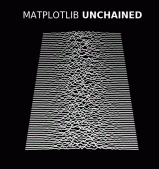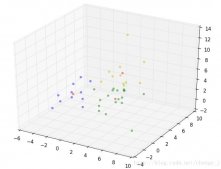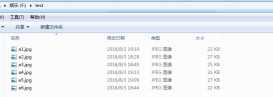1. 繪制簡(jiǎn)單圖形
使用 matplotlib 的pyplot模塊繪制圖形。看一個(gè) 繪制sin函數(shù)曲線的例子。
|
1
2
3
4
5
6
7
8
9
10
|
import matplotlib.pyplot as plt import numpy as np# 生成數(shù)據(jù)x = np.arange(0, 6, 0.1) # 以0.1為單位,生成0到 6 的數(shù)據(jù)*y = np.sin(x)# 繪制圖形plt.plot(x,y)plt.show() |
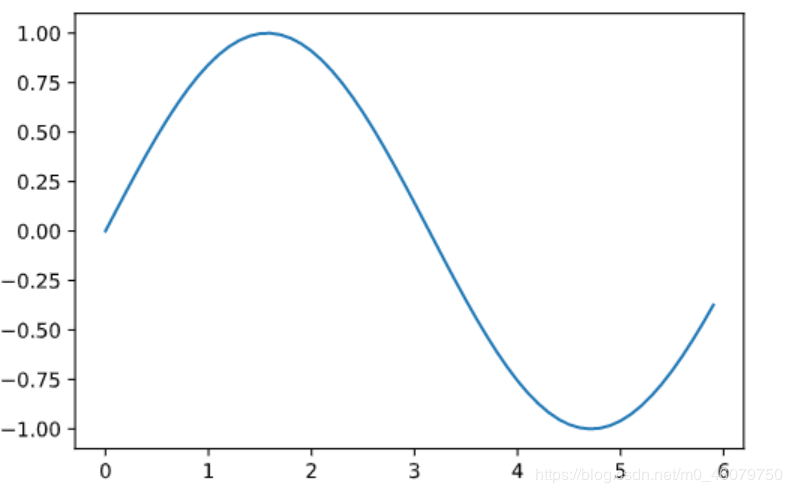
這里使用NumPy的arange()方法生成了[0, 0.1, 0.2, … , 5.8, 5.9]的 數(shù)據(jù),將其設(shè)為x。
對(duì)x的各個(gè)元素,應(yīng)用NumPy的sin函數(shù)np.sin(),將x、 y的數(shù)據(jù)傳給plt.plot方法,然后繪制圖形。
最后,通過(guò)plt.show()顯示圖形。 運(yùn)行上述代碼后,就會(huì)顯示如上圖所示的圖形。
2. pyplot的功能
使用 pyplot的添加標(biāo)題plt.title()、坐標(biāo)軸標(biāo)簽名plt.xlabel()\ plt.ylabel()和圖例plt.legend()。
|
1
2
3
4
5
6
7
8
9
10
11
12
13
14
15
16
17
18
|
import numpy as np import matplotlib.pyplot as plt# 生成數(shù)據(jù) x = np.arange(0, 6, 0.1) # 以0.1為單位,生成0到6的數(shù)據(jù) y1 = np.sin(x)y2 = np.cos(x)# 繪制圖形 plt.plot(x, y1, label="sin") plt.plot(x, y2, linestyle= "--", label="cos") # 用虛線繪制 plt.xlabel("x") # x軸標(biāo)簽 plt.ylabel("y") # y軸標(biāo)簽 plt.title('sin & cos') # 標(biāo)題 plt.legend() #顯示圖例plt.show() |

3. 顯示圖像
pyplot中還提供了用于顯示圖像的方法imshow()。
使用 matplotlib.image模塊的imread()方法讀入圖像。
|
1
2
3
4
5
6
7
|
import matplotlib.pyplot as plt from matplotlib.image import imreadimg = imread(r'D:\plant\plant_1.jpg') # 讀入圖像,讀者根據(jù)自己的環(huán)境,變更文件名或文件路徑(絕對(duì)或相對(duì)路徑,注意路徑名不能出現(xiàn)中文)plt.imshow(img)plt.show() |

到此這篇關(guān)于使用matplotlib的pyplot模塊繪圖的實(shí)現(xiàn)示例的文章就介紹到這了,更多相關(guān)matplotlib pyplot模塊繪圖內(nèi)容請(qǐng)搜索服務(wù)器之家以前的文章或繼續(xù)瀏覽下面的相關(guān)文章希望大家以后多多支持服務(wù)器之家!
原文鏈接:https://blog.csdn.net/m0_46079750/article/details/107243064