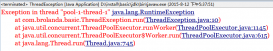1.pom.xml
|
1
2
3
4
5
|
<!-- Ehcache 坐標 --><dependency> <groupId>net.sf.ehcache</groupId> <artifactId>ehcache</artifactId></dependency> |
2.ehcache.xml
|
1
2
3
4
5
6
7
8
9
10
11
12
13
14
15
16
17
18
19
20
21
22
23
24
25
26
27
28
29
30
|
<?xml version="1.0" encoding="UTF-8"?><ehcache> <diskStore path="java.io.tmpdir"/> <!--defaultCache:echcache的默認緩存策略 --> <defaultCache maxElementsInMemory="10000" eternal="false" timeToIdleSeconds="120" timeToLiveSeconds="120" maxElementsOnDisk="10000000" diskExpiryThreadIntervalSeconds="120" memoryStoreEvictionPolicy="LRU"> <persistence strategy="localTempSwap"/> </defaultCache> <!-- maxElementsInMemory設置成1,overflowToDisk設置成true,只要有一個緩存元素,就直接存到硬盤上去 eternal設置成true,代表對象永久有效 maxElementsOnDisk設置成0 表示硬盤中最大緩存對象數無限大 diskPersistent設置成true表示緩存虛擬機重啟期數據 --> <cache name="usercache" maxElementsInMemory="1" eternal="true" overflowToDisk="true" maxElementsOnDisk="0" diskPersistent="true"><!-- <persistence strategy="localTempSwap"/>--> <!--不能和diskPersistent 同時存在--> </cache> |
diskStore是物理文件的存儲路徑,
cache標簽中的name是多cache時區分的唯一標識, 和程序中初始化方法getCache("***")參數一致。<br>緩存參數和本地數據持久化存儲需自行配置
3.application.yml
|
1
2
3
4
|
spring: cache: ehcache: config: classpath:/ehcache.xml |
4.啟動類添加
@EnableCaching
|
1
2
3
4
5
6
7
8
9
10
11
12
13
14
|
import org.mybatis.spring.annotation.MapperScan;import org.springframework.boot.SpringApplication;import org.springframework.boot.autoconfigure.SpringBootApplication;import org.springframework.cache.annotation.EnableCaching; @EnableCaching@SpringBootApplicationpublic class DemoApplication { public static void main(String[] args) { SpringApplication.run(DemoApplication.class, args); } } |
5.springcloud 中使用cache
|
1
2
3
4
5
6
7
8
9
10
11
12
13
14
15
16
17
18
19
20
21
22
23
24
25
26
27
28
29
30
31
32
33
34
35
36
37
38
39
40
41
42
43
44
45
46
47
48
49
50
51
52
53
54
55
56
57
58
59
60
61
62
63
64
65
|
import net.sf.ehcache.Cache;import net.sf.ehcache.CacheManager;import net.sf.ehcache.Element;import org.springframework.beans.factory.annotation.Autowired;import org.springframework.core.io.ClassPathResource;import org.springframework.stereotype.Component; import java.io.IOException; /** * @Author: Peacock__ * @Date: 2019/6/14 17:30 */@Componentpublic class CacheService { @Autowired private CacheManager cacheManager; /** * 從緩存中獲取數據 * @return * @throws IOException */ public String getCache() throws IOException { String res = ""; Cache cache = cacheManager.getCache("usercache"); if(cache != null){ Element element = cache.get("name"); if(element != null){ Object objectValue = element.getObjectValue(); res = (String) objectValue; } } return res; } /** * 數據存入緩存 * @param data * @throws IOException */ public void putCache(String data) throws IOException { //若cacheManager被關閉,則重新創建 if(cacheManager == null || cacheManager.getStatus().intValue() != 1){ cacheManager = new CacheManager(new ClassPathResource("ehcache.xml").getInputStream()); } Cache cache = cacheManager.getCache("usercache"); //處理成要緩存的數據 //存入緩存(注意:需要保證存入緩存的數據都是可序列化的) cache.put(new Element("name", data)); /** * ehcache和其它緩存類似,需要flush或shutdown后才會持久化到磁盤。 * 會生成.data 的數據文件和 .index 的索引文件,方便重啟恢復。 * ehcache恢復數據是根據.index索引文件來進行數據恢復的。 * 當程序再次啟動的時候,ehcache的一個方法會將.data文件和.index文件的修改時間進行比較,如果不符合直接將.index文件刪除。 */ //將所有緩存項從內存刷新到磁盤存儲,并從DiskStore刷新到磁盤。// cache.flush(); //更新.index文件// cacheManager.shutdown(); }} |
6.controller層
|
1
2
3
4
5
6
7
8
9
10
11
12
13
14
15
16
17
18
19
20
21
22
23
24
25
26
27
28
29
30
31
|
import java.io.IOException; @RestControllerpublic class AppController{ @Autowired private CacheService cacheService; @RequestMapping("/setName") public String setName() { try { cacheService.putCache( "heshan"); } catch (IOException e) { e.printStackTrace(); } return "yes"; } @RequestMapping("/getName") public String getName() { String res = null; try { res = cacheService.getCache( ); } catch (IOException e) { e.printStackTrace(); } return res; }} |
結果:


以上就是本文的全部內容,希望對大家的學習有所幫助,也希望大家多多支持服務器之家。