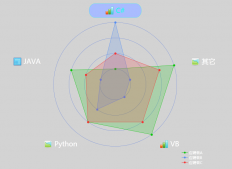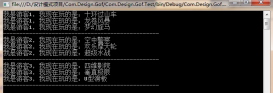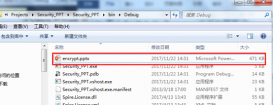前面說到了inkcanvas的基本操作,這里用一個實(shí)例來說明具體應(yīng)用:繪制矩形和橢圓。
效果圖
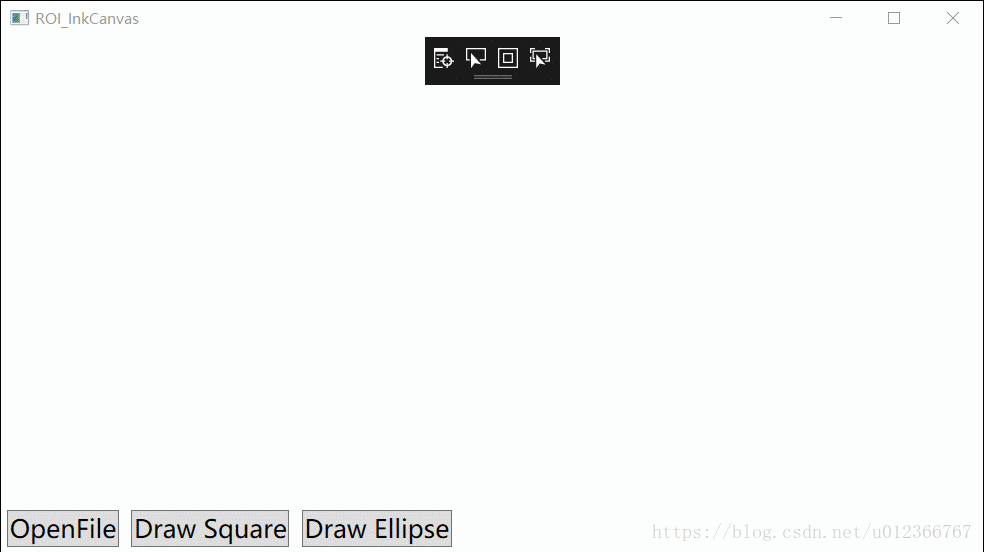
xaml代碼
|
1
2
3
4
5
6
7
8
9
10
11
12
13
14
15
16
17
18
19
20
21
22
23
24
25
26
27
|
<window x:class="wpf_inkcanvas.roi_inkcanvas" xmlns="http://schemas.microsoft.com/winfx/2006/xaml/presentation" xmlns:x="http://schemas.microsoft.com/winfx/2006/xaml" xmlns:d="http://schemas.microsoft.com/expression/blend/2008" xmlns:mc="http://schemas.openxmlformats.org/markup-compatibility/2006" xmlns:local="clr-namespace:wpf_inkcanvas" mc:ignorable="d" title="roi_inkcanvas" height="450" width="800"> <grid> <grid.rowdefinitions> <rowdefinition/> <rowdefinition height="auto"/> </grid.rowdefinitions> <image name="imgmeasure" horizontalalignment="center" stretch="uniform"/> <inkcanvas name="inkcanvasmeasure" editingmode="none" background="transparent" strokes="{binding inkstrokes, mode=twoway}" horizontalalignment="center" width="{binding elementname=imgmeasure, path=actualwidth}" height="{binding elementname=imgmeasure, path=actualheight}" mousedown="inkcanvasmeasure_mousedown" mousemove="inkcanvasmeasure_mousemove"> <label content="{binding meainfo}" background="transparent" horizontalalignment="left" verticalalignment="top" margin="10" fontsize="18" foreground="red" ishittestvisible="false"/> </inkcanvas> <stackpanel grid.row="1" orientation="horizontal"> <button content="openfile" margin="5" horizontalalignment="left" fontsize="20" click="openfile_click"/> <togglebutton name="btnsquare" content="draw square" margin="5" horizontalalignment="left" fontsize="20" click="drawsquare_click"/> <togglebutton name="btnellipse" content="draw ellipse" margin="5" horizontalalignment="left" fontsize="20" click="drawellipse_click"/> </stackpanel> </grid></window> |
后臺代碼
|
1
2
3
4
5
6
7
8
9
10
11
12
13
14
15
16
17
18
19
20
21
22
23
24
25
26
27
28
29
30
31
32
33
34
35
36
37
38
39
40
41
42
43
44
45
46
47
48
49
50
51
52
53
54
55
56
57
58
59
60
61
62
63
64
65
66
67
68
69
70
71
72
73
74
75
76
77
78
79
80
81
82
83
84
85
86
87
88
89
90
91
92
93
94
95
96
97
98
99
100
101
102
103
104
105
106
107
108
109
110
111
112
113
114
115
116
117
118
119
120
121
122
123
124
125
126
127
128
129
130
131
132
133
134
135
136
137
138
139
140
141
142
143
144
|
using microsoft.win32;using system;using system.collections.generic;using system.linq;using system.text;using system.threading.tasks;using system.windows;using system.windows.controls;using system.windows.data;using system.windows.documents;using system.windows.ink;using system.windows.input;using system.windows.media;using system.windows.media.imaging;using system.windows.shapes; namespace wpf_inkcanvas{ /// <summary> /// roi_inkcanvas.xaml 的交互邏輯 /// </summary> public partial class roi_inkcanvas : window { private viewmodel viewmodel; private system.windows.point inip; public roi_inkcanvas() { initializecomponent(); drawingattributes drawingattributes = new drawingattributes { color = colors.red, width = 2, height = 2, stylustip = stylustip.rectangle, //fittocurve = true, ishighlighter = false, ignorepressure = true, }; inkcanvasmeasure.defaultdrawingattributes = drawingattributes; viewmodel = new viewmodel { meainfo = "測試······", inkstrokes = new strokecollection(), }; datacontext = viewmodel; } private void openfile_click(object sender, routedeventargs e) { openfiledialog opendialog = new openfiledialog { filter = "image files (*.jpg)|*.jpg|image files (*.png)|*.png|image files (*.bmp)|*.bmp", title = "open image file" }; if (opendialog.showdialog() == true) { bitmapimage image = new bitmapimage(); image.begininit(); image.urisource = new uri(opendialog.filename, urikind.relativeorabsolute); image.endinit(); imgmeasure.source = image; } } private void drawsquare_click(object sender, routedeventargs e) { if (btnsquare.ischecked == true) { btnellipse.ischecked = false; } } private void drawellipse_click(object sender, routedeventargs e) { if (btnellipse.ischecked == true) { btnsquare.ischecked = false; } } private list<system.windows.point> generateeclipsegeometry(system.windows.point st, system.windows.point ed) { double a = 0.5 * (ed.x - st.x); double b = 0.5 * (ed.y - st.y); list<system.windows.point> pointlist = new list<system.windows.point>(); for (double r = 0; r <= 2 * math.pi; r = r + 0.01) { pointlist.add(new system.windows.point(0.5 * (st.x + ed.x) + a * math.cos(r), 0.5 * (st.y + ed.y) + b * math.sin(r))); } return pointlist; } private void inkcanvasmeasure_mousedown(object sender, mousebuttoneventargs e) { if (e.leftbutton == mousebuttonstate.pressed) { inip = e.getposition(inkcanvasmeasure); } } private void inkcanvasmeasure_mousemove(object sender, mouseeventargs e) { if (e.leftbutton == mousebuttonstate.pressed) { // draw square if (btnsquare.ischecked == true) { system.windows.point endp = e.getposition(inkcanvasmeasure); list<system.windows.point> pointlist = new list<system.windows.point> { new system.windows.point(inip.x, inip.y), new system.windows.point(inip.x, endp.y), new system.windows.point(endp.x, endp.y), new system.windows.point(endp.x, inip.y), new system.windows.point(inip.x, inip.y), }; styluspointcollection point = new styluspointcollection(pointlist); stroke stroke = new stroke(point) { drawingattributes = inkcanvasmeasure.defaultdrawingattributes.clone() }; viewmodel.inkstrokes.clear(); viewmodel.inkstrokes.add(stroke); } // draw eclipse else if (btnellipse.ischecked == true) { system.windows.point endp = e.getposition(inkcanvasmeasure); list<system.windows.point> pointlist = generateeclipsegeometry(inip, endp); styluspointcollection point = new styluspointcollection(pointlist); stroke stroke = new stroke(point) { drawingattributes = inkcanvasmeasure.defaultdrawingattributes.clone() }; viewmodel.inkstrokes.clear(); viewmodel.inkstrokes.add(stroke); } } } }} |
viewmodel.cs代碼
|
1
2
3
4
5
6
7
8
9
10
11
12
13
14
15
16
17
18
19
20
21
22
23
24
25
26
27
28
29
30
31
32
33
34
35
36
37
38
39
40
41
42
43
|
using system;using system.collections.generic;using system.componentmodel;using system.linq;using system.text;using system.threading.tasks;using system.windows.ink; namespace wpf_inkcanvas{ class viewmodel : inotifypropertychanged { public event propertychangedeventhandler propertychanged; protected virtual void onpropertychanged(string propertyname = null) { if (propertychanged != null) propertychanged.invoke(this, new propertychangedeventargs(propertyname)); } private string meainfo; public string meainfo { get => meainfo; set { meainfo = value; onpropertychanged("meainfo"); } } private strokecollection inkstrokes; public strokecollection inkstrokes { get { return inkstrokes; } set { inkstrokes = value; onpropertychanged("inkstrokes"); } } }} |
補(bǔ)充說明:為什么要注釋掉畫筆屬性//fittocurve = true,可以自行體會下不注釋會是個什么效果;將inkcanvas的strokes綁定到變量有好處,在別的窗口也能獲取到這個對象的哦,因?yàn)樗窃趘iewmodel里的,傳viewmodel參數(shù)就可以了;橢圓繪制完成后設(shè)置inkcanvas的edittingmode為select就可以修改大小和形狀。
以上就是本文的全部內(nèi)容,希望對大家的學(xué)習(xí)有所幫助,也希望大家多多支持服務(wù)器之家。
原文鏈接:https://blog.csdn.net/u012366767/article/details/81266406