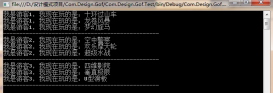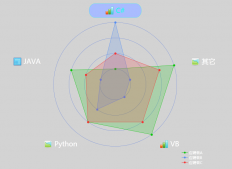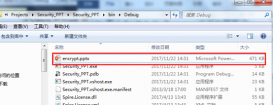wpf的inkcanvas就是一個畫板,可以在上面隨意涂鴉,每寫上一筆,inkcanvas的strokes集合里就新增一個涂鴉對象,下面的代碼演示了基本的操作。
效果圖
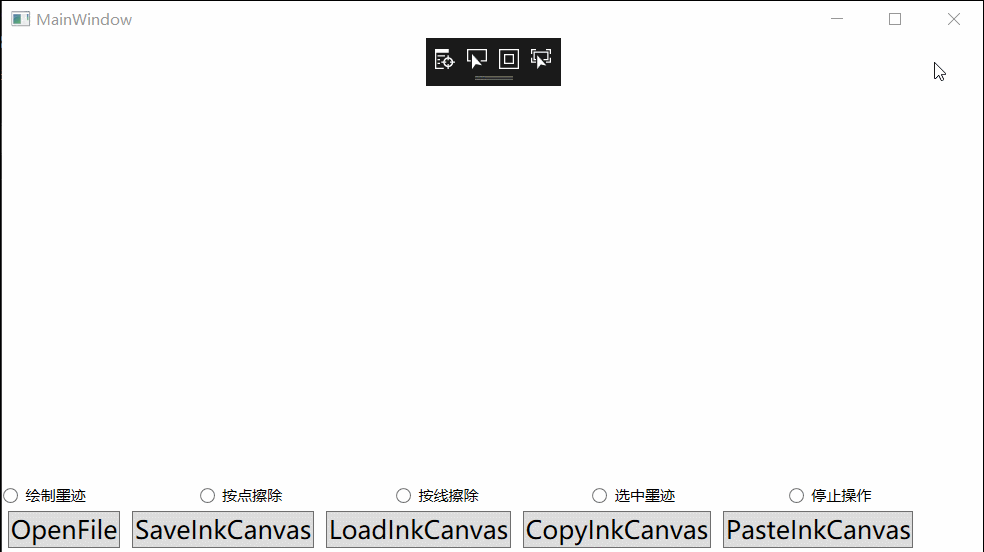
xaml代碼
|
1
2
3
4
5
6
7
8
9
10
11
12
13
14
15
16
17
18
19
20
21
22
23
24
25
26
27
28
29
30
31
32
33
34
35
36
37
38
39
40
41
42
43
44
45
|
<window x:class="wpf_inkcanvas.mainwindow" xmlns="http://schemas.microsoft.com/winfx/2006/xaml/presentation" xmlns:x="http://schemas.microsoft.com/winfx/2006/xaml" xmlns:d="http://schemas.microsoft.com/expression/blend/2008" xmlns:mc="http://schemas.openxmlformats.org/markup-compatibility/2006" xmlns:local="clr-namespace:wpf_inkcanvas" mc:ignorable="d" title="mainwindow" height="450" width="800"> <grid> <grid.rowdefinitions> <rowdefinition/> <rowdefinition height="auto"/> <rowdefinition height="auto"/> </grid.rowdefinitions> <image name="imgmeasure" horizontalalignment="center" stretch="uniform"/> <inkcanvas name="inkcanvasmeasure" editingmode="none" background="transparent" horizontalalignment="center" width="{binding elementname=imgmeasure, path=actualwidth}" height="{binding elementname=imgmeasure, path=actualheight}" > <!--mousedown="inkcanvasmeasure_mousedown" mousemove="inkcanvasmeasure_mousemove"--> <label content="{binding meainfo}" background="transparent" horizontalalignment="left" verticalalignment="top" margin="10" fontsize="18" foreground="red" ishittestvisible="false"/> </inkcanvas> <grid grid.row="1"> <grid.columndefinitions> <columndefinition/> <columndefinition/> <columndefinition/> <columndefinition/> <columndefinition/> </grid.columndefinitions> <radiobutton grid.column="0" content="繪制墨跡" click="radiobutton_click"/> <radiobutton grid.column="1" content="按點擦除" click="radiobutton_click"/> <radiobutton grid.column="2" content="按線擦除" click="radiobutton_click"/> <radiobutton grid.column="3" content="選中墨跡" click="radiobutton_click"/> <radiobutton grid.column="4" content="停止操作" click="radiobutton_click"/> </grid> <stackpanel grid.row="2" orientation="horizontal"> <button content="openfile" margin="5" horizontalalignment="left" fontsize="20" click="openfile_click"/> <button content="saveinkcanvas" margin="5" horizontalalignment="left" fontsize="20" click="saveinkcanvas_click"/> <button content="loadinkcanvas" margin="5" horizontalalignment="left" fontsize="20" click="loadinkcanvas_click"/> <button content="copyinkcanvas" margin="5" horizontalalignment="left" fontsize="20" click="copyinkcanvas_click"/> <button content="pasteinkcanvas" margin="5" horizontalalignment="left" fontsize="20" click="pasteinkcanvas_click"/> </stackpanel> </grid></window> |
后臺代碼
|
1
2
3
4
5
6
7
8
9
10
11
12
13
14
15
16
17
18
19
20
21
22
23
24
25
26
27
28
29
30
31
32
33
34
35
36
37
38
39
40
41
42
43
44
45
46
47
48
49
50
51
52
53
54
55
56
57
58
59
60
61
62
63
64
65
66
67
68
69
70
71
72
73
74
75
76
77
78
79
80
81
82
83
84
85
86
87
88
89
90
91
92
93
94
95
96
97
98
99
100
101
102
103
104
105
106
107
108
109
110
111
112
113
114
115
116
117
118
119
120
121
122
123
124
125
126
127
128
129
130
|
using microsoft.win32;using system;using system.collections.generic;using system.io;using system.linq;using system.text;using system.threading.tasks;using system.windows;using system.windows.controls;using system.windows.data;using system.windows.documents;using system.windows.ink;using system.windows.input;using system.windows.media;using system.windows.media.imaging;using system.windows.navigation;using system.windows.shapes; namespace wpf_inkcanvas{ /// <summary> /// mainwindow.xaml 的交互邏輯 /// </summary> public partial class mainwindow : window { viewmodel viewmodel; public mainwindow() { initializecomponent(); drawingattributes drawingattributes = new drawingattributes { color = colors.red, width = 2, height = 2, stylustip = stylustip.rectangle, fittocurve = true, ishighlighter = false, ignorepressure = true, }; inkcanvasmeasure.defaultdrawingattributes = drawingattributes; viewmodel = new viewmodel { meainfo = "測試······", }; datacontext = viewmodel; } private void inkcanvasmeasure_mousedown(object sender, mousebuttoneventargs e) { } private void inkcanvasmeasure_mousemove(object sender, mouseeventargs e) { } private void openfile_click(object sender, routedeventargs e) { openfiledialog opendialog = new openfiledialog { filter = "image files (*.jpg)|*.jpg|image files (*.png)|*.png|image files (*.bmp)|*.bmp", title = "open image file" }; if (opendialog.showdialog() == true) { bitmapimage image = new bitmapimage(); image.begininit(); image.urisource = new uri(opendialog.filename, urikind.relativeorabsolute); image.endinit(); imgmeasure.source = image; } } private void radiobutton_click(object sender, routedeventargs e) { if ((sender as radiobutton).content.tostring() == "繪制墨跡") { inkcanvasmeasure.editingmode = inkcanvaseditingmode.ink; } else if ((sender as radiobutton).content.tostring() == "按點擦除") { inkcanvasmeasure.editingmode = inkcanvaseditingmode.erasebypoint; } else if ((sender as radiobutton).content.tostring() == "按線擦除") { inkcanvasmeasure.editingmode = inkcanvaseditingmode.erasebystroke; } else if ((sender as radiobutton).content.tostring() == "選中墨跡") { inkcanvasmeasure.editingmode = inkcanvaseditingmode.select; } else if ((sender as radiobutton).content.tostring() == "停止操作") { inkcanvasmeasure.editingmode = inkcanvaseditingmode.none; } } private void saveinkcanvas_click(object sender, routedeventargs e) { filestream filestream = new filestream("inkcanvas.isf", filemode.create, fileaccess.readwrite); inkcanvasmeasure.strokes.save(filestream); filestream.close(); } private void loadinkcanvas_click(object sender, routedeventargs e) { filestream filestream = new filestream("inkcanvas.isf", filemode.open, fileaccess.read); inkcanvasmeasure.strokes = new strokecollection(filestream); filestream.close(); } private void copyinkcanvas_click(object sender, routedeventargs e) { inkcanvasmeasure.copyselection(); } private void pasteinkcanvas_click(object sender, routedeventargs e) { inkcanvasmeasure.paste(); } }} |
viewmodel.cs代碼
|
1
2
3
4
5
6
7
8
9
10
11
12
13
14
15
16
17
18
19
20
21
22
23
24
25
26
27
28
29
30
31
|
using system;using system.collections.generic;using system.componentmodel;using system.linq;using system.text;using system.threading.tasks; namespace wpf_inkcanvas{ class viewmodel : inotifypropertychanged { public event propertychangedeventhandler propertychanged; protected virtual void onpropertychanged(string propertyname = null) { if (propertychanged != null) propertychanged.invoke(this, new propertychangedeventargs(propertyname)); } private string meainfo; public string meainfo { get => meainfo; set { meainfo = value; onpropertychanged("meainfo"); } } }} |
補充說明:將image和inkcanvas放到一個grid里,并且將inkcanvas的長寬綁定到image,這樣image和inkcanvas的位置就是對應的,方便我后續在inkcanvas上提取image的感興趣區域;inkcanvas里加了一個label可以實現類似圖片上添加文字說明的功能,要設置label的ishittestvisible="false",不然點擊事件就沒辦法觸發了。
以上就是本文的全部內容,希望對大家的學習有所幫助,也希望大家多多支持服務器之家。
原文鏈接:https://blog.csdn.net/u012366767/article/details/81265922